Ever stared at a new codebase feeling completely lost? What if an AI could read it for you and create a friendly tutorial explaining exactly how it works? This guide shows you how to build a system that does exactly that! The AI system is open-sourced on GitHub.
1. Life's too short to stare at others' code in confusion
Let's be real: You've just joined a new team or stumbled upon an exciting open-source project. You're pumped to contribute, but when you open the repository... oh boy. Hundreds of files. Thousands of functions. Code that seems to be talking to other code that's talking to who-knows-what. And you're sitting there thinking, "Where the heck do I even begin?"
Sound familiar? Don't worry, we've all been there!
The Painful Reality of New Codebases
Let's cut to the chase: understanding someone else's code is hard. Not just regular hard - it's tear-your-hair-out frustrating. Studies show developers spend up to 60% of their time just trying to understand code rather than writing it. That's weeks or months of your life spent muttering things like:
- "What the heck does this class actually do?"
- "How on earth does this component connect to that one?"
- "Why in the world was it designed this way?"
- "Can someone please explain the big picture here?!"
And the fun doesn't stop there! Documentation is often outdated or—let's be honest—completely non-existent. Comments are as rare as unicorns. Variable names might as well be written in hieroglyphics. It's like being handed a 1000-piece puzzle with half the pieces missing, no picture on the box, and someone saying "Good luck, have fun!"
Why Current AI Solutions Fall Short
Picture this: You're exploring CrewAI, a cool multi-agent framework. Curious about how it works, you paste some code into ChatGPT and ask "How does CrewAI's multi-agent chat system work internally?"
ChatGPT confidently responds:
"CrewAI's multi-agent system operates through a structured framework that orchestrates interactions between specialized AI agents. Each agent has a specific role, custom knowledge base, and defined goals. The system includes a central orchestration layer, communication protocols, and context management..."
Super helpful, right? ...Nope, not really. Here's why current AI explanations leave you scratching your head:
- They give you buzzword salad, not actual insights - You get fancy terms like "orchestration layer" and "context management" without any clue what these actually mean in practice
- They barely scratch the surface - They'll tell you what the code does but never explain why it's designed that way or what problem it's actually solving
The end result? Your brain is now swimming with technical jargon, but you still have zero idea how the system actually works. It's like someone handed you all the ingredients for a gourmet cake but forgot the recipe—technically complete but practically useless.
Introducing Codebase Knowledge Builder
What if there was a better way? A system that could:
- Devour entire codebases and identify the core ideas and how they play together
- Transform complicated code into tutorials so clear your grandma could understand them
- Build your understanding step-by-step from the basics to the advanced stuff in a way that actually makes sense
That's exactly what we're building today: a tool that transforms any GitHub repository into a personalized guidebook that actually helps you understand how the code works. This project is open-sourced on GitHub.
Check out some example tutorials!
AutoGen Core - Build AI teams that talk, think, and solve problems together like coworkers!
Flask: Craft web apps with minimal code that scales from prototype to production!
MCP Python SDK - Build powerful apps that communicate through an elegant protocol without sweating the details!
OpenManus - Build AI agents with digital brains that think, learn, and use tools just like humans do!
This project is powered by PocketFlow - a tiny but mighty agent framework that lets us build complex workflows with minimal code. We'll also use Gemini 2.5 Pro, Google's latest AI with serious code-understanding superpowers. Together, they'll create a system that feels almost magical in its ability to make sense of complex code.
Whether you're a seasoned dev tired of banging your head against unfamiliar code, a team lead who wants to make onboarding less painful, or just someone curious about AI's potential to make programming more accessible - this tutorial is for you. Let's dive in!
2. From Code Chaos to Crystal Clarity: Our Secret Sauce
Code isn't just a collection of functions and variables—it's a carefully designed system of abstractions working together to solve problems. Yet most documentation focuses on individual pieces, missing the forest for the trees. Our Codebase Knowledge Builder takes a fundamentally different approach.
From Confusion to Clarity: Our Two-Step Magic Trick
Here's the thing about understanding code: knowing what each function does is like knowing the names of all the parts in a car engine—utterly useless if you don't know how they work together to make the car move!
What you actually need is:
- The big-picture blueprint (what are the key pieces?)
- The master plan (why was it built this way?)
- The relationship map (how do these pieces talk to each other?)
Our approach mirrors how your brain naturally learns—and it's dead simple:
The Eagle's View - First, we zoom out and see the entire forest: What's this code trying to do? What are the key pieces? How do they fit together? This mental map is your secret weapon against code confusion.
The Deep Dive - Then we swoop in on each important piece: How does it work? What clever tricks does it use? Why was it built this way? We explore thoroughly but always keep its place in your mental map crystal clear.
This is exactly how the best teachers work—they don't drown you in details from day one. They give you the big picture first, then fill in the juicy details in a way that actually makes sense and sticks in your brain.
From Huh? to Aha!: Let's See This Magic in Action
Let's take Flask—that super popular Python web framework—and see how our approach transforms it from cryptic code into crystal-clear concepts:
Step 1: The Eagle's View 🦅
Instead of drowning you in details, we start with: "Flask is basically a LEGO set for building websites. You snap together routes (URLs) with functions that handle requests, and—boom—you've got yourself a web app! It's designed to be lightweight so you're not carrying around features you'll never use."
Step 2: The Deep Dive 🏊
Once you've got that mental map, we zoom into the key pieces:
"The real genius of Flask is how these five key pieces work together:
- The App object (the brain that runs everything)
- Routes (the traffic cops that direct requests to the right place)
- View Functions (the workers that actually do stuff)
- Templates (the pretty face that users see)
- Request/Response objects (the messengers carrying data back and forth)
When someone visits your site, the App checks its routing table, finds the matching View Function, grabs any data from the Request, does its magic, maybe renders a Template, and sends back a Response. Simple!"
See the difference? Instead of just throwing documentation at you, we've given you a mental model that actually makes sense. Apply this to any codebase, and suddenly you're not lost anymore—you're confidently exploring with a map in hand!
But how do we actually build this magical system? We need a framework that's as clear and intuitive as the tutorials we want to create. Enter PocketFlow—the perfect partner for our AI-powered adventure.
3. PocketFlow + AI Agents: The Ultimate Code-Building Dream Team
While most AI frameworks hit you with a tsunami of complexity, PocketFlow takes the opposite approach. It strips away the unnecessary fluff to reveal something beautiful: elegance through simplicity.
At just 100 lines of code, PocketFlow proves that AI workflows don't need to be complicated. This crystal-clear design makes it perfect for our Codebase Knowledge Builder - not just because humans can understand it easily, but because AI agents can too! It's like creating building blocks so intuitive that both your 5-year-old and your robot assistant can play with them.
The Kitchen Analogy: Understanding PocketFlow's Building Blocks
Think of PocketFlow like a well-organized kitchen where:
-
Nodes are cooking stations performing specific tasks:
class BaseNode: def __init__(self): self.params, self.successors = {}, {} def add_successor(self, node, action="default"): self.successors[action] = node return node def prep(self, shared): pass def exec(self, prep_res): pass def post(self, shared, prep_res, exec_res): pass def run(self, shared): p = self.prep(shared) e = self.exec(p) return self.post(shared, p, e) -
Flow is the recipe that coordinates these stations:
class Flow(BaseNode): def __init__(self, start): super().__init__() self.start = start def get_next_node(self, curr, action): return curr.successors.get(action or "default") def orch(self, shared, params=None): curr, p = copy.copy(self.start), (params or {**self.params}) while curr: curr.set_params(p) c = curr.run(shared) curr = copy.copy(self.get_next_node(curr, c)) def run(self, shared): pr = self.prep(shared) self.orch(shared) return self.post(shared, pr, None) -
Shared Store is the countertop where all stations can access ingredients and tools:
# Connect nodes together load_data_node = LoadDataNode() summarize_node = SummarizeNode() load_data_node >> summarize_node # Create flow flow = Flow(start=load_data_node) # Pass data through shared store shared = {"file_name": "data.txt"} flow.run(shared)
Each Node follows a simple three-step process:
- Prep: Gather what's needed from the shared store (like gathering ingredients)
- Exec: Perform its specialized task (like cooking the ingredients)
- Post: Store results and determine what happens next (like serving the dish and deciding what to make next)
The Flow orchestrates the entire process, moving data seamlessly from one node to the next based on specific conditions, much like a chef moving between stations in a kitchen.
Agentic Coding: The Fastest Way to Build Anything
Here's the real magic: PocketFlow isn't just simple for humans—it's dead simple for AI agents too! This unleashes a development superpower called Agentic Coding:
- You sketch the high-level architecture (what humans are great at)
- AI agents handle all the detail work and implementation (what AIs excel at)
It's like being the architect who draws a blueprint, then having a team of robots build the entire house overnight while you sleep. No more tedious implementation, debugging weird edge cases, or wrestling with syntax errors!
Traditional coding means designing the system, implementing every detail yourself, debugging for hours, and finally shipping something days or weeks later. With Agentic Coding? Design the system, let AI agents implement everything, and ship tomorrow morning. It's that simple.
For our Codebase Tutor, this means you just outline the workflow (like we'll do in the next section), and AI agents handle all the nitty-gritty implementation. You don't get bogged down in framework complexities or fine-tuning prompt details—you just tell the agents what you want, and they make it happen.
For a detailed guide on setting up this magical development environment, check the dedicated Agentic Coding guide and the PocketFlow Documentation.
4. Behind the Scenes: How Our Code Tutor Actually Works
So how does this codebase tutorial builder actually work? It's actually pretty clever - we've built a team of specialized components that work together, each handling a specific part of the tutorial-creation process. Let's take a look at who does what.
The Step-by-Step Process
Our system works like a well-organized assembly line, with each component passing its output to the next:
This mirrors how you'd naturally approach learning something complex - gather materials, identify the key concepts, understand how they relate, figure out what to learn first, dive into each topic, and finally put everything together. Our system just automates the whole thing.
Meet the Team (No Capes Required)
Let's meet each component and see what they bring to the table:
1. FetchRepo: The Efficient Librarian
This component fetches all the relevant code files while skipping the stuff you don't need.
- WHAT IT SEES: A GitHub repository URL and optional filters
- WHAT IT DOES: Downloads the code files while skipping tests, build artifacts, and other non-essentials
- WHAT IT DELIVERS: A clean collection of files ready for analysis
Sample Output:
Found and processed 15 Python files from https://github.com/the-pocket/PocketFlow:
- pocketflow/__init__.py (core framework code)
- pocketflow/utils.py (utility functions)
- pocketflow/nodes/__init__.py (node definitions)
...
2. IdentifyAbstractions: The Pattern Finder
This component spots the important concepts hiding in the code.
- WHAT IT SEES: All the code files collected by FetchRepo
- WHAT IT DOES: Analyzes class definitions, patterns, and code structure to identify core abstractions
- WHAT IT DELIVERS: A list of key concepts with clear descriptions
Sample Output:
Identified 6 core abstractions:
1. BaseNode: The fundamental building block for creating workflow components
Files: pocketflow/__init__.py, pocketflow/nodes/__init__.py
2. Flow: Orchestrates the execution of nodes based on their outputs
Files: pocketflow/__init__.py, examples/simple_flow.py
...
3. AnalyzeRelationships: The Connection Mapper
This component figures out how all the key concepts connect and interact with each other.
- WHAT IT SEES: The abstractions from the previous step and their code
- WHAT IT DOES: Analyzes function calls, inheritance, data flow, and dependencies
- WHAT IT DELIVERS: A map of how everything fits together
Sample Output:
Project Summary: "PocketFlow is a minimal framework for building AI workflows using a graph-based approach..."
Relationships:
- BaseNode → Flow (contained in): Flow contains and manages BaseNode instances
- Flow → BaseNode (orchestrates): Flow controls when and how Nodes execute
- SharedMemory → Node (provides data): Nodes access data through the SharedMemory
...
4. OrderChapters: The Learning Planner
This component figures out the most logical order to teach each concept.
- WHAT IT SEES: The abstractions and their relationships
- WHAT IT DOES: Analyzes dependencies to determine what needs to be learned first
- WHAT IT DELIVERS: A sensible learning sequence that builds knowledge step by step
Sample Output:
Recommended learning sequence:
1. BaseNode (foundational concept)
2. SharedMemory (required to understand data flow)
3. Flow (builds on understanding of Nodes)
4. BatchNode (specialized type of Node)
...
5. WriteChapters: The Clear Explainer
This component creates easy-to-understand explanations with helpful analogies.
- WHAT IT SEES: Each abstraction, its description, and relevant code
- WHAT IT DOES: Creates beginner-friendly chapters with examples and explanations
- WHAT IT DELIVERS: Complete, readable content for each chapter
Sample Output:
Chapter 1: The BaseNode
Imagine a worker at a station in a factory. Their job is simple: take inputs,
do something specific with them, and pass the results to the next station.
This is exactly what a BaseNode does in PocketFlow!
A BaseNode has three key responsibilities:
1. **Prep**: Gather what's needed (like collecting ingredients)
2. **Exec**: Do the actual work (like cooking the ingredients)
3. **Post**: Decide what happens next (like serving the dish)
Let's look at how this appears in the code:
...
6. CombineTutorial: The Final Organizer
This component puts everything together into a polished tutorial that flows nicely.
- WHAT IT SEES: The project summary, relationships, and all chapter contents
- WHAT IT DOES: Creates visuals, sets up navigation, and organizes the content
- WHAT IT DELIVERS: A complete, ready-to-use tutorial
Sample Output:
Tutorial complete! Available at: /output/pocketflow_tutorial/
- index.md (Project overview with visualization)
- 01_base_node.md
- 02_shared_memory.md
- 03_flow.md
...
In the next section, we'll look at how these components are actually implemented - and you'll be surprised at how simple the code really is!
5. The Nuts and Bolts: Simple Code That Makes the Magic Happen
Ready to see what's actually under the hood? You might expect complicated code to power such a clever system, but the beauty of our approach is its simplicity. Let's look at the actual implementation—you'll be surprised at how readable it is!
Note: We've simplified things a bit to focus on what matters. Think of this as the director's cut that skips the boring parts.
The Shared Memory Structure
shared = {
"repo_url": "https://github.com/the-pocket/PocketFlow", # User input
"codebase": [], # The entire codebase from the repository
"core_abstractions": [], # Key concepts identified in the code
"abstraction_relationships": {}, # How concepts connect to each other
"chapter_order": [], # Best sequence for learning
"chapters": [] # Actual tutorial content
}
Think of this as the team's shared whiteboard. Everyone can read what's already there and add their own findings for others to use later—no need to pass papers around or repeat work.
Node Implementations
1. FetchRepo: Gathering the Code
class FetchRepo(Node):
def prep(self, shared):
# Get repository URL from shared memory
repo_url = shared["repo_url"]
return {"repo_url": repo_url}
def exec(self, prep_res):
# Download codebase from GitHub
# Skip unimportant files like tests, docs, etc.
# Returns the full codebase
return download_codebase_from_github(prep_res["repo_url"])
def post(self, shared, prep_res, exec_res):
# Store codebase in shared memory for next nodes
shared["codebase"] = exec_res
Just 13 lines of code to handle all the GitHub downloading! This node basically says: "Give me a repo URL, let me grab all the relevant files (skipping the junk), and I'll put the good stuff where everyone else can find it."
2. IdentifyAbstractions: Finding the Core Concepts
class IdentifyAbstractions(Node):
def prep(self, shared):
# Format the codebase for analysis
return shared["codebase"]
def exec(self, prep_res):
codebase = prep_res
# Ask AI with codebase directly in the prompt
prompt = f"Given this codebase: {codebase}, identify 5-10 core concepts..."
return call_llm(prompt)
def post(self, shared, prep_res, exec_res):
# Store identified core abstractions
shared["core_abstractions"] = exec_res
Here's where the AI brain kicks in. We're essentially asking: "Hey Gemini, take a look at this code and tell me what the main concepts are." Then we save what it finds for the next steps. Clean and simple!
3. AnalyzeRelationships: Mapping the Connections
class AnalyzeRelationships(Node):
def prep(self, shared):
# Pass core abstractions and codebase
return {"core_abstractions": shared["core_abstractions"],
"codebase": shared["codebase"]}
def exec(self, prep_res):
# Ask AI with data directly in the prompt
prompt = f"Given these core concepts: {prep_res['core_abstractions']} and this codebase: {prep_res['codebase']}, analyze how they connect..."
return call_llm(prompt)
def post(self, shared, prep_res, exec_res):
# Store abstraction relationships
shared["abstraction_relationships"] = exec_res
Another straightforward AI prompt, but this time we're asking: "Now that you know the main pieces, how do they fit together?" The LLM does the heavy lifting of understanding function calls, inheritance, and other relationships.
4. OrderChapters: Creating a Learning Path
class OrderChapters(Node):
def prep(self, shared):
# Pass the data needed for analysis
return {"core_abstractions": shared["core_abstractions"],
"relationships": shared["abstraction_relationships"]}
def exec(self, prep_res):
# Ask AI with data directly in the prompt
prompt = f"Given these concepts: {prep_res['core_abstractions']} and relationships: {prep_res['relationships']}, what's the best teaching order?"
return call_llm(prompt)
def post(self, shared, prep_res, exec_res):
# Store the recommended chapter order
shared["chapter_order"] = exec_res
This time we ask: "What's the best order to learn these things?" The AI considers dependencies (you can't understand X until you know Y) and creates a logical learning sequence.
5. WriteChapters: Creating the Content
class WriteChapters(BatchNode):
def prep(self, shared):
# Create batches for each concept/chapter
chapters = []
for concept_idx in shared["chapter_order"]:
concept = shared["core_abstractions"][concept_idx]
relevant_code = extract_relevant_code(concept, shared["codebase"])
chapters.append({
"concept": concept,
"code": relevant_code,
"previous_chapters": shared.get("completed_chapters", [])
})
return chapters
def exec(self, item):
# Create richer, more structured prompt
prompt = f"""Write a beginner-friendly chapter about {item['concept']['name']} with code: {item['code']} and previous chapters: {self.completed_chapters if hasattr(self, 'completed_chapters') else []}
Guide:
- Start with problem/motivation and a concrete use case
- Break complex ideas into simpler concepts
- Show usage examples with inputs/outputs
- Keep code blocks under 20 lines
- Explain implementation with simple step-by-step walkthrough
- Include minimal diagrams if helpful"""
chapter = call_llm(prompt)
# Track chapters for continuity
if not hasattr(self, "completed_chapters"):
self.completed_chapters = []
self.completed_chapters.append(chapter)
return chapter
def post(self, shared, prep_res, exec_res_list):
# Store all chapters and tracking info
shared["chapters"] = exec_res_list
This is our longest bit of code, but it's still pretty readable. For each concept, we gather the relevant code snippets and ask the AI to write a tutorial chapter about it. We also track the chapters we've already written so each new chapter can build on what came before.
I have also done some prompt engineering based on my personal experience of writing system design docs. The prompt guides the AI to begin with high-level motivation explaining what problem each abstraction solves, break complex ideas into key concepts, and them explain internal implementation step-by-step.
6. CombineTutorial: The Final Assembly
class CombineTutorial(Node):
def prep(self, shared):
# Gather all components for the final tutorial
return prepare_tutorial_components(shared)
def exec(self, prep_res):
# Create output directory
# Generate visualization diagram
# Write index.md with overview
# Write each chapter file
return assemble_final_tutorial(prep_res)
def post(self, shared, prep_res, exec_res):
# Store path to completed tutorial
shared["final_output_dir"] = exec_res
print(f"Tutorial complete! Files are in: {exec_res}")
The finishing touches! This takes all our chapters, creates pretty visualizations, and packages everything into a complete tutorial with an index page and navigation.
Connecting Everything Together
def create_tutorial_flow():
# Create all nodes
fetch_repo = FetchRepo()
identify_abstractions = IdentifyAbstractions()
analyze_relationships = AnalyzeRelationships()
order_chapters = OrderChapters()
write_chapters = WriteChapters()
combine_tutorial = CombineTutorial()
# Connect nodes in sequence
fetch_repo >> identify_abstractions >> analyze_relationships
analyze_relationships >> order_chapters >> write_chapters
write_chapters >> combine_tutorial
return Flow(start=fetch_repo)
# Use like this:
flow = create_tutorial_flow()
shared = {"repo_url": "https://github.com/example/repo"}
flow.run(shared)
Here's where the magic happens! Just look at those >> operators connecting everything together. It's like reading a story: fetch the repo, identify key concepts, analyze their relationships, figure out teaching order, write chapters, combine everything. Then we create the flow and run it with a GitHub URL. That's it!
And there you have it—under 100 lines of meaningful code to turn any GitHub repo into a beginner-friendly tutorial. The real power comes from clever prompting and letting the AI do what it does best.
6. What You've Learned & The Road Ahead
Throughout this tutorial, you've learned three powerful skills that will forever change how you approach new codebases:
A Systematic Way to Read Code - The Eagle's View and Deep Dive approach gives you a methodical process that's far better than just asking ChatGPT about code snippets. You start with the big picture architecture, then strategically zoom into the important implementation details.
System Design for Knowledge Building - How to build a workflow of specialized components that follow the Eagle's View and Deep Dive approach, working together to transform raw code into clear tutorials with the right learning sequence.
Agentic Coding with PocketFlow - How to use PocketFlow's simple but powerful framework to create a clear division of labor where you design the high-level flow while AI agents implement the details, dramatically speeding up development.
Looking ahead, there are some limitations to keep in mind:
Context Size - Don't expect it to read the whole Linux source code for you! Massive codebases simply can't be stuffed into current model context windows and would need a more aggressive system design with chunking and summarization techniques.
Frontend Visualization - I'll be honest - I'm mostly a backend person myself, so I'm not entirely sure how to best represent front end codebase knowledge. Maybe through React component trees, state management, and event-driven architectures? Not sure - interesting to explore in the future!
But don't let these minor points hold you back! The Codebase Knowledge Builder already delivers incredible value, turning those intimidating repositories into clear, approachable tutorials that make sense on both a conceptual and practical level.
The days of staring helplessly at unfamiliar code are over. You now have a reliable guide that reveals the true design behind any codebase, letting you understand in hours what used to take weeks.
Ready to explore code with confidence? The AI Codebase Knowledge Builder is open-source and waiting for you! Experience how PocketFlow's elegant 100 lines of code can transform your development workflow today. GitHub | Documentation

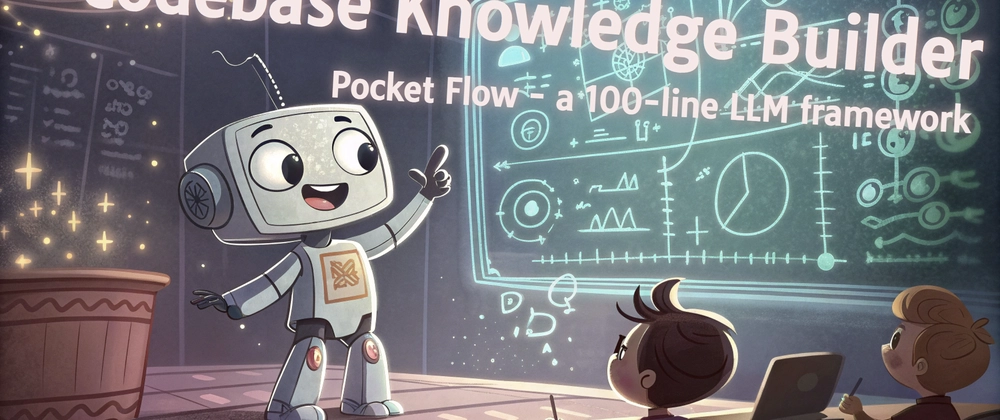
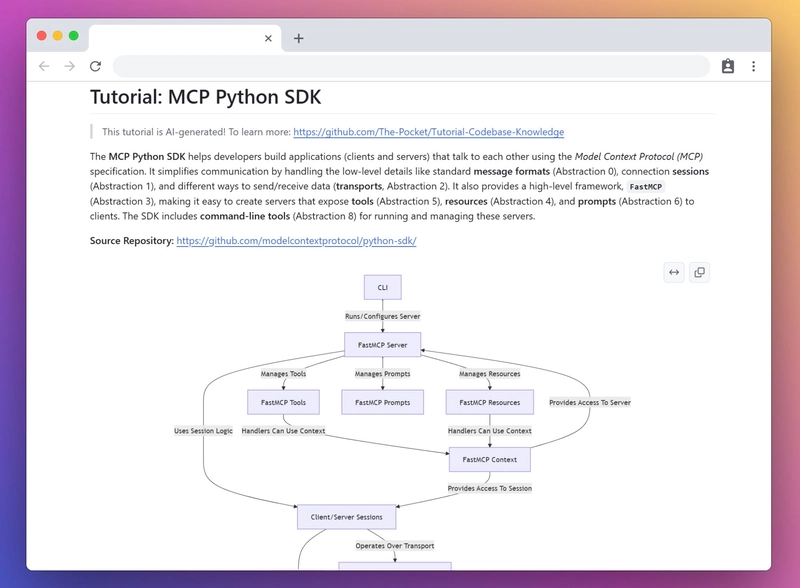

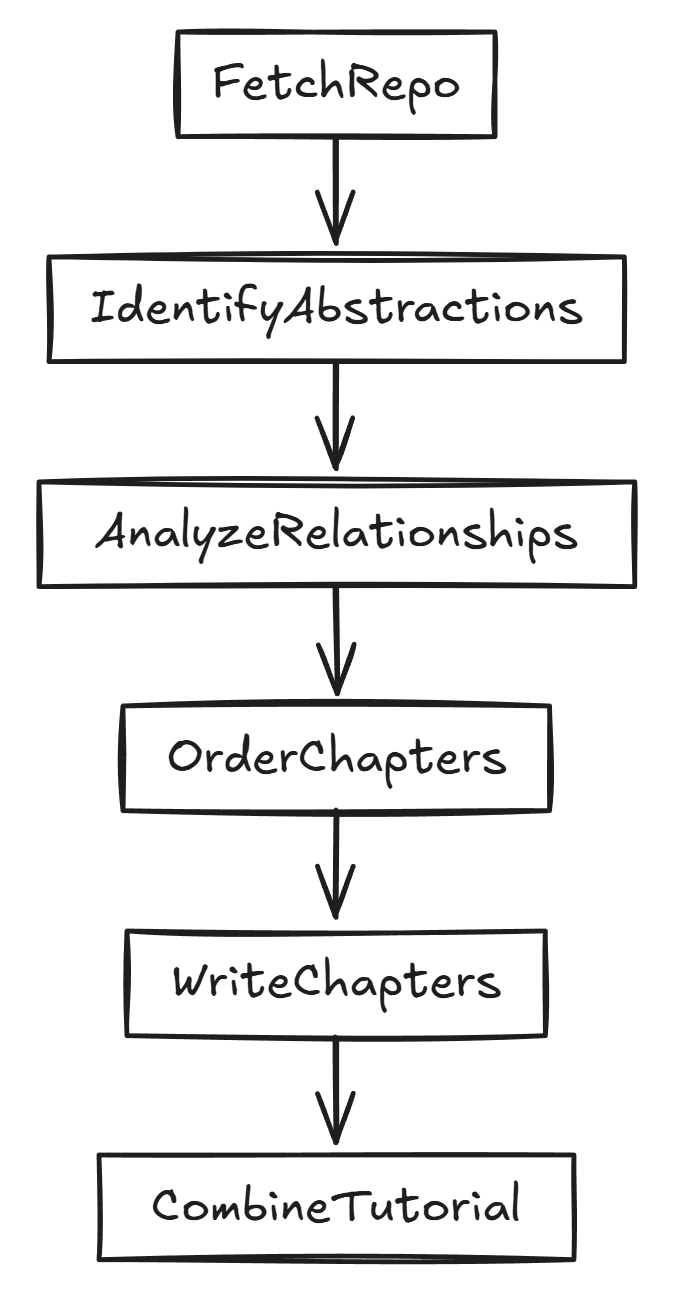


Top comments (0)