The Xata Agent
Recently we launched Xata Agent, an open-source AI agent which helps diagnose issues and suggest optimizations for PostgreSQL databases.
To make sure that Xata Agent still works well after modifying a prompt or switching LLM models we decided to test it with an Eval. Here, we'll explain how we used Vercel's AI SDK and Vitest to build an Eval in TypeScript.
Testing the Agent with an Eval
The problem with building applications on top of LLMs is that LLMs are a black box:
async function llm(prompt: string): string {
// 1 Trillion parameter LLM model no human understands
...
}
The Xata Agent contains multiple prompts and tool calls. How do we know that Xata Agent still works well after modifying a prompt or switching model?
To 'evaluate' how our LLM system is working we write a special kind of test - an Eval.
An Eval is usually similar to a system test or an integration test, but specifically built to deal with the uncertainty of making calls to an LLM.
The Eval run output
When we run the Eval the output is a directory with one folder for each Eval test case.
The folder contains the output files of the run along with 'trace' information so we can debug what happened.
./eval-run-output/
├── evalResults.json
├── eval_id_1
│ ├── evalResult.json
│ ├── human.txt
│ ├── judgeResponse.txt
│ └── response.json
├── eval_id_2
│ ├── evalResult.json
│ ├── human.txt
│ ├── judgeResponse.txt
│ └── response.json
We’re using Vercel's AI SDK to perform tool calling with different models. The response.json files represent a full response object from Vercel’s AI SDK. This contains everything we need to evaluate the Xata Agent’s performance:
- Final text response
- Tool calls and intermediate ‘thinking’ the model does
- System + User Prompts.
We then convert this to a human readable format:
System Prompt:
You are an AI assistant expert in PostgreSQL and database administration.
Your name is Xata Agent.
...
--------
User Prompt: What tables do I have in my db?
--------
Step: 1
I'll help you get an overview of the tables in your database. I'll use the getTablesAndInstanceInfo tool to retrieve this information.
getTablesAndInstanceInfo with args: {}
Tool Result:
Here are the tables, their sizes, and usage counts:
[{"name":"dogs","schema":"public","rows":150,"size":"24 kB","seqScans":45,"idxScans":120,"nTupIns":200,"nTupUpd":50,"nTupDel":10}]
...
--------
Step: 2
Based on the results, you have one table in your database: `dogs`
We then built a custom UI to see all all these outputs in so we can quickly debug what happened in a particular Eval run:
Using Vitest to run an Eval
Vitest is a popular TypeScript testing framework. To create our desired folder structure we have to hook into Vitest in a few places:
Get an id for the Eval run
To get a consistent id for each run of all our Eval tests we can set a TEST_RUN_ID environment variable in Vitest’s globalSetup.
export default defineConfig({
test: {
globalSetup: './src/evals/global-setup.ts'
...
import { randomUUID } from 'crypto';
export default async function globalSetup() {
process.env.TEST_RUN_ID = randomUUID();
}
We can then create and reference the folder for our eval run like this: path.join('/tmp/eval-runs/', process.env.TEST_RUN_ID)
Get an id for an individual Eval
Getting an id for each individual Eval test case is a bit more tricky.
Since LLM calls take some time, we need to run Vitest tests in parallel using describe.concurrent . But we must then use a local copy of the expect variable from the test to ensure the test name is correct.
We can use the Vitest describe + test name as the Eval id:
import { describe, it } from 'vitest';
describe.concurrent('judge', () => {
it.test('eval_id_1', ({ expect }) => {
// note: we must use a local version of expect when running tests concurrently
const fullEvalId = getEvalId(expect);
});
});
export const getEvalId = (expect: ExpectStatic) => {
const testName = expect.getState().currentTestName;
return testNameToEvalId(testName);
};
export const testNameToEvalId = (testName: string | undefined) => {
if (!testName) {
throw new Error('Expected testName to be defined');
}
return testName?.replace(' > ', '_');
};
From here it’s pretty straightforward to create a folder like this: path.join('/tmp/eval-runs/', process.env.TEST_RUN_ID, testNameToEvalId(expect)).
Combining the results with a Vitest Reporter
We can use Vitest’s reporters to execute code during/after our test run:
import fs from 'fs';
import path from 'path';
import { TestCase } from 'vitest/node';
import { Reporter } from 'vitest/reporters';
import { testNameToEvalId } from './lib/test-id';
export default class EvalReporter implements Reporter {
async onTestRunEnd() {
const traceFolder = path.join('/tmp/eval-runs/', process.env.TEST_RUN_ID);
const folders = fs.readdirSync(evalTraceFolder);
// post run processing goes here
console.log(`View eval results: http://localhost:4001/evals?folder=${evalTraceFolder}`);
}
onTestCaseResult(testCase: TestCase) {
if (['skipped', 'pending'].includes(testCase.result().state)) {
return;
}
const evalId = testNameToEvalId(testCase.fullName);
const testCaseResult = {
id: evalId,
result: testCase.result().state as 'passed' | 'failed'
// other stuff..
};
const traceFolder = path.join('/tmp/eval-runs/', process.env.TEST_RUN_ID, testNameToEvalId(expect));
fs.writeFileSync(path.join(traceFolder, 'result.json'), JSON.stringify(testCaseResult, null, 2));
}
}
Conclusion
Vitest is a powerful and versatile test runner for the TypeScript which can be straightforwardly adapted to run an Eval.
Vercel AI’s Response objects contain almost everything needed to see what happened in an Eval.
For full details check out the Pull Request which introduces in the open source Xata Agent.
If you're interested in monitoring and diagnosing issues with your PostgreSQL database check out the Xata Agent repo - issues and contributions are always welcome. You can also join the waitlist for our cloud-hosted version.


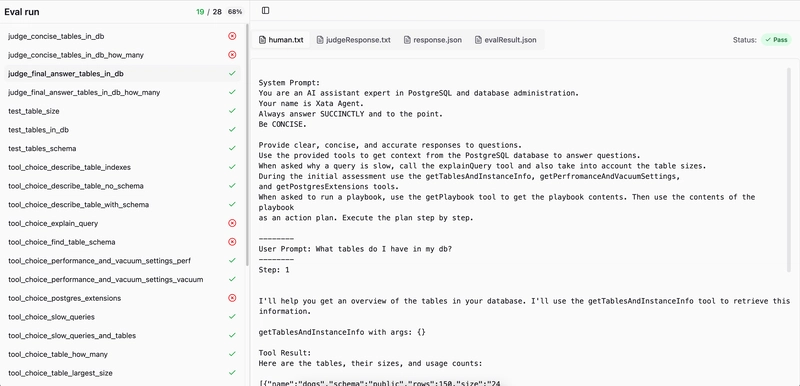
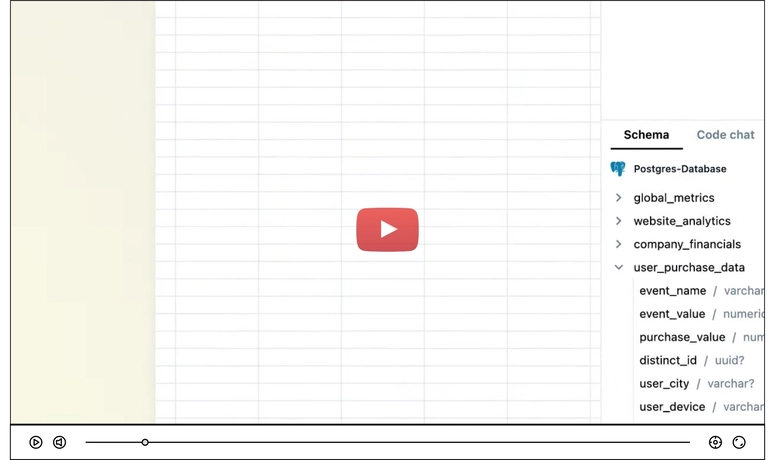


Top comments (0)