You maybe thinking why 8, and that's a good question. This blog has been on my to complete list for a while, and since then Microsoft have been good enough to release parseJSON and Index, so now it's 8.
Its clear Microsoft are investing in the Power Platform, with new features continually rolling out, so lets hope my full list will be out of date soon.
1. Fix AAD Groups
A bit of a boring one to start, and something Microsoft really needs to sort. Currently its not easy to set groups as co-owners of apps, there is the Set-PowerAppRoleAssignment cmdlet, but that's not open to every developer.
learn.microsoft.com/en-us/power-apps/maker/canvas-apps/share-app
Also there is the fact that Dynamic Security groups weren't supported for sharing apps, though all mention of this has disappeared from Microsoft documentation so it might not be the case anymore.
powerusers.microsoft.com
On top of that there are issues with sharing apps with custom connectors with any groups, as they can't allocate security roles properly. All in all a mess that needs fixing.
2. Export Variables & Collections
Bit of a niche one, but anyone completing documentation for a PowerApp knows my pain. There is no way to extract variables and collections from a Power App. You can't even copy and paste from the design studio website. An option to export variables and collections to csv would help developers handover to each other.
3. Power Virtual Agent Integration
There's already a PVA built into design studio to help you make your Power App, but there is no way to embed your PVA properly (excluding building your own Component based on an iframe). Power Apps can have Power BI tiles in them, so why not a PVA. For complex apps a chatbot guide would be great.
4. Toast/Snackbar
A Toast/Snackbar is a small popup message shown. Its very much like the Notify, but small, unintrusive and from the bottom of the screen. They are great for mobile apps, and an out of the box solution would be really useful.
5. Global Keys
Currently Tab can be used to sequence through your components, but there is no way to set different actions to different keys. It would be great if we could have Global key presses per page, setting what action should be taken. Like changing X and Y parameters of an object with cursor keys, Enter to move to next screen, or shortcut keys to jump to certain components/pages.
6. OnHover/OffHover Property
We have the ability to change components border and fill colour, but that is very limiting. What we need is an OnHover and OffHover property. A great example would be we use this to set a variable, that than changes the visibility of a hint box. I know this is kind of included in the form, but it's limited to just a text popup, and as said locked to forms.
7. Draggable Component
This is a big one, especially for Tablet/Desktop. As it would allow us to have windows that we could arrange. Even in mobile there are plenty of great use cases, from order lists to resizing images.
8. Proper Themes
The current limit to a handful of predefined themes isn't great, with most business wanting their own corporate colours. And the official Theme creator, let's be honest, is terrible. How is setting a list of variables and then being forced to copy and paste rather then create new an expectable solution. Power BI has a simple and effective them creator, using simple interface or through a JSON.
Looking back to only a couple of years the pace of innovation in Power Apps has been impressive. The long list of missing features I had is shrinking by the day, and I'm excited to see it get even shorter soon.
If you like this blog please check out my Power Automate Top 10 Missing Features. Though as you may have guessed with Microsoft's continued development, it's already a little out of date.


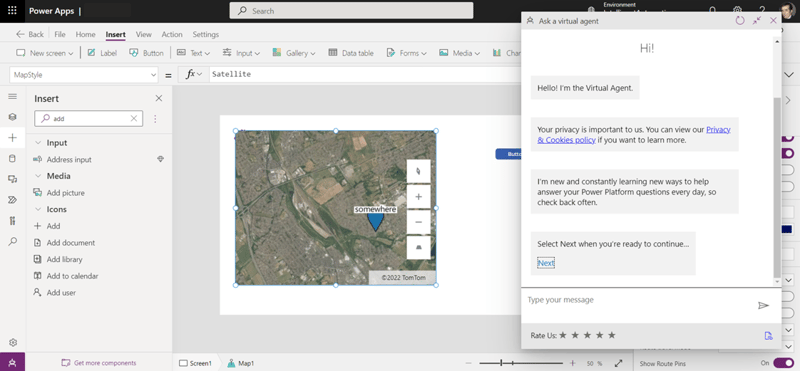
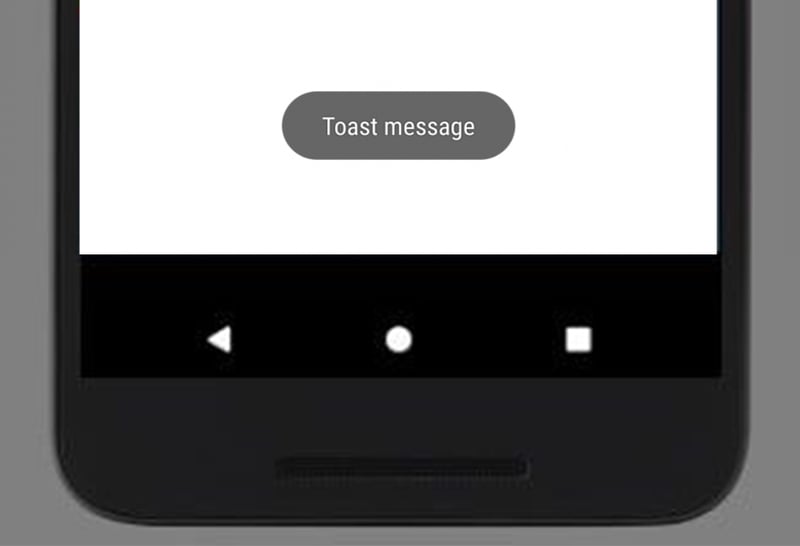
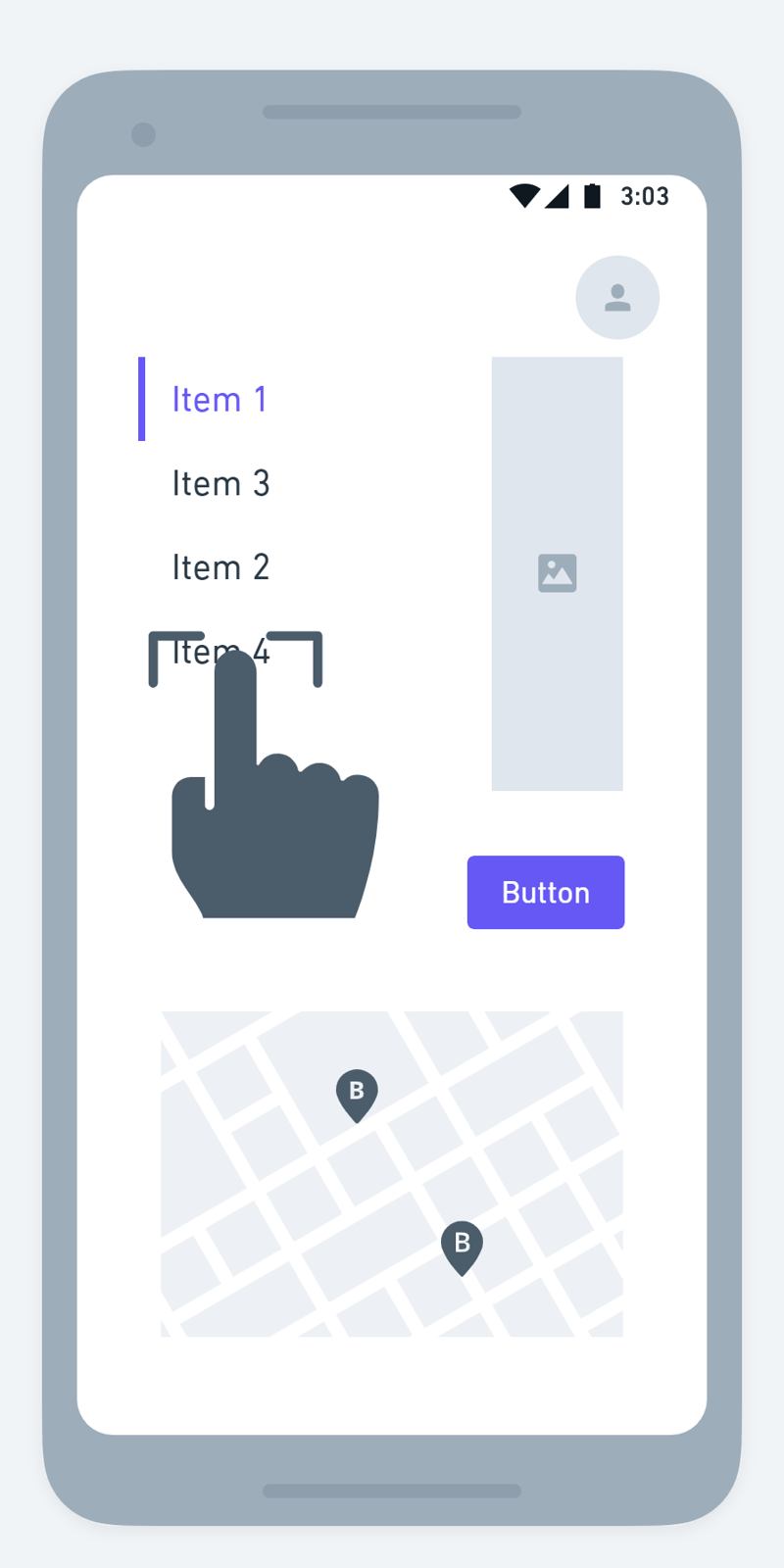
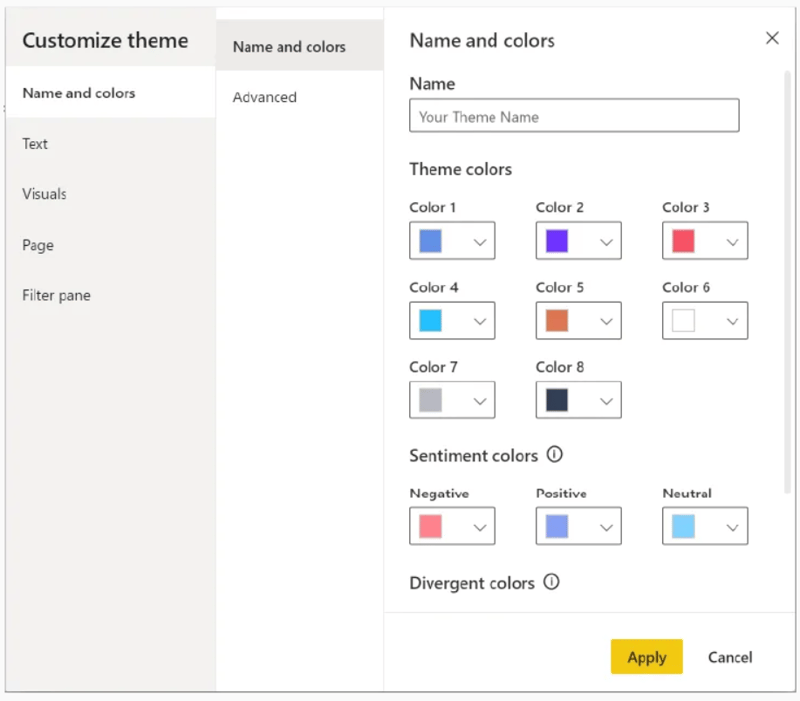





Top comments (0)