I'm sharing a lesson learned while making a 3D game for the first time.
Unlike a 2D sprite in a 2D environment, a 3D model in a 3D environment has an orientation which includes what can be called a forward facing direction.
In the picture below, the mesh's forward facing direction is incorrect as the character front of the mesh does not face the intended direction.
The next picture shows the correct direction for the mesh to have for its forward facing direction with the back of the 3D character facing the camera.
The following guidance reveals the correct procedure for establishing a correct forward facing direction for a 3D mesh, specifically for the Babylon.js game development framework.
Correct procedure in the Blender 3D modeling utility
The axis that a 3D model must face in so that it can have the correct forward facing direction in an external application is the y-axis and it must be in the positive direction of the y-axis.
Location, rotation, and scale transformations are to be applied for exportation to the Babylon.js application.



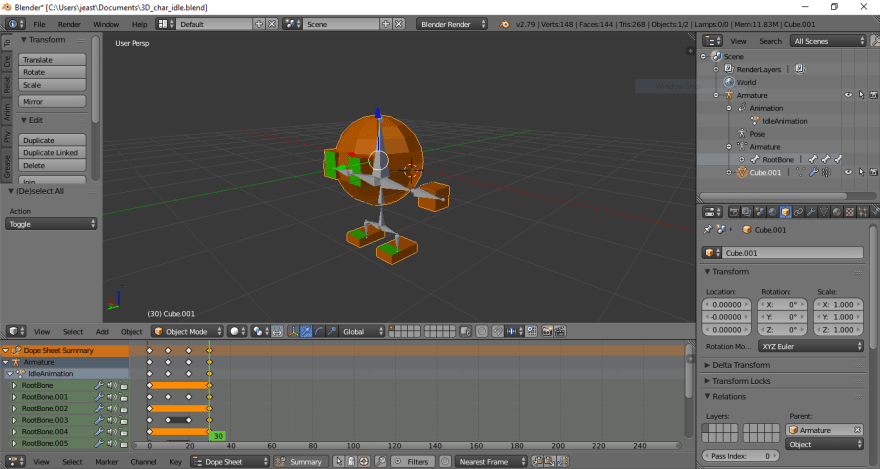

Top comments (0)