🌍 Language Translation App using CHATGPT 🗣️
Language Translation
OCR (Optical Character Recognition)
Example
This app utilizes the power of the CHATGPT language model to provide real-time translation of text input in Thai and English.
- Support for Thai and English languages
- Easy-to-use interface
How to use
- Run Application 1 time
- Then go to file
apikey.jsonand insert the API KEY, get it from https://beta.openai.com/, then save and close the file.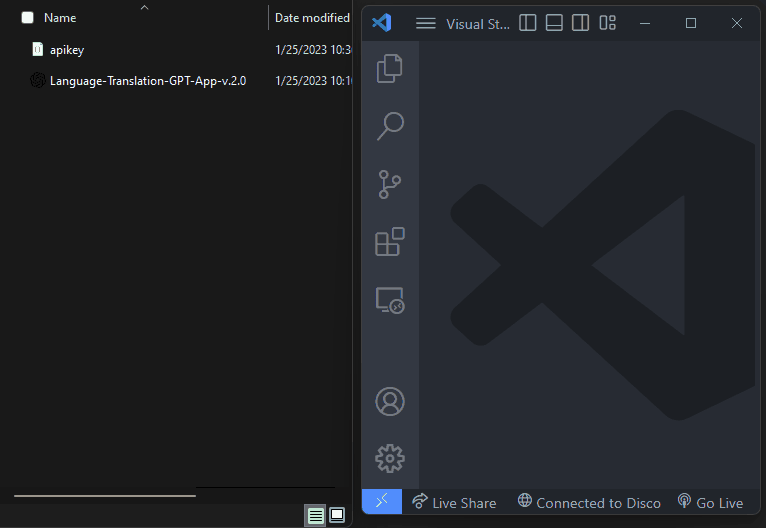
- Run Application
- Enter text in any language in the text field.
- Press the
 button to get the translated text
button to get the translated text
OCR (Optical Character Recognition)
can be used to extract text from images or scanned documents, including text on the screen. Currently, our OCR system supports two languages: Chinese and English.
NOTE: You can press the keyboard shortcut Ctrl + Shift + Z to perform OCR.
Installation
- Make sure you have Python 3 installed on your system
- Clone the repository or download the zip file
- Run the command
pip install -r requirements.txtto install the necessary dependencies - Run the app with the command
python app.py
Development
This app is open-source and can be further developed. Feel free to make pull requests or suggest new features.
Build
pyinstaller app.spec
Technical details
The app is built using the OpenAI's CHATGPT model, which is a powerful language generation model. It uses the Hugging Face's transformers library to fine-tune the model and make it work for our specific use case.
Credis
Snipper source code from textshot
IMPORTANT: Remember to enter your API key for the CHATGPT model before running the app in file apikey.json
source code : https://github.com/watchakorn-18k/Language-Translation-App-using-CHATGPT


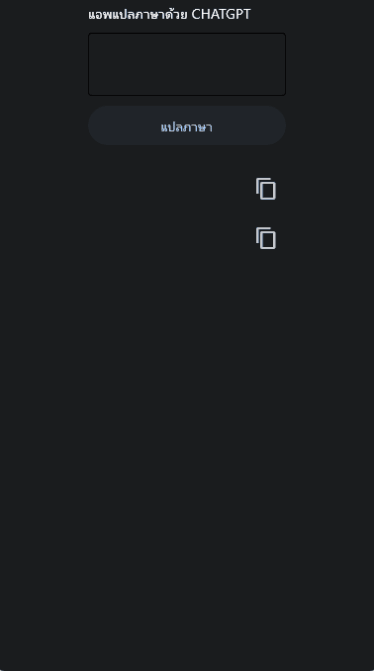



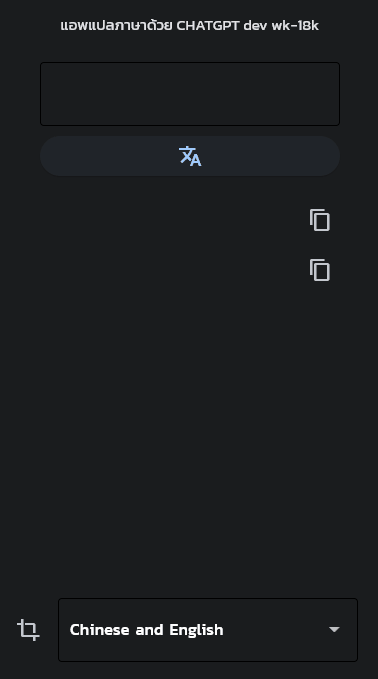

Top comments (0)