The Atlas cloud database is a fully managed database built for a wide range of applications with MongoDB at its core. In this post we look at how Atlas helps you visualize, analyze, export, and build applications with your data. It has many different services and tools available within it, all of which use MongoDB database for data storage and retrieval. In this post, we will use Atlas to set up your database in the cloud.
Atlas users can deploy clusters, which are groups of servers that store your data. These servers are configured in a replica set, which is a set of a few connected MongoDB instances that store the same data. An instance is a single machine, locally or in the cloud, running a certain software. In this case the MongoDB database being run in the cloud. The setup ensures that if something happens to one of the machines in the replica set, the data will remain intact and available for use by the application by the other remaining working members of the replica set.
Services
So, every time that you make changes to a document or a collection, redundant copies of that data are stored within the replica set. When you deploy your cluster for your application, it will automatically be configured as a replica set. While you don’t need expert knowledge of clusters and replica sets to get started with MongoDB, I wanted to give you a brief overview of them. So that you can navigate Atlas, Mongo’s documentation, and other posts with ease. Atlas manages the details of creating clusters for you, which simplifies the operational overhead of running and maintaining a database deployment. This includes deployment across cloud providers and regions of your choosing. Atlas is also a great way to experiment with new MongoDB tools and features, which is why we chose it for this course.
Pricing
Atlas has different pricing levels, depending on the size and usage of your database. In this series we will be using the Atlas free tier, which allows you to deploy a free cluster. A free tier cluster is a three-server replica set with 512 megabytes of storage. Free tier clusters never expire. Under the free tier you’ll have access to a subset of Atlas features, like Charts and Realm, which will be discussed later in this series. If you are learning how to use MongoDB or creating small-scale applications, a free tier is a great option for storing your data.
TLDR:
MongoDB Atlas
- Clusters are groups of servers that store your data
- Replica Sets are a set of a few connected mongodb instances that store the same data


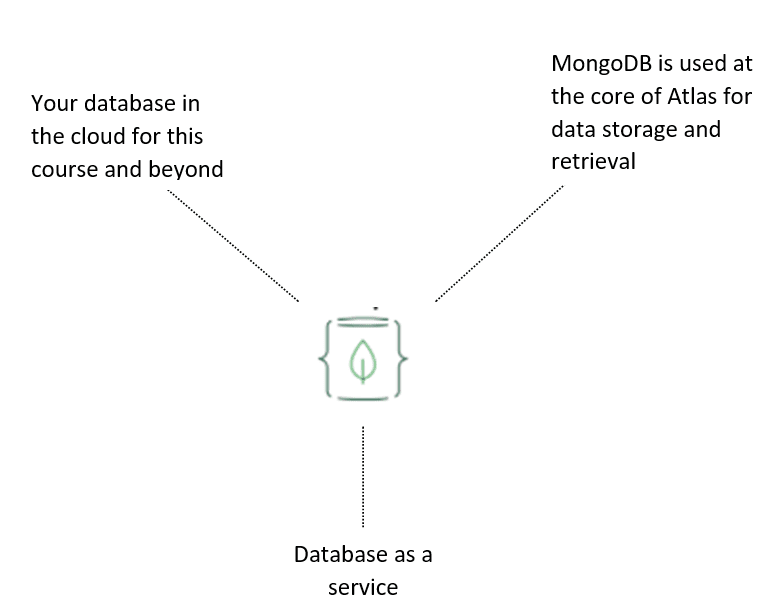
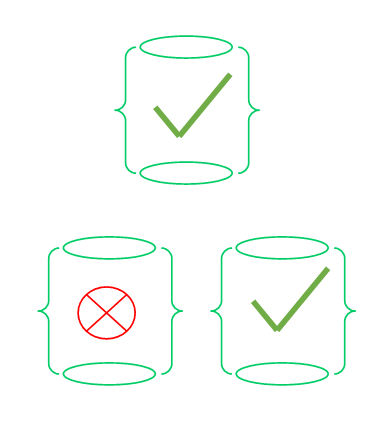





Top comments (0)