Say you have a modular iOS application which uses iOS frameworks for code separation. Say you also have a legacy UI made in Xib files or Storyboards, or views written in code. How to get all these types of UI working in SwiftUI previews in Xcode?
Let's make a sample application to experiment and to understand how Xib, Storyboards and views written in code can be used in SwiftUI previews.
The application consists with several frameworks:
- SharedLogic: Reusable non-UI code (DataSource, Enums, etc.)
-
SharedUI: Reusable UI written from code (like reusable class
GradientView.swift) - Settings: Application-specific component which represents dummy App settings.
- Dashboard: Application-specific component which represents Main screen of App.
- SwiftUI-Previews-in-Modular-app: Application itself (AppDelegate, Main window, etc.).
Here is a dependencies between components:
- SwiftUI-Previews-in-Modular-app depends on Dashboard, Settings, SharedUI and SharedLogic.
- Dashboard depends on Settings, SharedUI and SharedLogic.
- Settings depends on SharedUI and SharedLogic.
- SharedUI depends only on SharedLogic.
SharedUI
Lets start building preview for view GradientView.swift made from code. Here is how GradientView is looks like:
import Foundation
import UIKit
public class GradientView: UIView {
private lazy var gradient = CAGradientLayer()
public override init(frame: CGRect) {
super.init(frame: frame)
setupUI()
}
required init?(coder: NSCoder) {
super.init(coder: coder)
setupUI()
}
public override func layoutSubviews() {
super.layoutSubviews()
gradient.frame = bounds
}
}
extension GradientView {
private func setupUI() {
let colors: [UIColor] = [.red, .orange, .yellow, .green, .cyan, .blue, .magenta]
gradient.colors = colors.map { $0.cgColor }
gradient.startPoint = CGPoint(x: 0, y: 0)
gradient.endPoint = CGPoint(x: 1, y: 1)
layer.insertSublayer(gradient, at: 0)
}
}
In order to preview this class in SwiftUI we need another type GradientView_UI which conforms to UIViewRepresentable.
import Foundation
#if canImport(SwiftUI) && DEBUG
import SwiftUI
public struct GradientView_UI: UIViewRepresentable {
let view = GradientView()
public init() {
}
public func makeUIView(context: Context) -> GradientView {
return view
}
public func updateUIView(_ uiView: GradientView, context: Context) {
}
}
public struct GradientView_UI_Previews: PreviewProvider {
static var views: [GradientView_UI] {
let views = [
GradientView_UI(),
GradientView_UI()
]
return views
}
public static var previews: some View {
ZStack {
Color.gray
VStack {
ForEach(views.indices) {
views[$0].frame(minWidth: 0, maxWidth: 200, minHeight: 0, maxHeight: 200)
}
}
}
.previewDevice("iPhone SE")
}
}
#endif
Attempt to preview GradientView fails due missed SharedLogic framework.
But SharedLogic framework was built and it exists in DerivedData directory under /Build/Intermediates.noindex/Previews/SharedUI/Products/Debug-iphonesimulator/SharedLogic.framework
Build log also shows that both frameworks SharedUI and SharedLogic were built successfully.
The Library not loaded error seems because of not satisfiable, default, setting for run-time search path – @rpath.
To fix it we have to update Xcode build setting LD_RUNPATH_SEARCH_PATHS by adding additional search path @loader_path/../. With this we instructing runtime to search frameworks one level up relative to current framework.
// Before
LD_RUNPATH_SEARCH_PATHS = @executable_path/Frameworks @loader_path/Frameworks
// After
LD_RUNPATH_SEARCH_PATHS = @loader_path/../ @executable_path/Frameworks @loader_path/Frameworks
After applying changes to @rpath, the SwiftUI preview for GradientView start working.
Settings
In Settings framework we have SettingsCell made as a Xib-file and SettingsViewController which is a subclass of UITableViewController made from code. SettingsViewController uses SettingsCell. SettingsCell uses GradientView from SharedUI framework.
To preview cell and controller we creating two types SettingsCell_UI and SettingsViewController_UI. These types conforms to UIViewRepresentable and UIViewControllerRepresentable protocols respectively.
import SharedUI
import Foundation
#if canImport(SwiftUI) && DEBUG
import SwiftUI
struct SettingsCell_UI: UIViewRepresentable {
let nib = UINib(nibName: "SettingsCell", bundle: Bundle(for: SettingsCell.self))
func makeUIView(context: Context) -> SettingsCell {
let cell = nib.instantiate(withOwner: nil, options: [:]).compactMap { $0 as? SettingsCell }.first
cell?.setting = "Lorem ipsum"
cell?.gradientAlpha = 0.5
return cell!
}
func updateUIView(_ uiView: SettingsCell, context: Context) {
}
}
public struct SettingsCell_UI_Previews: PreviewProvider {
static var views: [SettingsCell_UI] {
let views = [
SettingsCell_UI(),
SettingsCell_UI()
]
return views
}
public static var previews: some View {
ZStack {
Color.gray
VStack {
ForEach(views.indices) {
views[$0].frame(minWidth: 0, maxWidth: 200, minHeight: 0, maxHeight: 240)
}
}
}
.previewDevice("iPhone SE")
}
}
#endif
import Foundation
#if canImport(SwiftUI) && DEBUG
import SwiftUI
public struct SettingsViewController_UI: UIViewControllerRepresentable {
let vc = SettingsViewController()
let nc = UINavigationController()
public init() {}
public func makeUIViewController(context: Context) -> UINavigationController {
nc.setViewControllers([vc], animated: false)
return nc
}
public func updateUIViewController(_ uiViewController: UINavigationController, context: Context) {
}
}
public struct SettingsViewController_UI_Previews: PreviewProvider {
public static var previews: some View {
SettingsViewController_UI().previewDevice("iPhone SE")
}
}
#endif
Dashboard
Dashboard framework contains two view controllers made as a Storyboard-file. One of controllers uses a UITableViewCell also configured in same Storyboard-file.
As before for previewing view controllers we creating additional types which conformed to UIViewControllerRepresentable protocol.
Type DashboardViewController_UI:
import Foundation
#if canImport(SwiftUI) && DEBUG
import SwiftUI
public struct DashboardViewController_UI: UIViewControllerRepresentable {
let bundle = Bundle(for: DashboardViewController.self)
public init() {}
public func makeUIViewController(context: Context) -> DashboardViewController {
let vc = UIStoryboard(name: "Dashboard", bundle: bundle).instantiateInitialViewController() as! DashboardViewController
return vc
}
public func updateUIViewController(_ uiViewController: DashboardViewController, context: Context) {
}
}
public struct DashboardViewController_UI_Previews: PreviewProvider {
public static var previews: some View {
DashboardViewController_UI().previewDevice("iPhone SE")
}
}
#endif
Type AphorismsViewController_UI:
import Foundation
#if canImport(SwiftUI) && DEBUG
import SwiftUI
struct AphorismsViewController_UI: UIViewControllerRepresentable {
let bundle = Bundle(for: AphorismsViewController.self)
let nc = UINavigationController()
func makeUIViewController(context: Context) -> UINavigationController {
let vc = UIStoryboard(name: "Dashboard", bundle: bundle).instantiateViewController(identifier: "Aphorisms") as! AphorismsViewController
nc.setViewControllers([vc], animated: false)
return nc
}
func updateUIViewController(_ uiViewController: UINavigationController, context: Context) {
}
}
public struct AphorismsViewController_UI_Previews: PreviewProvider {
public static var previews: some View {
AphorismsViewController_UI().previewDevice("iPhone SE")
}
}
#endif
We can also switch to SwiftUI-Previews-in-Modular-app scheme and preview several controllers or views, used in App, at once.
import Foundation
import SharedUI
import Dashboard
import Settings
#if canImport(SwiftUI) && DEBUG
import SwiftUI
struct Application_UI_Previews: PreviewProvider {
static var previews: some View {
Group {
GradientView_UI().previewDevice("iPhone SE");
DashboardViewController_UI().previewDevice("iPhone SE");
SettingsViewController_UI().previewDevice("iPhone SE")
}
}
}
#endif
Live Preview and Debug Preview also works!
The modular iOS application, which uses several frameworks, works with SwiftUI previews. Only small fix addressed run-time search path, @rpath, was needed.
Happy modular coding!

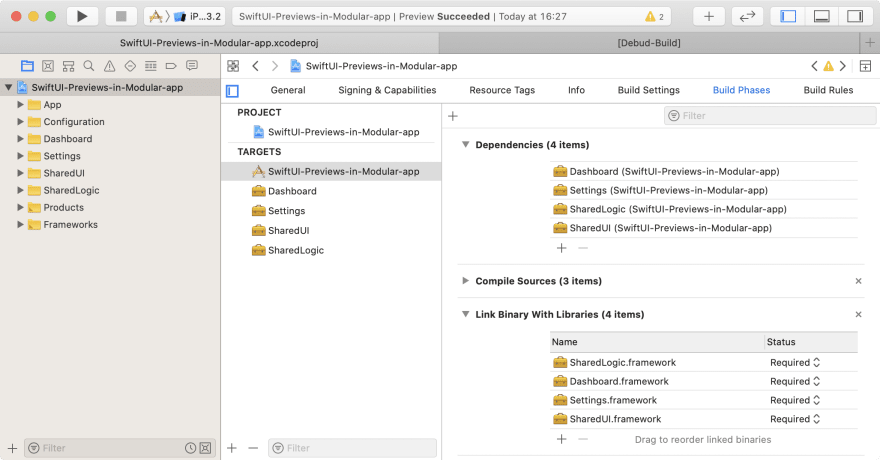
















Top comments (1)
Big thanks to the author! Was struggling with that @rpath issue. Almost got to the point of moving all UI modules into the main app...