Say you have macOS Framework project without hosting macOS Application. And you also have SwiftUI view inside that framework. Attempt to use SwiftUI preview in Xcode 11.4 will fail with an error 📛.
GenericHumanReadableError: unexpected error occurred
messageRepliedWithError(
"Connecting to launched interactive agent 53762",
Optional(Error Domain=com.apple.dt.xcodepreviews.service Code=17 "connectToPreviewHost: Failed to connect to 53762: (null)" UserInfo={NSLocalizedDescription=connectToPreviewHost: Failed to connect to 53762: (null)})
)
Since we can use custom frameworks inside Xcode playgrounds, this means that we can also instantiate custom SwiftUI views inside playgrounds. Here is how playground code may look like.
import Foundation
import PlaygroundSupport
@testable import SwiftUI_In_macOS_Frameworks // 1️⃣ Importing custom Framework.
let view = SwiftUIView()
PlaygroundPage.current.setLiveView(view) // 2️⃣ Presenting custom SwiftUI as playground live view.
⚠️ Downside: We need to recompile framework target and restart Playground preview in order to see updates. But Xcode has a shortcuts to build framework target, start and stop Playground preview ✅. So, we can open SwiftUI view editor and Playground side by side and preview custom SwiftUI view in Playground.
Happy coding 👋!
Sources of the sample project can be found at GitHub.


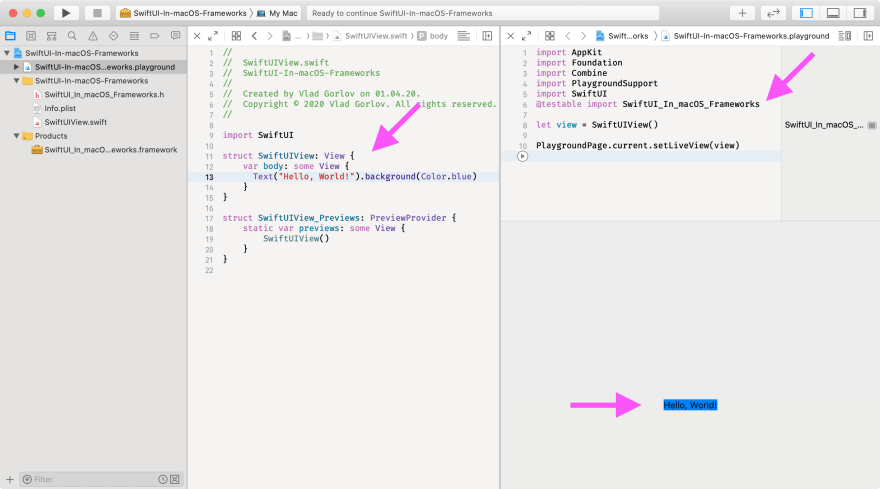


Top comments (0)