This is a preview of my original post cross-posted from my website's blog
There are a large number of online tools out there. This article is aimed to help developers in the search to find the best tools to make everyday developing experience better. 12 web tools are listed below for new and experienced developers.
1. Stack Overflow
Stack Overflow is a question and answer web site for developers. It features questions and answers on topics in computer programming. Stack Overflow is the right hand of every professional and enthusiast software developer, with its huge community of developers it is the number one tool for solving problems and gaining knowledge. Stack Overflow is free to use, just be sure first to check if the answer is already there before you ask one or you will get some negative votes.
2. Google Fonts
Google Fonts is all you need to find and load a font for your web site. It has a wide range of free fonts and it is very easy for use, in a couple of steps you can find your favorite font, select it, and copy it to your CSS styles.
3. Chrome Developer Tools
Chrome Developer Tools offer a wide range of tools to web developers for testing and debugging their code, from editing HTML and CSS, to writing JavaScript code in real-time. Chrome Developer Tools come as browser add-ons in web browsers, and it is not hard to get started.
4. GitHub
Every developer nightmare, when you’re working on a project feature and you mess up with your code. Say welcome to version control systems or specifically, GitHub.
5. JSFiddle
With JSFiddle you can add JavaScript alone or in combination with HTML and CSS and render the code in the output window, There is also an option to save the code or send to other people. With JSFiddle, you can inject JavaScript and CSS from other web sites and load it in jQuery. It is not hard to get started, try it.
6. JSONLint
JSONLint is a great tool for debugging JSON, it lint flags if you’ve missed something in the syntax. JSONLint is a great tool for working with big JSON formats, and it is easy to get started.
You can read the full post and find the 6 more tools on my website's blog


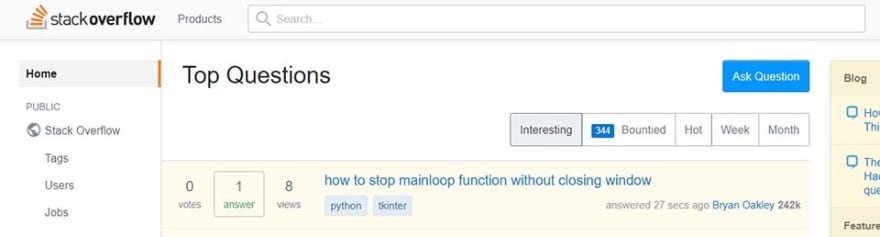
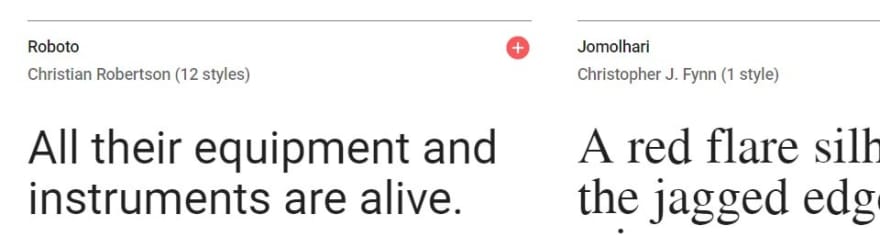
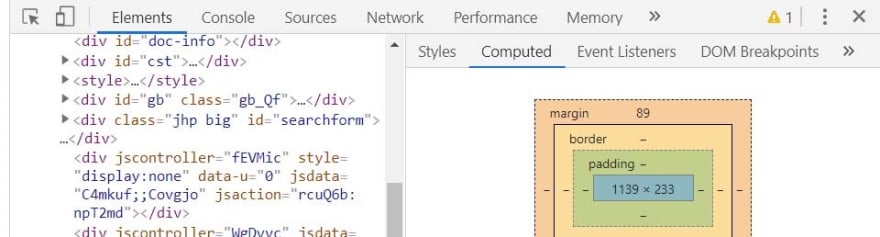
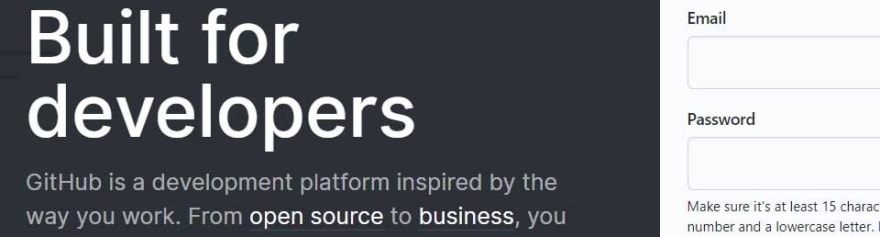
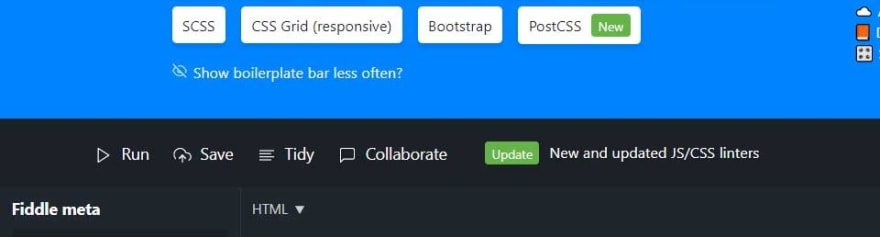
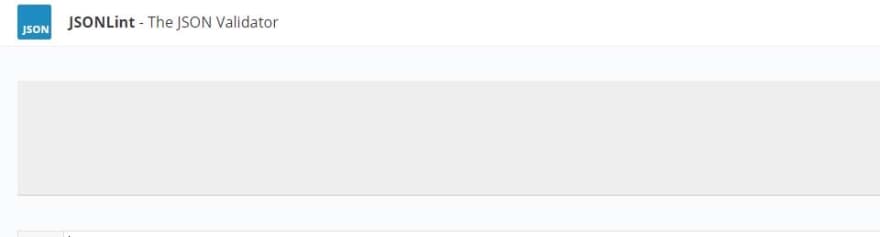





Top comments (5)
Uh, so this is basically an ad for ur website
Thanks for sharing your tools of preference.
Some notes, that reflect my personal opinion...
StackOverlow
Be careful with StackOverflow, more often then not the accepted or most upvoted answer is not the best solution, sometimes is even a bad one. This happens because who asked doesn't know much, thus it accepts the first answer that works for him or that belongs to the member with more reputation points.
Github
While the most used and the one that gives more visibility, I prefer Gitlab, because its much more rich in its feature set, and have a better UI in my opinion.
I agree just copy/paste technique from StackOverflow can be problematic
If code is not tested/optimized at all.
Source Control interfaces are similar to each other at this point in time so it just matter of preference. But it is fine as long you use usual GIT cli :D
Looks like rofl
Suggesting an alternative to Stackoverflow and it's vision is to be an alternative.
freecodecamp.org/forum/