Designing the user interface (UI) and user experience (UX) for games is a unique challenge that requires a combination of creativity, technical knowledge, and empathy for the player. In this blog post, we'll dive deep into the UI/UX game design process, explore essential tools, discuss key points, outline roles and workflows, and recommend valuable blogs and YouTube channels to follow.
🎮 The Process of UI/UX Game Design
1. Understanding the Game Concept
Key Focus: Before diving into design, you must understand the game's concept, genre, target audience, and narrative. This will inform every decision you make during the design process.
Example: A horror game might require a dark, immersive interface, while a casual mobile game might need a bright and intuitive UI.
2. User Research & Player Personas
Key Focus: Conduct research to understand what players expect from similar games. Develop player personas to guide your design decisions.
Tools: User surveys, focus groups, and gameplay analytics.
Example: If your game is aimed at competitive gamers, your UI should prioritize quick access to information and smooth navigation.
3. Wireframing & Prototyping
Key Focus: Create wireframes to map out the structure and layout of your game’s UI. Prototypes help you test functionality and gather feedback before full-scale development.
Tools: Figma, Sketch, Adobe XD, Axure.
Example: Start with low-fidelity wireframes to plan the screen flow, then move to high-fidelity prototypes for usability testing.
4. Visual Design & Aesthetics
Key Focus: Define the visual style of the game’s UI, including color schemes, typography, icons, and animations. Consistency is key to maintaining immersion.
Tools: Photoshop, Illustrator, Affinity Designer, Blender for 3D elements.
Example: A sci-fi game might use neon colors and futuristic fonts, while a fantasy game might use ornate icons and a parchment-like UI texture.
5. Interaction Design
Key Focus: Plan how players will interact with the game through controls, gestures, and other input methods. Ensure that interactions are intuitive and responsive.
Tools: InVision, Principle, Framer, Unity for interactive prototypes.
Example: A mobile game might rely on swipe gestures, while a PC game might focus on mouse clicks and keyboard shortcuts.
6. User Testing & Iteration
Key Focus: Regularly test your UI/UX design with actual players to identify pain points and areas for improvement. Iterate based on feedback to refine the experience.
Tools: UserTesting, PlaytestCloud, Maze.
Example: Conduct A/B testing on different UI layouts to see which one resonates more with players.
7. Final Implementation
Key Focus: Collaborate with developers to bring your designs to life within the game. Ensure that the final product aligns with your vision and provides a seamless player experience.
Tools: Unity, Unreal Engine, Git for version control.
Example: Work closely with developers to implement animations, transitions, and effects that enhance the game’s UI.
🛠️ Essential Tools for UI/UX Game Design
Figma: For wireframing and prototyping.
Adobe XD: For high-fidelity prototypes.
Unity: For integrating UI with game mechanics.
Blender: For 3D modeling and UI elements.
Figma: For creating interactive prototypes.
Photoshop: For detailed visual design.
📌 Key Points to Consider
Player-Centric Design: Always prioritize the player’s experience. The UI should enhance gameplay, not hinder it.
Consistency: Maintain visual and interaction consistency throughout the game to keep players immersed.
Accessibility: Ensure that your game is accessible to all players, including those with disabilities.
Performance: Optimize UI elements to ensure they do not negatively impact game performance.
Feedback: Provide clear visual and audio feedback for player actions to improve the gaming experience.
🧑💻 Roles in UI/UX Game Design
UI/UX Designer: Responsible for the overall look and feel of the game’s interface.
Game Designer: Focuses on gameplay mechanics and how the UI supports them.
Graphic Designer: Creates visual assets, including icons, buttons, and backgrounds.
Interaction Designer: Designs the way players interact with the game through controls and gestures.
User Researcher: Conducts research to understand player needs and behaviors.
Front-End Developer: Implements UI designs in the game engine, ensuring they work seamlessly with the game’s mechanics.
🔄 Workflow Integration
Collaboration: **Regularly collaborate with game designers, developers, and testers to ensure the UI/UX aligns with gameplay goals.
**Agile Development: Use agile methodologies to iterate on designs quickly based on player feedback.
Documentation: Keep detailed documentation of UI/UX decisions, including design guidelines and interaction patterns.
📝 Recommended Blogs and Resources
Gamasutra: Offers in-depth articles on game design, including UI/UX.
UX Collective: Features a range of UI/UX design articles, including those related to game design.
Game UI Database: A resource for exploring different game UIs across genres.
📺 Must-Follow YouTube Channels
Design Doc: Breaks down game design elements, including UI/UX.
Extra Credits: Discusses game design and development, with a focus on UI/UX.
Game Makers Toolkit: Explores the intricacies of game design, including how UI/UX impacts gameplay.
Conclusion
UI/UX game design is a complex but rewarding field that requires a deep understanding of both design principles and player psychology. By following the steps outlined in this guide and utilizing the recommended tools and resources, you can create engaging and immersive interfaces that enhance the player experience.
shop Link : https://buymeacoffee.com/pratik1110r/extras
LinkedIn : https://www.linkedin.com/in/pratik-tamhane-583023217/
Behance : https://www.behance.net/pratiktamhane



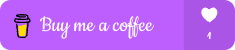

Top comments (1)
For game UI, icons do so much of the communication work. I noticed when I mixed styles, the HUD felt cheap, even if the layout was fine. Using a single library with a lot of coverage (I’ve tried Hugeicons for menus, settings, social, etc.) kept things feeling like the same game world.