How to download and install MySQL WORKBENCH
I. Open your favorite browser or search Engine and type MySql Workbench and click on the first link which directs to https://dev.mysql.com/ . Download the setup file from https://dev.mysql.com/.
II. Choose the version and Click on download button which corresponds to the Operating systems you are currently using to download the executable file
You may go straight to “just start download” and skip login or signup
INSTALLATION STEPS
III. Double click the executable file you have downloaded and wait for the installation to start
IV. On the MySQL Workbench Setup wizard page click on Next and continue
V. Choose the destination for the installation of the folder and click Next
VI. Choose setup type (complete is recommended) click NEXT on then Setup type page
VII. Click on install
VIII. Wait for the installation to complete when the progress bar reaches 100%
IX. Click on finish to launch MySQl Workbench
You are done congratulations!!!!
Fair well on your path to database design and modelling!!




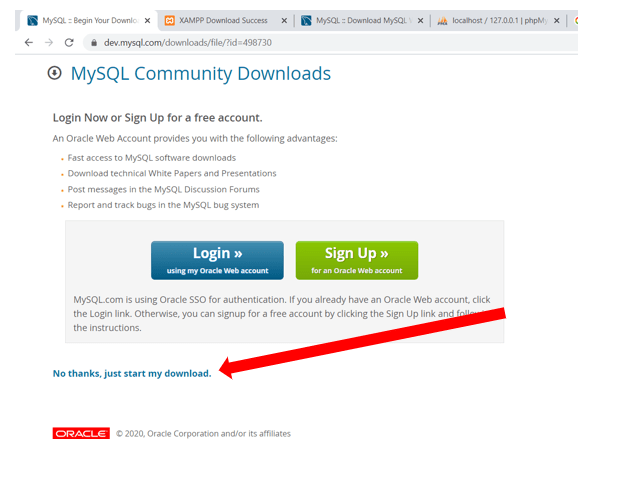
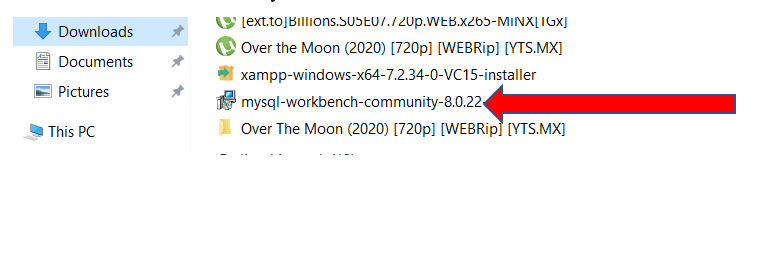






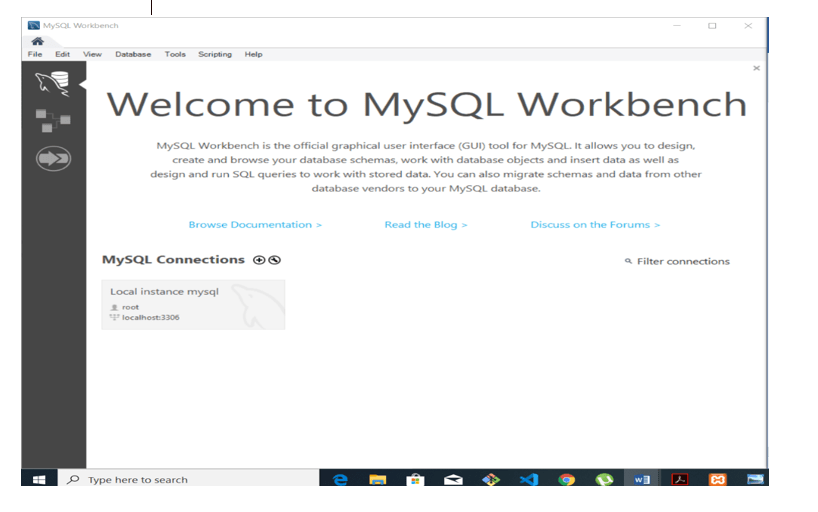





Top comments (0)