WHAT IS AZURE COGNITIVE SERVICE?
Azure Cognitive Services are cloud-based artificial intelligence (AI) services that help developers build cognitive intelligence into applications without having direct AI or data science skills or knowledge. They are available through REST APIs and client library SDKs in popular development languages. Azure Cognitive Services enables developers to easily add cognitive features into their applications with cognitive solutions that can see, hear, speak, and analyze
step 1
Go to search bar and search for cognitive services and click on it.
step 2
Go to Translator and click on Create
step 3
-Fill in the boxes. Choose your subscription.
-Create a resource group[mine was the MarchworkFlow].
-Choose a region[East us preferrable]
-Input a globally unique name[Ttranslatemarch]
-Choose a pricing tier of your choice.
-Click on Review + create
step 4
Ensure validation passes, then click create
step 5
Click on Go to resource
step 6
The MICROSOFT AZURE TRANSLATOR COGNITIVE SERVICE screen will be loaded up
step 7
Select the language you wish to translate to,type a sentence and watch how the AZURE TRANSLATOR COGNITIVE translate your sentence automatically to desired language
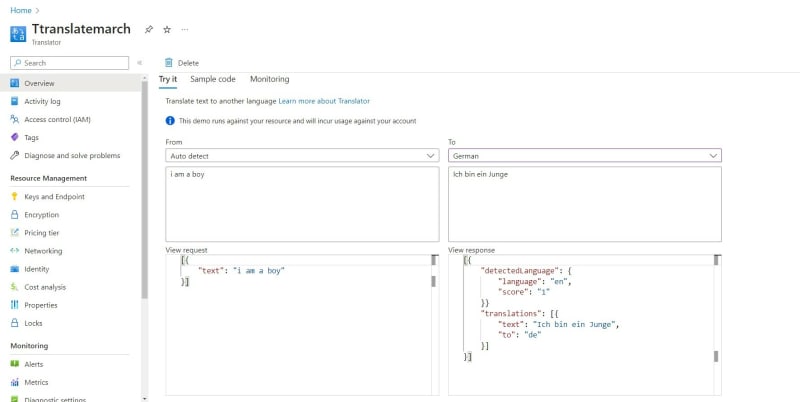
Note: Once you get an instant translate then you know the cognitive service is now working
Enjoy!!!!!



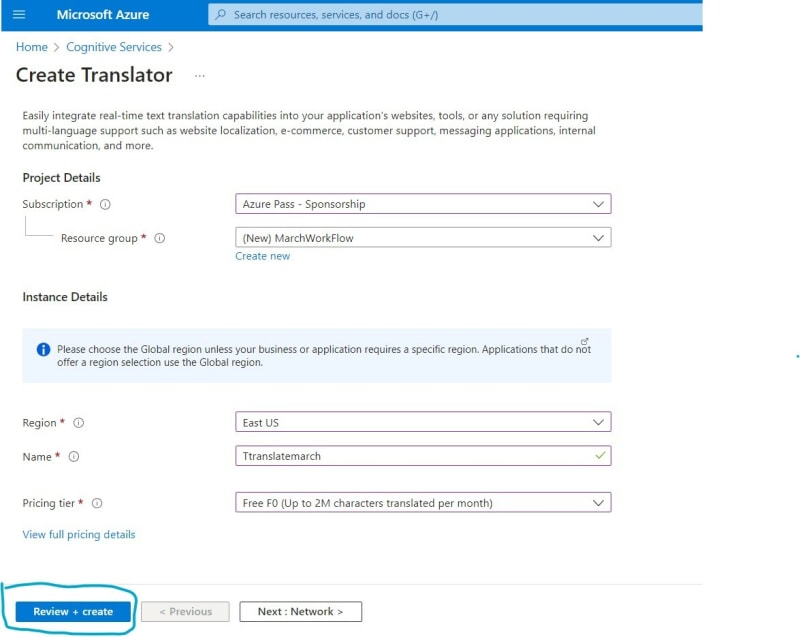




Latest comments (0)