Auto Commit Message
Starting from an empty commit message, the extension created a recommended message and populated it inside the Git pane of VS Code
To Do Tasks
Create a new file and save with todo or tasks file extension.
Snippets
Code snippets are great additions to anyone who wants to save time while developing. They make it easier to enter repeating code, such as loops, complex HTML structures or reusable methods.
Visual Studio Code already has great support for snippets, including snippets appearance in IntelliSense (Ctrl+Space), tab-completion, as well as a dedicated snippet picker (Insert Snippet in the Command Palette).
Tabnine AI Autocomplete
Tabnine is an AI code assistant that makes you a better developer. Tabnine will increase your development velocity with real-time code completions in all the most popular coding languages and IDEs.
Whether you call it IntelliSense, intelliCode, autocomplete, AI-assisted code completion, AI-powered code completion, AI copilot, AI code snippets, code suggestion, code prediction, code hinting, or content assist, using Tabnine can massively impact your coding velocity, significantly cutting down your coding time.
MySQL
MySQL management tool.
- Manage MySQL Connections (support SSL connection)
- List MySQL Servers
- List MySQL Databases
- List MySQL Tables
- List MySQL Columns
- Run MySQL Query
A cute mention
vscode-pets
Digital rubber "ducks" for your VSCode environment.
Happy coding!


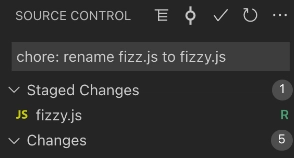
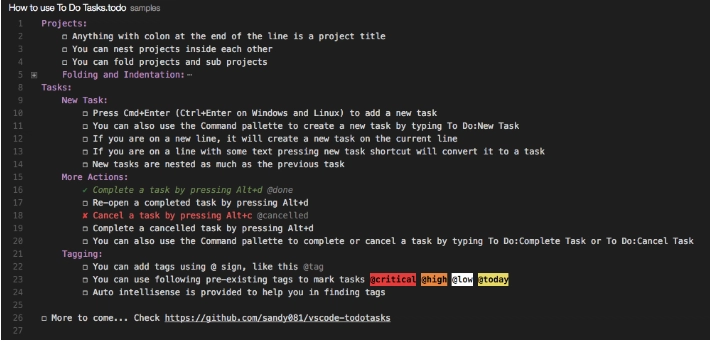
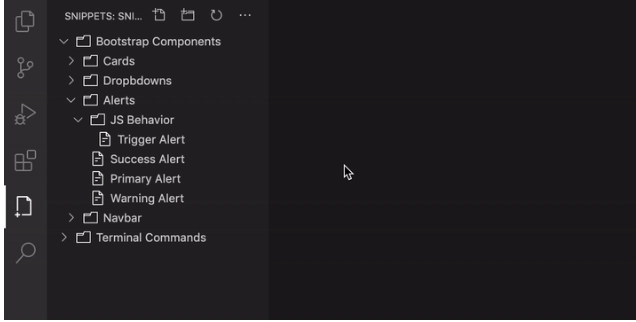
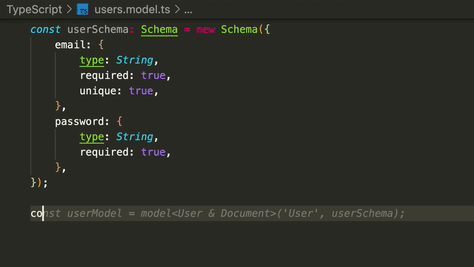
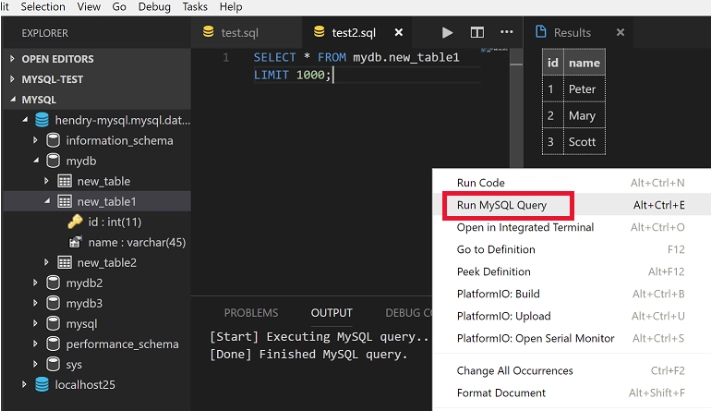
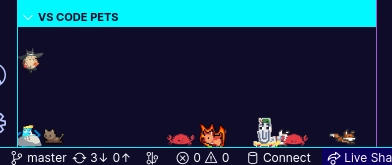

Top comments (0)