Getting started in the cloud space shouldn't be hard right ?
Hello Cloud enthusiast 😊
Trying to create a virtual machine using microsoft azure?
Now ,Let's create one together using these basic steps. They are simple steps.
Step 1:
Register for the free azure subscription if you're learning. This helps a lot and you get $200 credit for free to practice. You will receive an email like this when you register for the free subscription.
Step 2:
I want to assume you have signed in and ready to kickstart.
Step 3:
On the home page, click on virtual machine and click create
Step 4:
Click on the first one that says "Virtual machine hosted by azure"
Now we're about to create our virtual machine
Step 5:
Under Project details (resource group )- I am going to create a new resource group and name it
"Novemberworkload"
Step 6:
Under Instance details - we have to name the virtual machine - I am going to name it
"Tolulopevm"
Region : Choose Australia east
Availability options : Availability zone
Availability zone: Choose just one zone- zone 1
Security type: Choose Trusted launch virtual machines
Image : Choose windows 11pro
Vm Archicteture: X64
Username : create your username and password ( note that you need to remember this info )
Step 7 :
Now click on the licensing option
Step 8:
Review and create
(sometimes you get a false alarm on validation, simply ignore and create)
Go ahead to create after validation passed.
Step 9 :
Your deployment is in progress( Give it some time)
Step 10:
Your deployment is complete... Yayyyy
You can see our virtual machine is running
Step 11:
Now connect , it's a window vm so we use RDP... click on select
Step 12:
We wait for validation, as it have to validate before getting configured
Now our RDP is configured we need to download
When you download if you are using a window laptop, you connect but on a MAC, your username and password will be required before you connect.
Put in your password and connect. You can log in using your username and password.
Our remote connection is live...Yasss
Hey fellow cloud developers, we're done with creating a virtual machine hosted on Azure. Yippee🎉
I hope this is a great help to you as a beginner and if you have been practicing along, well done and great Job Mate!
See you on my next blog and click the follow button ✌️


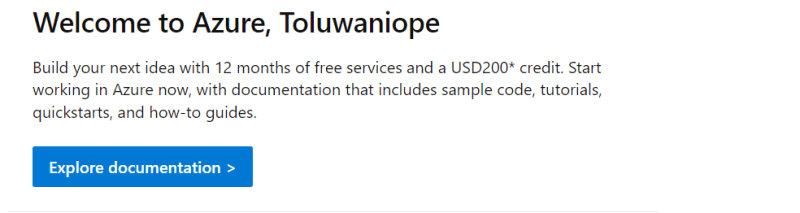
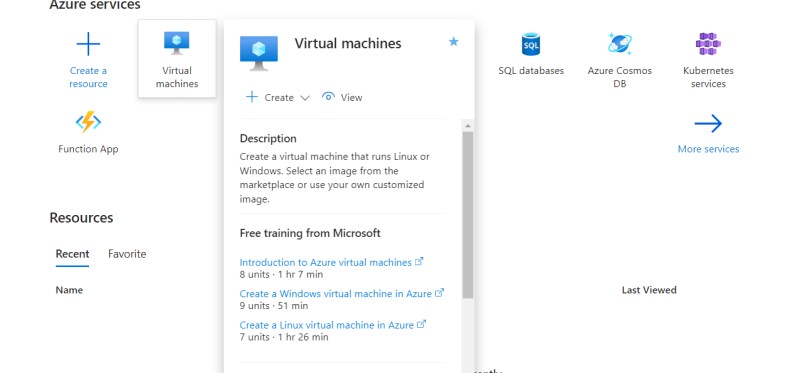
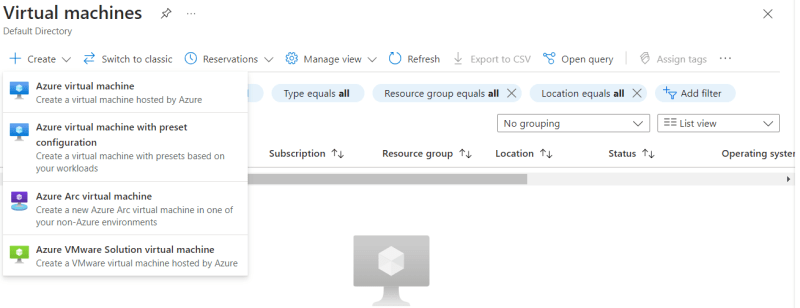



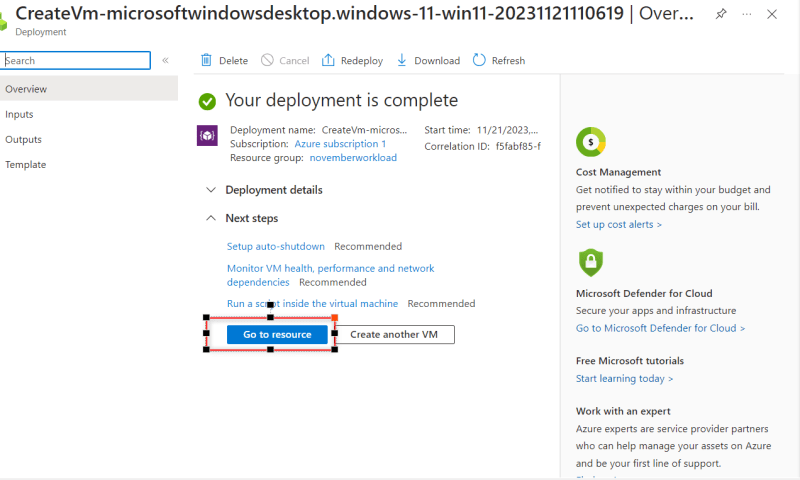










Top comments (0)