Last article we studied what is AWS CloudFormation in this article we will create a basic AWS cloud formation template. To setup a template in AWS CloudFormation follow the steps below:-
Search for AWS CloudFormation in the search bar and go to AWS cloud formation
In the prepare template select
Template is ready. Here we can select other options to like useSample templatewhich uses an already created template or you can also choose toCreate template in designerwhich helps you create templates visually.
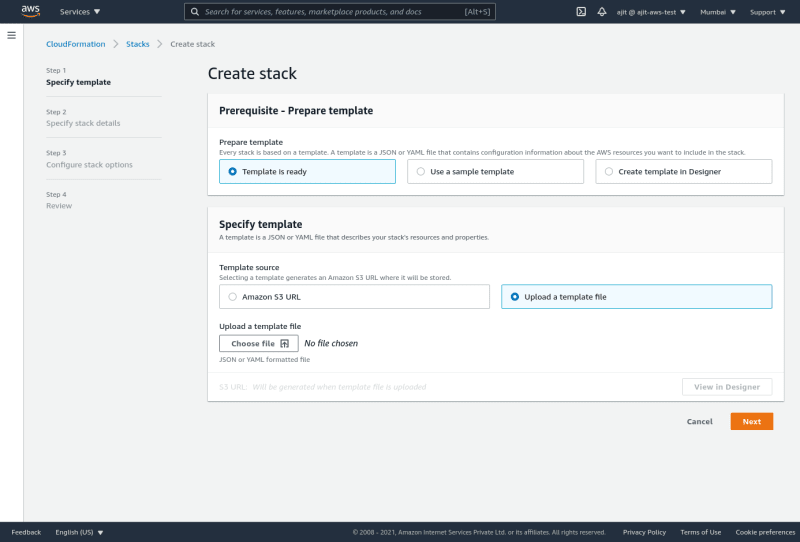
After that select
upload a template fileYou can also select a templete file form your S3 bucket. Upload the followingaws-example.yamlfile
Resources:
HelloBucket:
Type: AWS::S3::Bucket
You can also click on View in Designer to visually see how your stacks looks like

Click next enter a stack name like
CloudFormationdemoand click next

Next you can add tags to identify your cloud formation resources and r
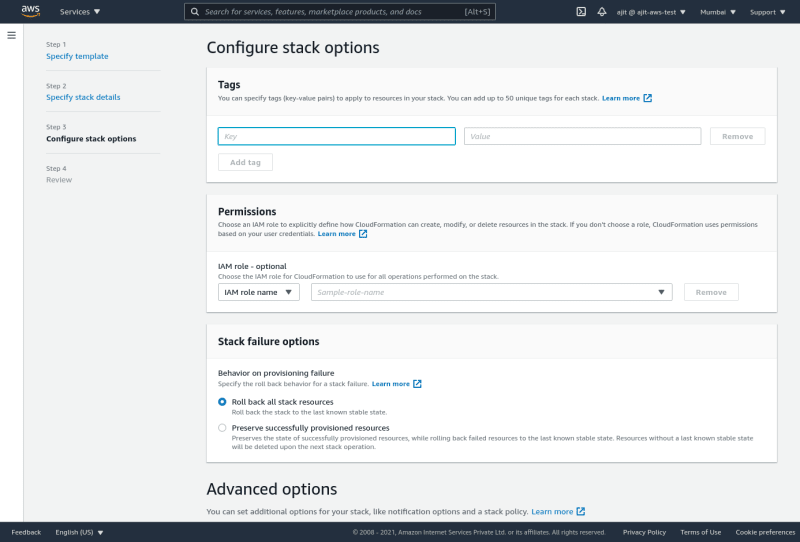
oles to give access to various services we don't need roles and set the tag as nameCloudFormationyou can use any other tag.
. Then click on next. You can review all your values are correct and click on create stack
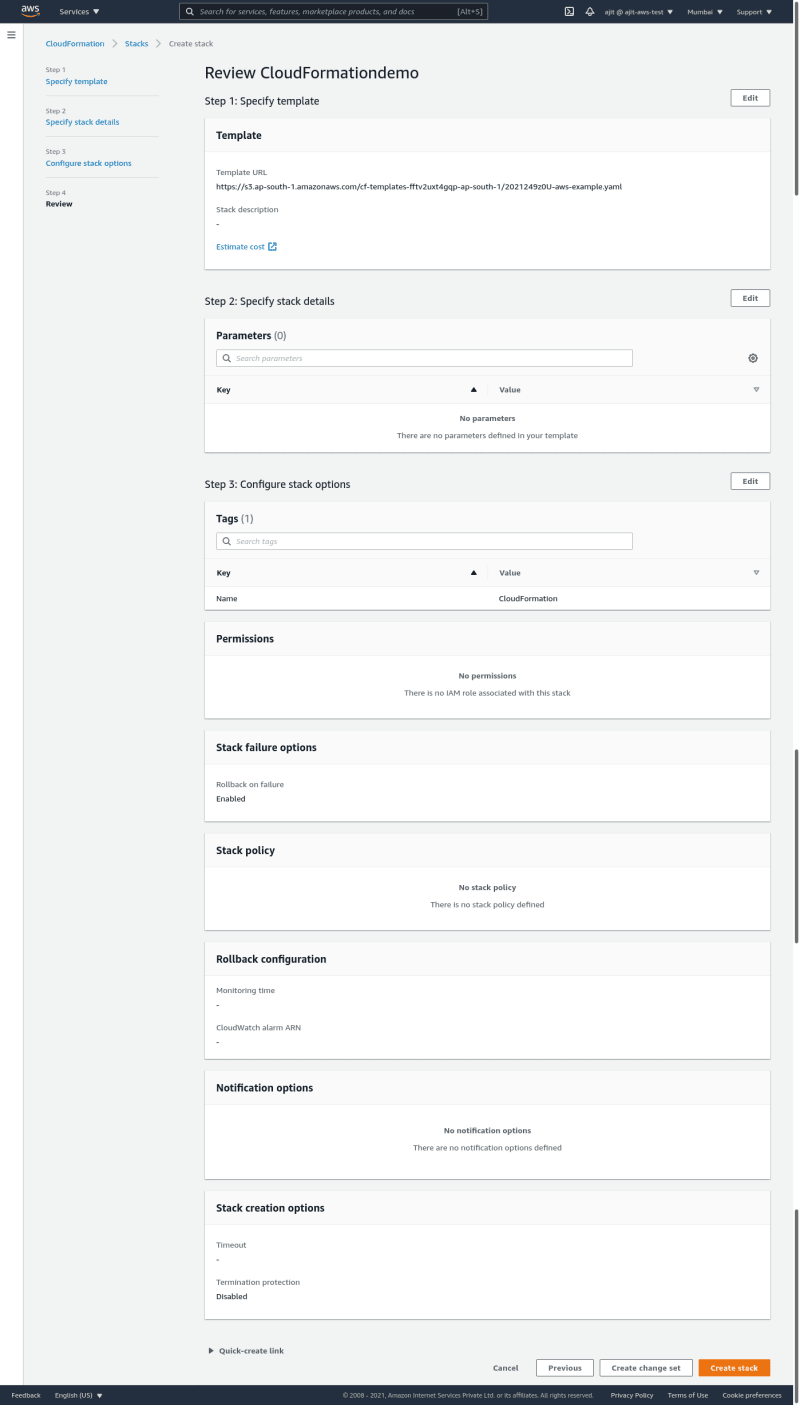
It will show you all the events that happened while creating a cloud formation template
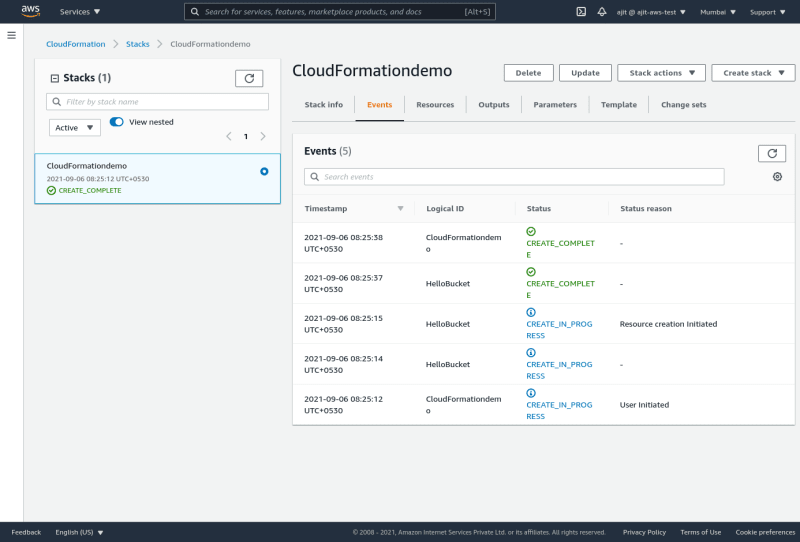
Go to your S3 console and you can see that there is a bucket Cloudformationdemo
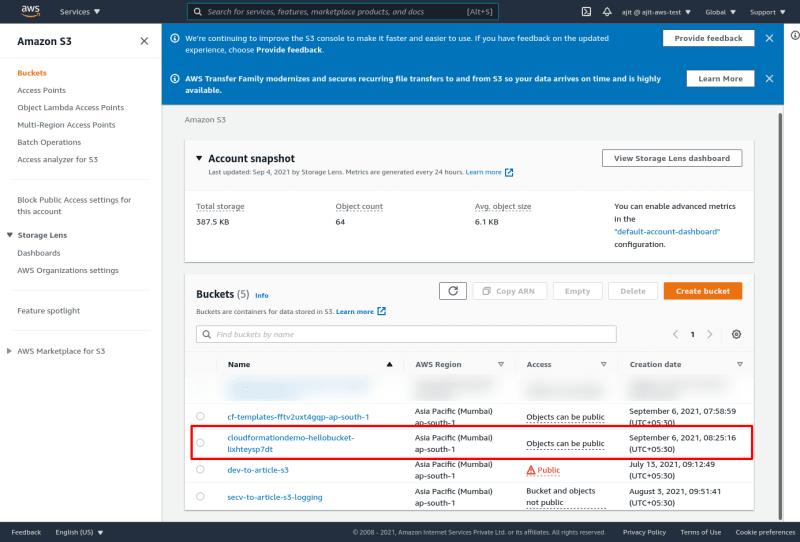
This is way to create a Cloud Formation Stack don't forget to delete your CloudFormation stack if you are doing this as a demo
Next we will study about Amazon Beanstalk.


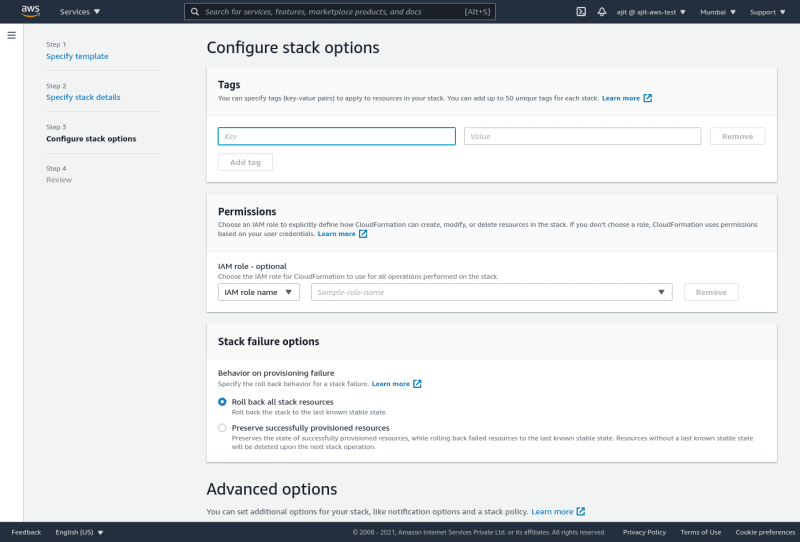




Top comments (0)