Hello Orangescrummers! The July update is here. We are pleased to announce the new releases and fixes for all our customers.
Over the years, Orangescrum has helped users to organize their tasks, deliver projects in time and collaborate from a single platform.
We are always keen to strengthen the overall project management capabilities. And this time we come with some major updates.
All the following updates are focused to make Orangescrum more convenient and bring more simplicity to the project progresses.
Product Release:
Add Skills at User Profile:
Now users can able to define their skills sets from the Personal Settings > My Profile page.
This setup will allow users to filter the user base on the skill. You just need to add your skill by typing on the skill-set form. We make this form open for global entry. It means there is no bound of adding skill categories in this section.
Note: You also can choose the skills from the list if someone has already entered his/her skill previously.
Apply Skill Filter:
On the resource availability page, users can see the Skill Filter option. Users just need to select the required skill for the project on the form.
Based on the skill set, an adequate resource list will be created on select users for. Here you need to select or deselect users and assign them instantly.
Once you submit or click on create new project button, the project creation popup will open with the assigned resource selected one resource availability page previously.
Choose Alternative Resources
Adding skill to the user profile will also help the project managers for choosing alternative resources in case of resource unavailability.
On the task page if a user is overloaded then in the resource availability pop-up, now the user can see “User roll”, “Primary skill”, and other Skills in the See+ icon.
Move Tasks & Task Assignee:
This feature added to move all tasks when the user selects all tasks from the task list, which means all tasks get selected not just all the tasks from displaying page.
Before it was only selecting the displaying page and leaving other tasks.
On another note, we added a new feature on this same page.
When a task is move with the assigned person ask the user if he wants to copy the user to the new project as well.
Here you do not need to re-assign the same user for the same task on another project.
Custom Status Dropdown:
On the active sprint page user now can able to find the custom status in the Status dropdown.
There was no Custom Status dropdown was available previously.
Story Point Report Bar
On the same active sprint page, users can find the story point status report bar. Through this visual bar users can get the “Estimated vs. Spent” and “Committed vs. Completed” hours status reports at a glance.
Issue Fixes:
Well, the above all are new releases. We also have fixed some of the issues that our users had been facing in the recent past.
Mile Stone Count Issue:
On the subtask list page, milestone count issue has fixed now. Previously the count was not adequate.
Task Pop-up Status:
In task pop-up when status was updated it was not updating instantly. Now this issue has been fixed.
Empty Tasks:
In active sprint page, empty tasks are showing in all the three boxes (To Do, In Progress and done) in even though these are tasks in the sprint. Now the issue has fixed.
Custom Task Reorder:
Reorder of the custom statuses was not working after new custom statuses are got created. Now, one can reorder the custom statuses instantly.
Addressed the Usability Issues:
The hour spent statistics was hiding in the project card view. Now it’s fixed.
The quick filter and assignee filter were not working on the backlog page. Now it’s fixed.
Takeaways:
Well, you may forget, but Orangescrum will help you keep everything right under your thumb!
By having complete control over the look and feel, personalize it to add flavor to your work and make things lively.
Don’t hesitate to ask and suggest. We’re always glad to work with your feedback as it greatly helps us make our product better.
In the meantime, we’re working on more product updates; I will be back with another update soon.
Content Source On Orangescrum Product Update: https://www.orangescrum.com/blog/product-update-add-skill-filter-skill-based-resources-move-tasks-along-with-assignee.html

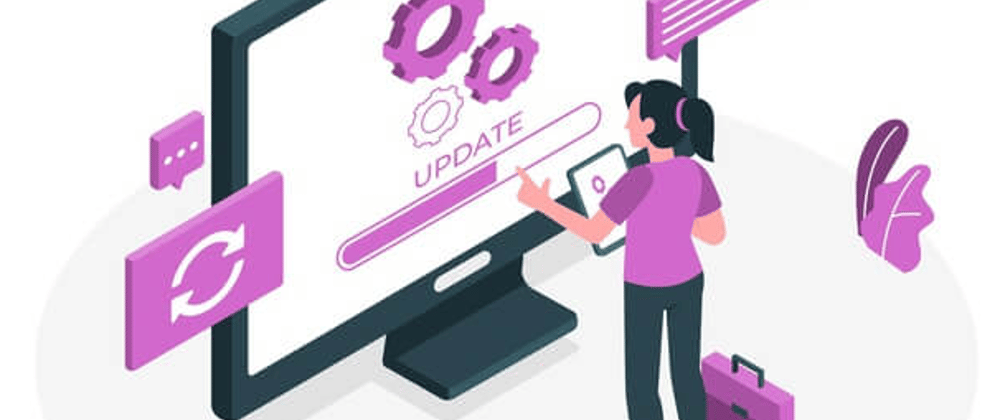





Top comments (0)