webMethods.io ChatGPT Connector
I’m very pleased to welcome ChatGPT into the world of webMethods.io Integration and no-code with our brand new ChatGPT connector released today!
Hopefully, by now everybody is familiar with ChatGPT, but if not, you can try it here: https://chat.openai.com/ before you try to build integrations using the connector.
The ChatGPT connector has great coverage of the ChatGPT APIs, with “completions” being the one most people are probably familiar with, allowing you to get ChatGPT generate text content based on your input!
Here’s a simple, but powerful example, before I tell you how to do it yourself!
We want to send automated emails from an NPS survey, but want these to sound human
This example uses a webhook, which is called after completion of an NPS survey.
The name, email and score are passed into the webhook, and we simply ask ChatGPT to
“create me a thank you email for scoring NPS of <score>”
ChatGPT does its thing, introducing an element of randomness, and creates a response which feels very personal!
So how can you do this?
You’ll need an account over at OpenAI.
Head on over and Login to OpenAI here Overview - OpenAI API
One you login, you’ll need to upgrade your account - the free-trial whilst you can create an API key doesn’t have any credit with which you can call the API.
This will ask you to provide a credit card, but right now you get $18 of free credit to use within the first 3 months so you can test this out and see if it adds value to you and your organization.
Once you’ve upgraded the account, you can create an API key from the account menu:
Then all you need to do is add the ChatGPT connector to a workflow and configure the action.
Provide you API key, and then configure the input, e.g. in the example above it looks like this:
If you want to understand more of the inputs the documentation is here:
Text completion - OpenAI API
I found the ‘playground’ very useful:
Playground - OpenAI API
If you look at the properties on the right, they give you great descriptions about each, e.g.

Armed with this knowledge, you can quickly create your own workflow examples using ChatGPT!
My reponse from the engine for my NPS email was:
Dear Dave,
Thank you for taking the time to provide your feedback and scoring a 10 on our Net Promoter Score (NPS). We are so pleased to hear that you are happy with our services and that you would recommend us to others.
Your feedback is invaluable to us, and we will use it to continue to improve our services and make sure that we are providing the best possible experience for all of our customers.
Once again, thank you for your feedback and for your continued support.
Sincerely,
Software AG
Hope you have fun and find some great use-cases with the ChatGPT connector!


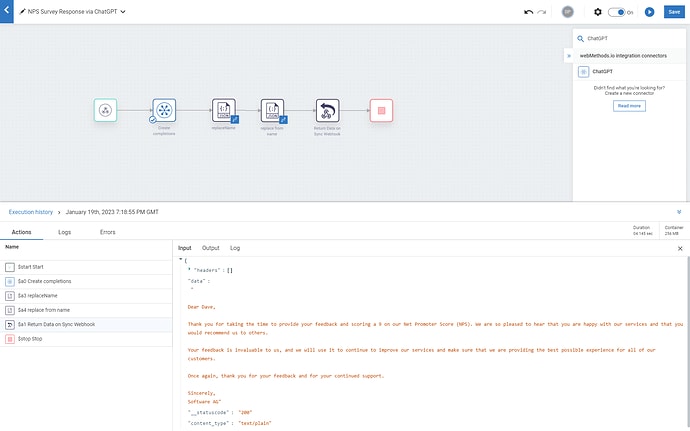
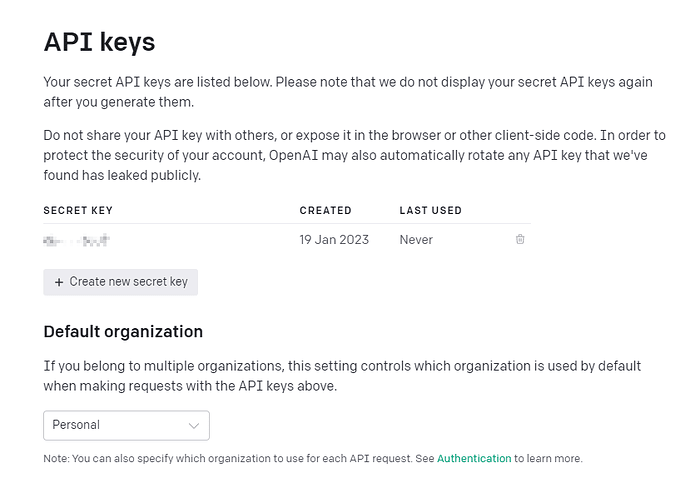
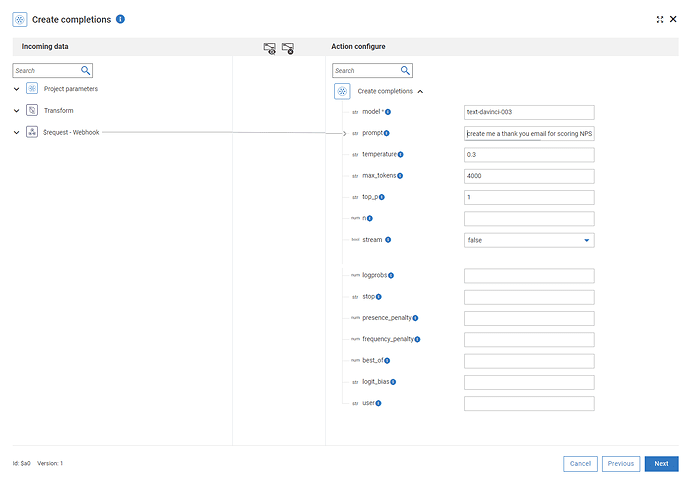
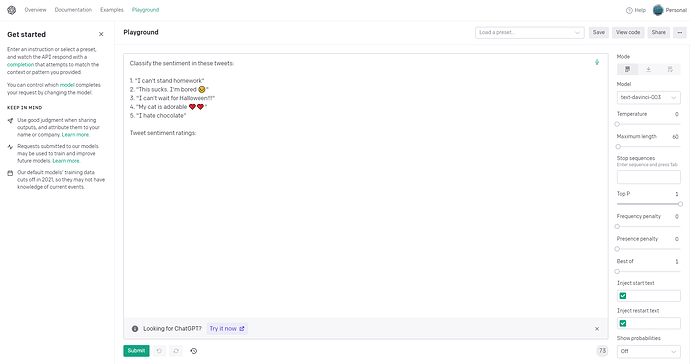


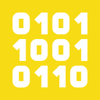


Top comments (0)