You are getting ready for the International Users Group Conference in Dublin, Ireland and you probably already have a 1:1 appointment booked with one of our product specialists. In this post, we’ll walk you through the most important steps for a seamless networking experience.
How to handle an IUG 2024 ‘Meet the experts’ appointment request?
When another IUG attendee sends you a meeting request in the app you will get a notification. You can tap Accept or Decline.
Before accepting please make sure you have no conflicts and can meet at the requested time and date.
If the time doesn’t work for you after declining please send an in App message to the other attendee so you can agree on a time that suits you both.
Meeting confirmation
If you are the one who sent a meeting request and the other person accepted - you’ll receive a notification and a similar email to the one below, containing details about the upcoming appointment. Simply make sure you are on time! :slight_smile:
Email example (click for more details)
You can download the meeting details as a PDF and keep them on hand, or you can export the details from the IUG 2024 Mobile App and add them to your calendar of choice (gmail, outlook, etc):
How to reschedule an appointment?
Given the tight schedule, there may be instances where you or your designated expert need to reschedule after the meeting has been accepted at first. How to do it?
The first step is to decline the already created meeting, and foremost don’t miss to send a private message to let know the other side that you won’t be able to make it, and would like a rescheduling.
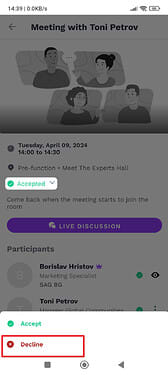
When a meeting is declined/canceled it gets removed from the calendar, but the other person doesn’t get a notification automatically, thus a private message is required.
To type the message, you can use the Live discussion button or navigate to the person you’d like to meet and tap on the Message button as shown in the image below:
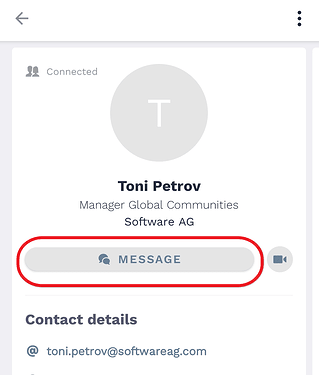
You can now agree on a better time directly in the chat.
Step 2 is to create a new appointment as we have already covered in the previous article:
Meet the IUG 2024 official mobile app
If you have any issues or questions just drop by the Meet the experts counter at the Hall where we’ll be happy to support you.

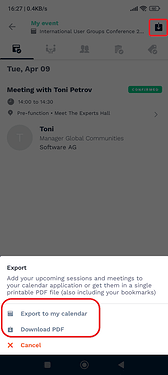

Top comments (0)