Summary:
This article describes one business use case integration that will send a message to the Microsoft Teams channel for every record updated in the ServiceNow incident table.
Prerequisites:
• Active Microsoft Teams and ServiceNow accounts.
• Active webMethods.io Integration tenant.
Contents:
Send a message in the Microsoft Teams channel for every record updated in the ServiceNow Incident table.
Steps:
Login to webMethods.io Integration tenant.
Create a workflow.
Select the ServiceNow trigger from the available list of triggers.
Select and edit the trigger for New Incident: Record Updated in Table.

Create a Connection for ServiceNow and then select Record Updated in Table as the Select Trigger and the Table Name.
Drag and drop Microsoft Teams Connector from the app menu, then click the Settings.
Select Send Message action from the available list of actions.
Click the + icon to create a Connection for Microsoft Teams.
Note: It supports both default and manual authorization. Choose (Or) option to create and configure the account manually.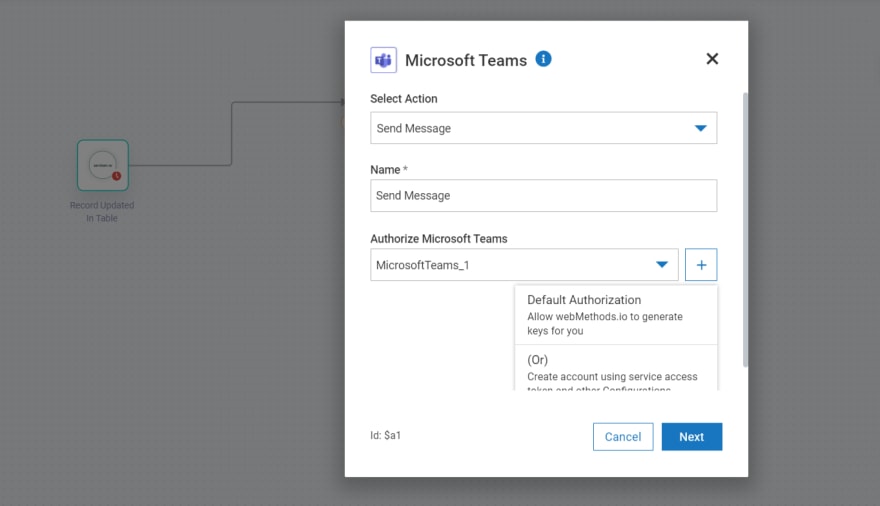
Click Next , then, select Teams Id and Channel Id where the message should be sent. Map the ServiceNow incident number or state.
A sample message could be INC001122 has been updated. Current State: Open.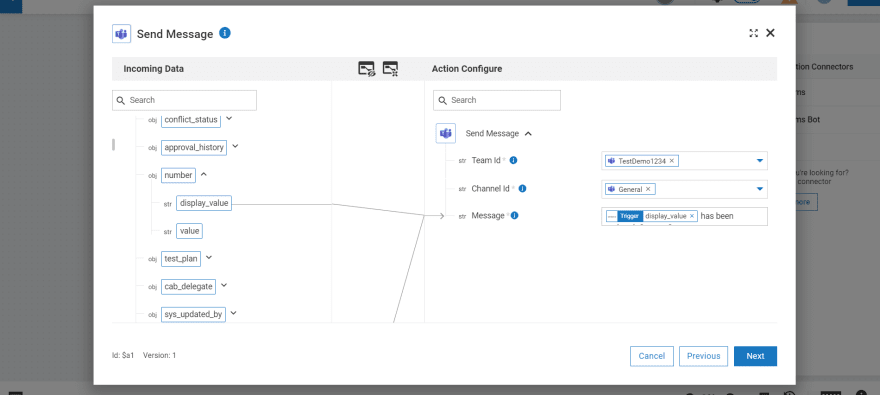
Within 5 minutes the trigger will execute, showing the message below. The same message will be posted to the mentioned Microsoft Teams channel.
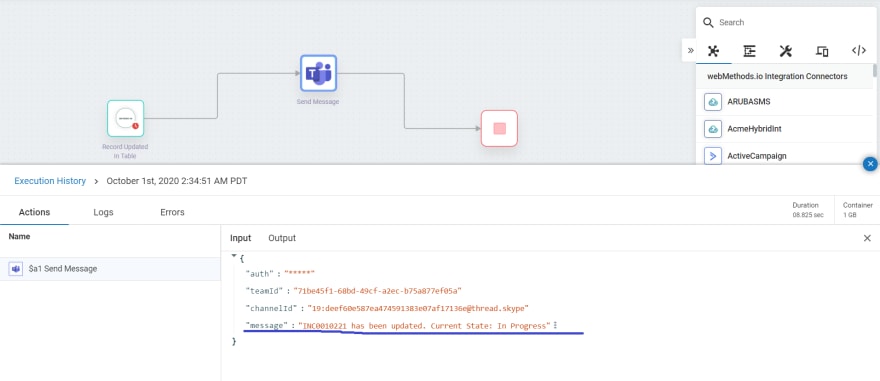

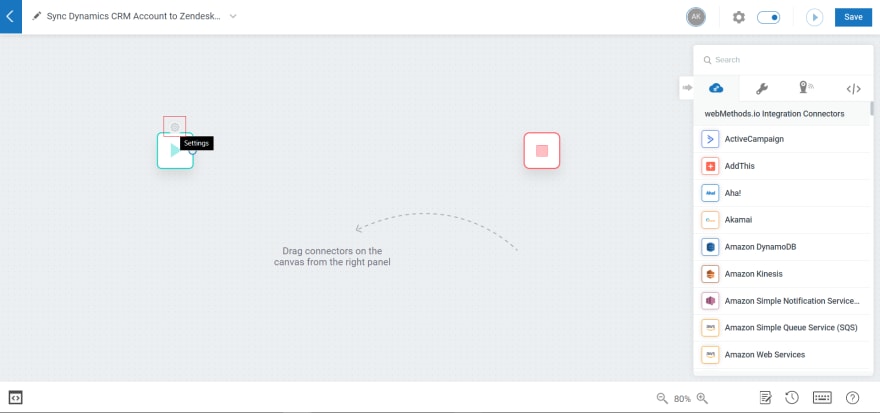
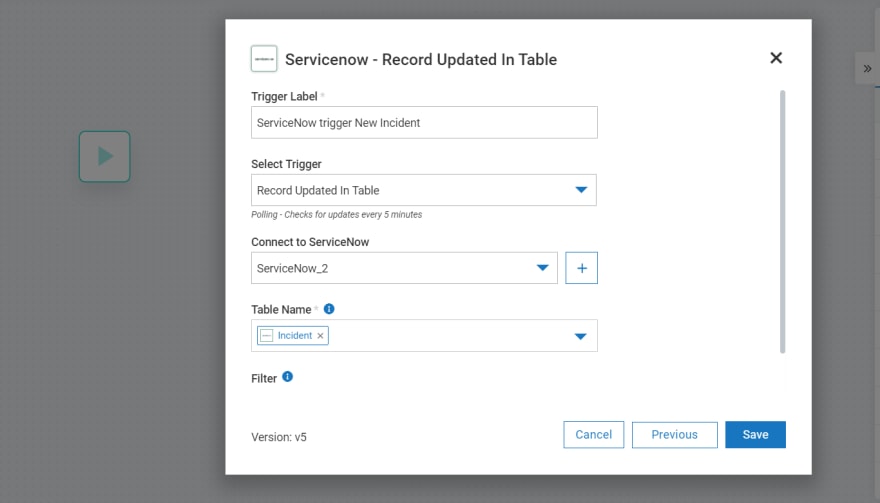
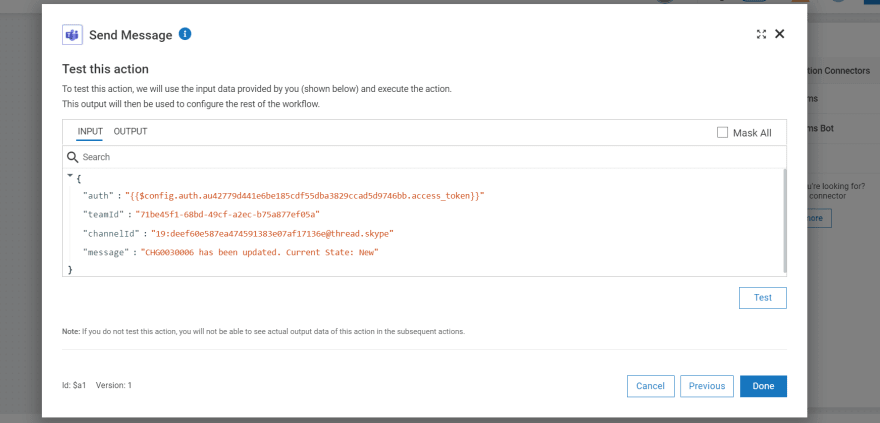
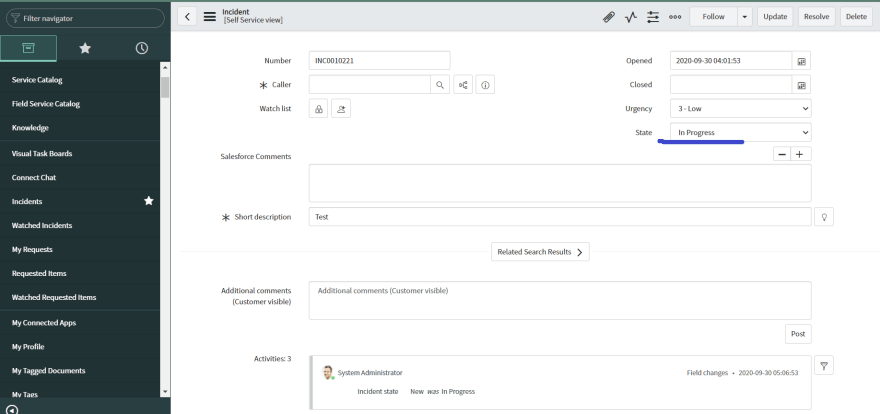





Top comments (0)