- Login to webMethods.io Integration tenant and create a workflow.
- Inside the workflow drag and drop the Sitecore from the list and click on the “setting” button.
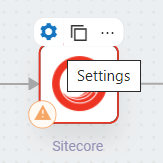
- For creating an account in Select Action click on
 icon
icon

- Click on
 icon under “Connect to Sitecore”.
icon under “Connect to Sitecore”. - Provide valid endpoint, username and password of your Sitecore Content Hub
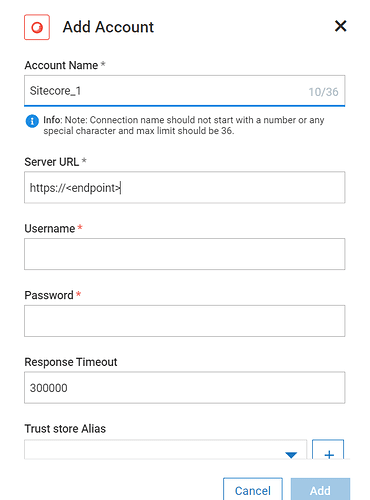
- Click on Add button. You will see a message “Connection created successfully” once the connection is created.
Note - Sitecore ContentHub REST APIs use the X-Auth-Token header which is generated using the username and password provided in the connection. Each username can have maximum of one valid token. Creating more than one connection with same username will share the same X-Auth-Token. It is recommended to use separate usernames for each connection. The X-Auth-Token is generated before enabling the connection. Once the token is validated, connection will be created successfully. In case of invalid credentials or server URL, connection will not be created, and respective error will be displayed.






Top comments (0)