Introduction to Blueprint Forge
Blueprint Forge is an open-source Cumulocity IoT Blueprint that enables you to build an application from a template. Using the Blueprint Forge for Cumulocity IoT project you can easily build Cumulocity IoT applications starting with pre-built solution templates.
 SoftwareAG
/
cumulocity-blueprint-forge
SoftwareAG
/
cumulocity-blueprint-forge
Blueprint Forge provides a simple, coding-free way to build cumulocity application using pre-built solution templates. Developed by Global Presales.
Blueprint Forge for Cumulocity
Blueprint Forge provides a simple, coding-free way to build cumulocity application using pre-built solution templates. Blueprint Forge is an open-source Cumulocity Blueprint that empowers you to initially build an application from a template and later enhance it with additional plugins, dashboards, branding and much more. It's being managed by the Software AG's open-source community but not officially supported by Software AG. You can log any issues at GitHub or ask any question on the Software AG Tech Community. Support will be provided on best endeavours.
Discover, Learn, Excel: Access How-To Video and Demos at a Glance!
What's new?
- Multiple Welcome Templates: Now user can select Welcome Dashboard while creating application. Choose from a variety of Welcome Templates tailored to your needs.
- Various bug fixes
Features
- Solution Templates: Blueprint Forge support template-driven approach which enable delivery and maintenance of pre-built solution templates with a seamless user experience…
You have the capability to upgrade your application by adding additional plugins, dashboards, widgets, custom branding, and more. The blueprint leverages the new features of Cumulocity IoT which was released in 10.16.
Key features
Solution, dashboard, and blank template support
Blueprint Forge provides pre-built solution and dashboard templates with a seamless user experience. There is even an option to build your own application from scratch using the blank template with no dashboards and plugins preselected.
Easy plugin and microservice installation and configuration
You can easily add additional plugins and microservices while creating an application as well as configure your dashboards, devices, and widgets.
Custom branding and more
Blueprint Forge provides full control over the application’s look and feel and gives the user the opportunity to customize it while building.
Take a sneak peek at the Blueprint Forge features:
Blueprint Forge for Cumulocity IoT
First steps
Installation and setup
The following installation steps need to be completed:
- An active Cumulocity IoT cloud tenant - sign up for a free trial if you’re a new user.
- Download the latest version of the Blueprint Forge from the Releases repository section.
Simply follow the Installation instructions to add the blueprint as an extension to your Cumulocity IoT tenant.
Build your first application
Once Blueprint Forge is successfully installed and configured, you can proceed with creating your first application with the assistance of this quick start guide.
Additional information
Blueprint Forge is developed and maintained by SoftwareAG’s Global Presales team, but it is not officially supported by Software AG. It is supported by the best endeavor by the Tech Community.
Disclaimer: Remember, this repository doesn’t constitute part of the Software AG product suite, but users are free to use, log issues on the GitHub repository, seek assistance on Tech Community, fork, and modify it, subject to the license agreement.
Feedback and Ideas
- If you find any bug, please raise an issue directly in the GitHub repository.
- Please, feel free to share feedback and ideas by posting a reply here.
Want to help us improve the code? Check out our GitHub - SoftwareAG/contributing repository first.


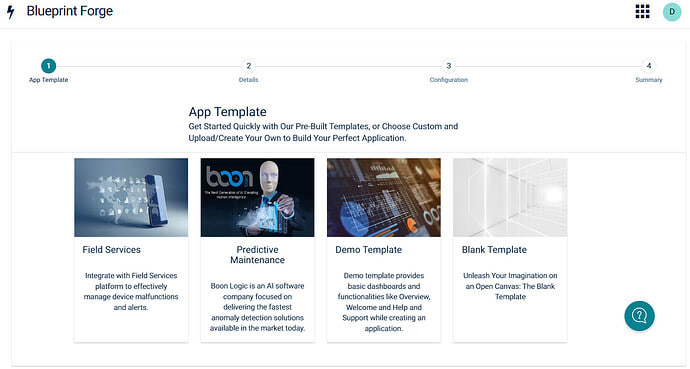





Top comments (0)