Introducing Gatsby Theme Binder
 teaglebuilt
/
gatsby-theme-binder
teaglebuilt
/
gatsby-theme-binder
🌔 Gatsby theme for interactive remark code blocks powered by jupyter kernels for code execution.
This project was initially inspired by Min RK's Thebelab package. Then finding Juniper. The goal is take this functionality wrapped into a gatsby package that allows for customization and accesibility.
How it works
The theme will connect to a launched docker image of your chosen github repository as a jupyter notebook. An active connection will persist to the given kernel that is active in your notebook. You can choose which kernel to connect to in your gatsby config. You can use this theme just for a source connection with server sent events, or you can also import the interactive text editor and execute / render results from the kernel itself as a remark component. There are further instructions below.
Note, this is my first gatsby theme and I am not sure if this is…
Many of us know the great benefits of using gatsby. In 2020, writing your content from markdown is very popular and has many different benefits in terms of SEO, delivery, and performance. None the less, able to integrate react components into your static content written in markdown. We all know this.
Well, we also have seen examples of Gatsby used in the context if SSR. It is a little tricky in Gatsby without the capabilities of using Suspense and Lazy loading. Although, with server sent events, we can empower a gatsby static website with an active kernel from Jupyter Notebooks.
What is Jupyter
Jupyter Notebooks are commonly used for data science and bring the capability to build notebooks of code with active execution for discovery purposes.
What is Binder
MyBinder is a website that launches a docker image of your repository with the dependencies as a jupyter notebook. For example, I can launch a repository with python and its project dependencies, and open a jupyter notebook with a python2 or 3 kernel and the project dependencies installed from requirements.txt...
Where are you going with all of this?
In Gatsby Theme Binder we can connect to mybinder from server sent events and power our gatsby website with the given kernel your using. Therefore, you can render a remark "markdown" react component that is a text editor, capable of executing code and rendering results just like a shell and cell from jupyter notebooks.
How to use it
A base folder is created with two child folders...
/whatever_you_name_it
/code
/posts
/code will hold the code files that you want to render inside your text editor on page load.
Instructions are noted in the readme of the options needed in your gatsby config. One important note is that you will need to import the renderAST component into your page template or layout component and pass in the htmlAST from graphql. This will enable rendering the component in markdown.
To use the component, simply add it to your markdown post with the name of the file and the language
<codeblock filename="test" lang="python"></codeblock>
Reference of Technologies used
You may of heard of jupyterlab. It is a python package that has interface that far exceeds original notebooks with extensible features for customization. Jupyterlab can be extended using NPM packages to their public api.
Below are two NPM packages that I am using to integrate jupyter notebooks into my gatsby site.
 jupyterlab
/
jupyterlab
jupyterlab
/
jupyterlab
JupyterLab computational environment.
Installation | Documentation | Contributing | License | Team | Getting help |
JupyterLab
An extensible environment for interactive and reproducible computing, based on the Jupyter Notebook and Architecture. Currently ready for users.
JupyterLab is the next-generation user interface for Project Jupyter offering all the familiar building blocks of the classic Jupyter Notebook (notebook terminal, text editor, file browser, rich outputs, etc.) in a flexible and powerful user interface JupyterLab will eventually replace the classic Jupyter Notebook.
JupyterLab can be extended using npm packages that use our public APIs. The prebuilt extensions can be distributed via PyPI conda, and other package managers. The source extensions can be installed directly from npm (search for jupyterlab-extension) but require additional build step. You can also find JupyterLab extensions exploring GitHub topic jupyterlab-extension. To learn more about extensions, see the user documentation.
The current JupyterLab releases are suitable for general…
An interface for interacting with Jupyter, a large project split into packages relative to particular use cases and given functionality.
An interface for interacting with Jupyter, a large project split into packages relative to particular use cases and given functionality
So these two packages above is how I retrieve a given running kernel and interact with it directly through Javascripts EventSource() class.
The next challenge is how to render the results generated from the kernel. Originally I have used PrismJS and syntax highlighting to display code in my blog. For the purpose of creating interactive code blocks, I dediced to use CodeMirror.
An interface for interacting with Jupyter, a large project split into packages relative to particular use cases and given functionality.
 codemirror
/
CodeMirror
codemirror
/
CodeMirror
In-browser code editor
CodeMirror
CodeMirror is a versatile text editor implemented in JavaScript for the browser. It is specialized for editing code, and comes with over 100 language modes and various addons that implement more advanced editing functionality. Every language comes with fully-featured code and syntax highlighting to help with reading and editing complex code.
A rich programming API and a CSS theming system are available for customizing CodeMirror to fit your application, and extending it with new functionality.
You can find more information (and the manual) on the project page. For questions and discussion, use the discussion forum.
See CONTRIBUTING.md for contributing guidelines.
The CodeMirror community aims to be welcoming to everybody. We use the Contributor Covenant (1.1) as our code of conduct.
Installation
Either get the zip file with the latest version, or make sure you have Node installed and run:
npm install codemirror
NOTE: This is…
Inspiration
This project was initially inspired by Min RK's
Thebelab package. Then finding Juniper. The goal is take this functionality wrapped into a gatsby package that allows for customization and accesibility.


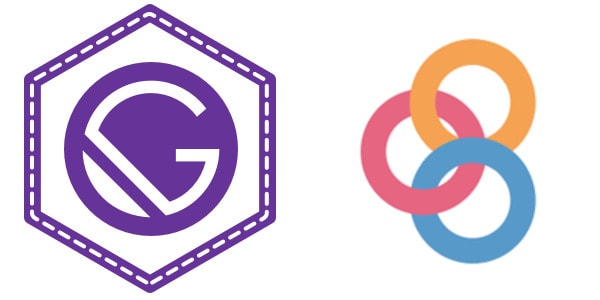













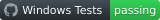






Oldest comments (2)
If anyone happens to try it out. Please let me know your suggestions on how this can improve. This might be a bit early for a first release, but I thought this would be an opportunity for feedback on terms of accessibility and customization.
Hey teagle,
I have tried use the plugin but getting error