Hey all! The Twitter community is a great place to find and interact with folks from all over on shared passions and interests.
Most recently, I've been way more active on Twitter and becoming a more active part of the developer community.
It's been an awesome time sharing knowledge and building in public along with learning from what others have to say.
One thing that can help with others recognizing you and your content is making your profile stand out a bit.
There's a million people online and standing out can help with people remembering who you are and what type of content you tend to put out.
With all that said, adding a nice and eye-catching color to your profile picture can really add some pizazz to your profile picture! Regardless of where you're using it (except LinkedIn, where your mileage may very 🙂).
Profile Picture Maker
This is the main step of creating your very own profile picture with a colored background. Profile Picture Maker
Most of the time, this app will work without a hit, and you'll get some awesome different styles for your profile picture.
In the below example, I've uploaded a picture of Justin Timberlake.
You can even select from a multitude of colors for your background.
After uploading your profile picture, it just takes a few second to generate your different pictures.
See the neat results below
After you've picked your favorite, you're good to go with uploading it to Twitter, Facebook, or wherever you want.
If Profile Picture Maker isn't working for you
Sometimes, Profile Picture Maker might not colorize your entire background, or it might colorize something that isn't your background.
This was the case for me, where my white hat was being seen as part of the background and so was being colorized as part of the background-coloring process.
In comes Photo Scissors to the rescue! You can use this app to manually crop out the background from your profile picture.
In doing so, only the transparent background will be left, which will be easy for Profile Picture Maker to identify and colorize properly.
And that's it!
Hopefully you've found some value from this post and can make your profile picture a nice and unique color for others to see and recognize.
Until next time!


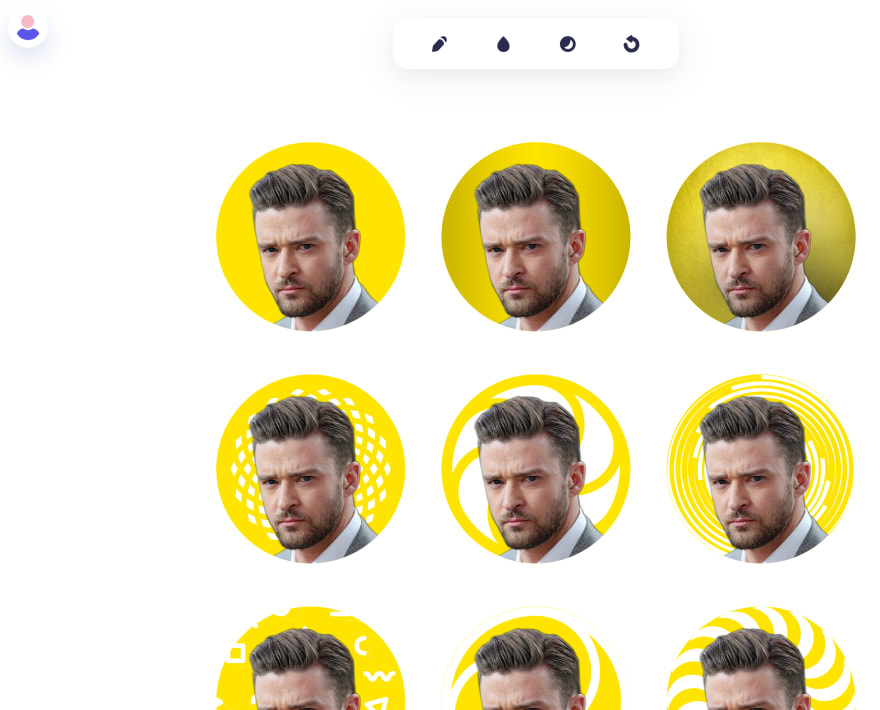





Top comments (0)