CKA expands to Certified Kubernetes Administrator
I messed up my CKA exam in October 2022. I planned to take the exam from office in my office laptop thinking that I could use the reliable internet and quiet meeting room. I performed system check multiple times, I had admin rights on the system and I was able stop antivirus/firewall also. So I did not expect any issues.
But on the exam day when I launched exam it was giving an error something like "unable to connect to server". I did not have a plan B. I was absent for the exam. I became desperate and could not do anything for few hours after that.
Then I decided to contact the support team and explain my situation. I found only some FAQ documents in all support links. Then after a thorough search I found the proper channel. I wanted to explain the exact steps to contact LF support team to those who need it. That is the reason for this post. I will explain the ticket opening steps in detail here.
Login to https://trainingportal.linuxfoundation.org/learn/dashboard
Click "My LF Profile"
- Click "Get Help" > Support
- Make sure you click on the "Help Center"
- Click "Training & Certification Customer Support Portal"
- Select "Exam Session issue" and open the ticket with required details
So my advice to those who are planning to attend online exam using "PSI Secure browser" is never use office laptop for examinations. Always use personal devices.








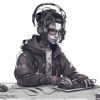


Top comments (0)