Blogody is different than most other service platforms in that it obsessively cares about your content rights. The slogan “You own your own words” has been well chosen to reflect the commitment to give you absolutely full control over you data.
This promise applies to your published content, and equally important, it means that I do everything so that you can access and reuse your content just as you like. No barriers and no vendor lock-ins. That’s why I am delighted to announce a new export feature today.
Blogody export feature
This feature is now available on all plans, including the Free Plan. To test it out, just go to Settings -> Export and press the Export button. This will generate a JSON file and initiate a file download in your browser.
The export works on a per-project basis, which means that the file contains all the data associated with the currently active project. To export another project, just switch to that project and repeat the steps outlined above.
What data is exported?
In short, all the data that you created in Blogody, from settings to posts and pages. The JSON key fields represent the different categories. The file is structured as follows:
{
blogody: { ... },
settings: { ... },
tags: [ ... ],
authors: [ ... ],
posts: [ ... ],
pages: [ ... ],
}
The first blogody section contains some meta data about the export, mainly the project name, exporter version and timestamp. The other sections contain the actual data that you created in Blogody.
Why JSON?
I have chosen JSON as the export format for the following reasons:
- it’s an open industry standard that is technology agnostic,
- it’s human readable (in contrast to a binary file),
- it’s lightweight and produces smaller file sizes than other formats.
These properties make it a perfect choice for Blogody. That said, I do recognize that you may want to work with other formats. That’s, of course, possible by converting the JSON to your desired format. I’ll discuss one of these possible conversions further below.
Your sensitive data remains protected
For security reasons, your API tokens are not included in the export file. Access to your tokens will always remain in the platform interface in order to protect you from accidental proliferation of secrets.
Note that your Google Measurement ID is included in the file. Everyone who visits your site can see this ID, that’s why it is not considered sensitive information.
Blogody API Export
If you are a developer and want to access Blogody programmatically, we have you covered as well. This feature is currently available for all users on the Pro Plan.
All the data that is exported into the above mentioned JSON file, can also be fetched directly from the API. You can either directly introspect and use the GraphQL API or use the Blogody API Client.
As exporting data is such a common use case, I’ve also build an open-source package @blogody/export that you can use to produce different output formats. Currently it supports generating a JSON file containing all data.
To showcase the power of the API and because some users requested an easy method to generate Markdown, the exporter lets you convert your posts and pages into Markdown as an alternative to HTML.
Conclusions
The new export feature — although small — is another milestone in delivering data sovereignty to all users. When you create your articles with Blogody, your data remains under your full control. Making it easy for you to access your data, so that you can do everything with it as you like, continues to be one of Blogody’s top priorities.
This post was originally published at Blogody News on August 26, 2021.

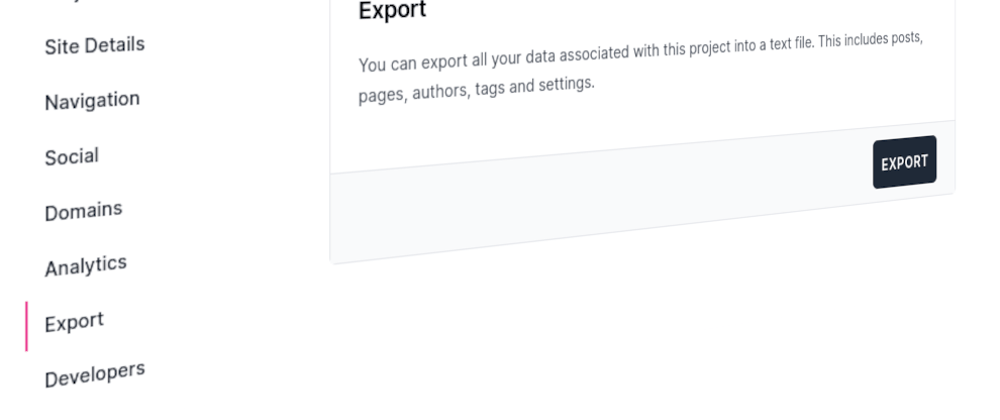





Oldest comments (0)