In the fast-paced digital age, productivity tools are more than a convenience—they are essential for managing tasks effectively and staying ahead of deadlines. For anyone aiming to enhance their productivity, whether you're a student, professional, or entrepreneur, the right tool can make all the difference. In this article, we delve into the nuances of four widely acclaimed productivity tools: Todoist, Microsoft To Do, Trello, and Asana. We'll explore their strengths and weaknesses, helping you determine which tool aligns best with your productivity needs.
Todoist
Pros:
- User-Friendly Interface: Todoist offers a clean and intuitive interface, making task management straightforward and stress-free.
- Flexibility: With features like natural language input and recurring tasks, Todoist is adaptable to various workflows and styles.
- Integration Capabilities: Todoist integrates seamlessly with numerous other apps and services, enhancing its functionality and making it a versatile choice for many users.
Cons:
- Limited Collaboration Features in Free Version: The free version restricts collaboration, which could be a hurdle for teams looking for a no-cost solution.
- Basic Design: While the simplicity is appealing to some, users looking for more visual project management tools might find Todoist's design too basic.
Microsoft To Do
Pros:
- Integration with Microsoft Ecosystem: For those already embedded in the Microsoft ecosystem, this tool offers excellent integration, particularly with Outlook tasks.
- No Cost: Microsoft To Do is free, making it an attractive option for individuals and teams looking to manage their tasks without additional expenses.
- Customization: The tool allows extensive list customization and offers smart suggestion features to help prioritize your day.
Cons:
- Limited Features Compared to Others: While it handles basic task management well, it lacks some of the advanced features available in other tools.
- Dependency on Microsoft Ecosystem: For users not already using Microsoft products, the tool might not offer as much value compared to others that are more standalone.
Trello
Pros:
- Visual Project Management: Trello's card-based design is perfect for visual organizers, offering a clear overview of tasks and projects.
- Flexibility and Power-Ups: The ability to add Power-Ups (integrations with other apps) makes Trello highly adaptable to various needs and workflows.
- Collaboration: Trello's collaborative features are robust, making it easy for teams to communicate and track the progress of tasks and projects.
Cons:
- Can Become Overwhelming: For large projects, boards can become cluttered, and managing numerous cards can be cumbersome.
- Limited Reporting Features: Teams needing detailed reporting and analytics might find Trello's capabilities a bit lacking without integrating third-party tools.
Asana
Pros:
- Comprehensive Project Management: Asana offers a wide range of features for task management, project tracking, and progress reporting, suitable for both small and large teams.
- Customization and Views: With multiple ways to view tasks (list, board, calendar, timeline), Asana caters to various preferences and project types.
- Robust Integration: Asana's extensive integration options make it a powerful central hub for managing work across different platforms and tools.
Cons:
- Steep Learning Curve: The plethora of features and options can be overwhelming for new users or for those who prefer simpler tools.
- Pricey for Premium Features: While Asana offers a free version, many of its more advanced features are locked behind a paywall, which might be a deterrent for smaller teams or individuals.
In conclusion, each of these tools offers unique features and functionalities, catering to different needs and working styles. Whether you prioritize visual project management, seamless integrations, or comprehensive task tracking, there is a tool tailored to your productivity needs. By considering the pros and cons outlined above, you can make an informed decision about which tool will best support your journey towards enhanced productivity and effective task management.
If you're on a quest to elevate your productivity and streamline your workflow, look no further! Our curated collection at Productivity Tools Directory is your ultimate destination. Dive into a treasure trove of meticulously selected productivity tools and products designed to optimize your efficiency, organization, and focus. Whether you're a professional aiming to refine your work process, a student seeking to maximize your study sessions, or just someone looking to bring more order and balance into your daily life, productivity.directory is your gateway to transforming your aspirations into achievements. Explore now and discover the perfect tools to complement your productivity journey!





Top comments (0)