In 2020, I fell in love with blogging here on Medium. Articles are fun to write, provide value for others, and even make a little money. It's a perfect combination!
But, there's one really, really annoying issue with writing.
It's. So. Time-consuming.
Even a simple post like this one takes me 4 or 5 hours to write. This heavily limits my output. If I'm going to write a new post, I have to mentally commit to giving up a day of my life to do it. And that shouldn't be the case.
So, I decided to analyze how I spend my time while crafting a new article. This was the breakdown.
The most shocking finding: I spend 50% of my time editing.
But, thinking back, that makes sense. I have many unpublished rough drafts that I simply haven't finished because of the time commitment of editing. So, I set out to solve this problem.
I found some tools that would help me write faster, but they usually added another layer of workflow complexity. Either I'd need to write in a completely separate editor, or get only half the functionality I wanted.
So, I decided to set out and build my own tool to write medium posts fast.
Introducing, my AI writing tool for medium.
I'll note, this was just an experiment. I made a local version to test, but after finding how much time it's saved me I thought it would be cool to share.
It looks something like this:
This general gist is that the tool combines AI and traditional grammar-checking to make editing a breeze. Idea generation can be done on-the-fly as the AI creates sentence suggestions. Trimming down long, confusing, or badly worded sentences is easy as-well because the suggestions are available right in the medium editor.
Plus, it's just a chrome extension. Everything is still done in the medium editor so my workflow isn't compromised.
Here's a taste of some of the functionality I found to be most useful:
💡 AI Brainstorming - Title & subtitle suggestions using AI
This is huge. The AI hooks into a database of millions of blog posts to give title suggestions based on patterns seen elsewhere. Since I usually don't go with my first title, this feature makes brainstorming easy.
Plus, the AI uses the content of your post to guide its suggestions. As I add more content to a post, I get new and different title ideas that I might not've thought of before.
✅ Grammar checking - directly in the medium editor
Usually this is the most time-consuming part of writing. It's hard to write perfect sentences the first time, so a grammar checking tool is an absolute must for me.
Usually, I offload this work to another tool. But copying the content back and forth can become a pain. I added this functionality to my tool so it can all be done on Medium's editor. No more time-wasting.
✨ Sentence suggestions - rewrite & brainstorm with AI
This is one of my favorite features. As I write, the AI will offer suggestions for ways to rewrite a sentence or continue a train of thought. I don't always use these suggestions, but they keep me thinking about how to flow my thoughts together and I find that invaluable.
What's Next
I built this tool as a simple local chrome extension for myself. I've thought of providing it publicly, but it would be a lot of work to take it over the finish line.
Is this something people would be interested in?
Like I said, it would take a lot of effort to deliver it publicly, but if this is something people would use then I might give it a shot. I've even thought of ideas to make it more powerful.
Things like hooking into other tools to generate images on-demand. But again, I mostly built it to work for my use-case so I'd be interested to hear how others would find this helpful.



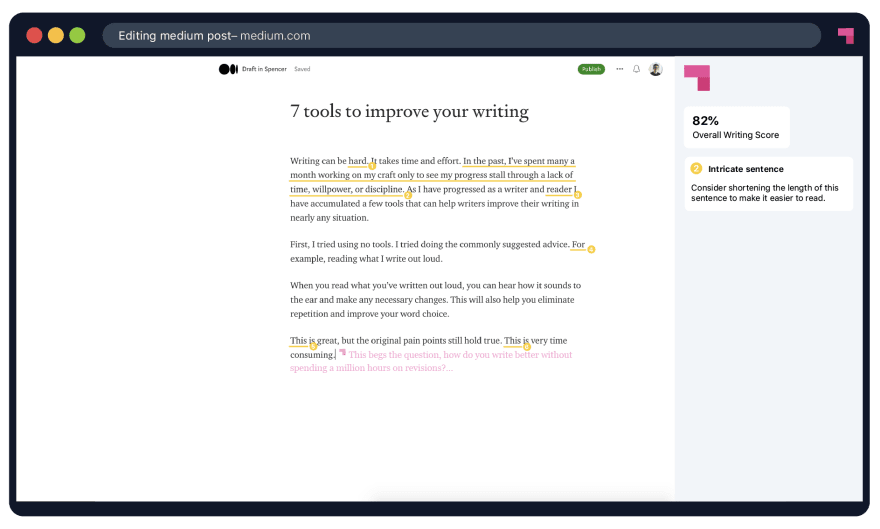

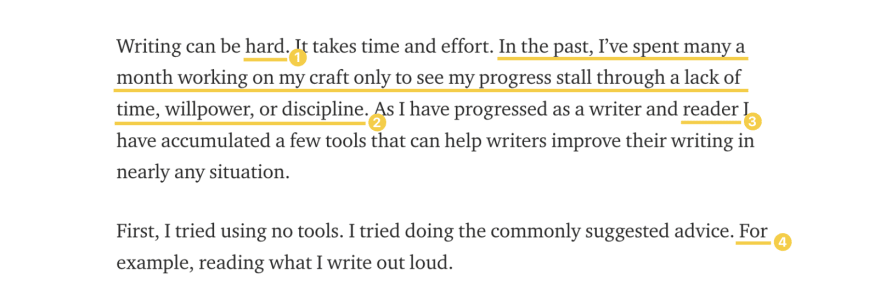
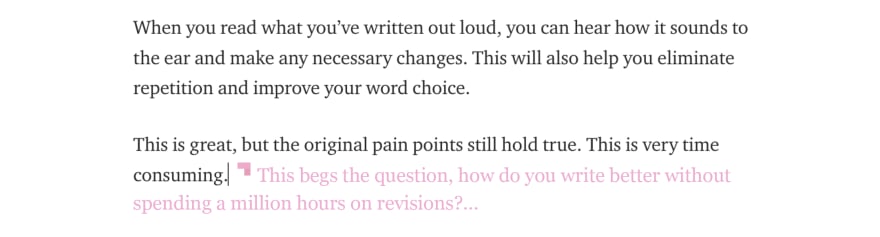





Top comments (0)