A couple of days ago, I was looking for a perfect theme for my blog. To me, it's harder to find the exact theme I was looking for than starting the blog itself.
My requirements are pretty simple.
- It should be simple.
- It should never distract a user while reading.
- It should look a little bit professional.
- It should be colourful at the same time.
I started looking for my "dream theme" on every theme platform I heard of.
There, some of them have some really attractive templates but, it literally kicked me at my budget.
And cheap themes are more like junks.
So, the time came.
I had to make my own theme from scratch.
:)
I quickly copied this blank template code from W3School and started my customizations.
I added two of my most favourite fonts.
- Montserrat
- Didact Gothic
I like the card-style layout.
It'll look like this on a mobile device.
Lastly, added a simple "author profile" at the right sidebar.
Then, I created a bunch of CSS classes to create an article plage for my blog.
That's it. Now I have the perfect theme for my blog, exactly what I was dreamed for.
Here you can take a look at the demo website.
Demo: https://clean-blog-template.souviktests.repl.co/
Here is the source code. If you want to use this theme in your blog, feel free to use it.
Source Code: https://github.com/souvik-tests/clean-blog-template
Let me know if we can make this better together.


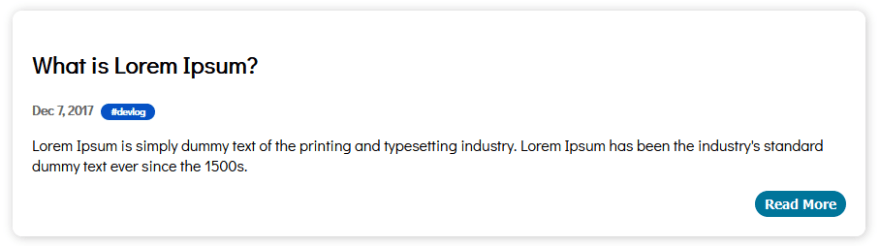
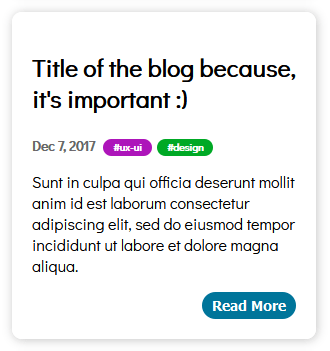
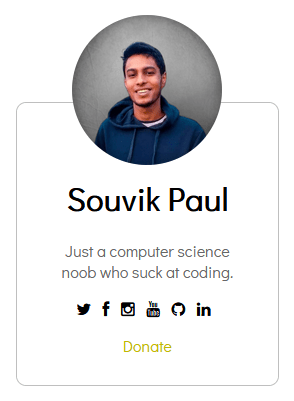
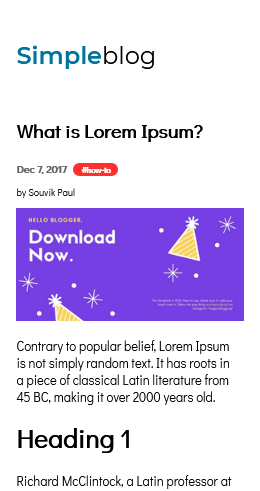

Top comments (0)