From devs’ perspective, email delivery is sort of a set-and-forget task; but only until something goes wrong.
The moment you need to troubleshoot poor deliverability and debug emails, you realize that you may have chosen the wrong transactional email sending service.
Of course, SendGrid is among the oldest players in the niche. So, it’s no surprise that Twillo’s product has become the sending solution for many engineers, QAs, and marketers.
Mailtrap hit the market in 2011. It started as an Email Sandbox Service and evolved into an all-in-one Email Delivery Platform with more than 1M users and counting.
Impressive indeed, but why would you choose Mailtrap over SendGrid?
To help you make a more informed decision, this article gives you a detailed overview of Mailtrap and how it compares to Twillo’s service.
Mailtrap as a SendGrid Alternative
In just a decade, Mailtrap has scaled from the go-to email sandbox solution to easily test emails in staging to a fully-fledged email delivery platform to Test, Send, and Control emails.
We’ve trapped about 2 billion emails thus far. And it’s safe to say that Mailtrap Sandbox is on par, if not better than SendGrid’s sandbox and sink domain solutions, particularly when it comes to UI, UX, and debugging.
On top of that, Mailtrap features an email API service and provides world-class support and infrastructure to ensure high deliverability rates.
How?
Designed and built by engineers for their peers, Mailtrap Email API leverages well-established infrastructure solutions and brings them to the cloud.
The engineering team didn’t try to create a stable service on open-source foundations. Instead, they use a high-performance MTA cluster, which allows for sustainable scalability. Plus, we’re lighting-fast on AWS-to-AWS because of super-low delays and fast cluster handling.
Mailtrap Email API has the capacity to easily scale to sender volumes of millions of emails a day. Okay, SendGrid’s infrastructure can certainly support high-volume enterprise senders, but there’s a catch.
Mailtrap doesn’t have to struggle with legacy code and support features hardly anybody uses. Our engineering team had the resources to focus on UX and UI to create one of the most streamlined email delivery services available.
On top of that, Mailtrap has built all of the business features from scratch based on engineers’ needs. These include email tracking, reporting, account management, unsubscribe options, etc.
Mailtrap vs SendGrid Comparison
To explore Mailtrap Email API and Sendgrid differences further, head over to the article posted on Mailtrap Blog.
From looking at the table, you might be thinking that Mailtrap and SendGrid are pretty much neck and neck. In many respects, they are, but what are the biggest points of difference?
Right now, there are two, and it’s not about the features themselves, but the approach to the delivery of those features.
First, SendGrid offers limited Searchable Email Activity and Additional Email Activity History as separate options. With Mailtrap, that’s all in one dashboard under Email Logs, and you have the upper hand to filter the search and history as you see fit. You can select the date range, mailbox provider, type of emails, inspect HTML email, and more.
Critically, the limitations on how far back you can dig into historical data are more generous – up to 60 days. And yes, Mailtrap keeps your hard data that long.
As a result, you’ll be able to troubleshoot your emails faster and be better equipped to protect your domain authority.
Second, all Mailtrap users get the same support. There aren’t “guaranteed support response times” based on the plan you get.
Mailtrap vs. SendGrid – Detailed Features Overview
The previous section only scratches the surface of what Mailtrap can do for you, and how much of a different experience it offers.
Let’s now take a closer look.
1.Deliverability Alerts and Monitoring
The key to stable and scalable email delivery is understanding how many of your emails actually reached recipients’ inboxes. However, preemptive alerts aren’t common with email delivery services.
Typically, you only get reports about recipients who didn’t get your emails. Then, there are times when you need to dig deeper into the data to debug production emails before users start complaining.
To address this, Mailtrap offers a comprehensive weekly report that’s actionable and gives you the stats compared to the previous week. In turn, your technical teams can be proactive, quickly troubleshoot transactional emails, and prevent more serious problems. Better yet, there are critical hourly alerts if something goes wrong with your deliverability and requires your immediate attention.
What’s SendGrid alternative to this?
They provide comprehensive deliverability stats and give you options to view complete in-app reports – but it’s a blessing and a curse.
With Twillo’s service, it’s tricky to tell whether your deliverability is satisfactory or not without clicking a few of the report links. They just send sats for one week, making it almost impossible to say if the numbers are good or bad without comparing them manually.
Mailtrap alerts clearly show you where the problem might arise. More importantly, you get a digest version of the most critical stats with a simple explanation of the numbers.
As a bonus, the Mailtrap report features a table with metrics compared to the previous week and color-coded states for each metric. Due to this, email troubleshooting becomes much leaner, helping you find the culprit much faster.
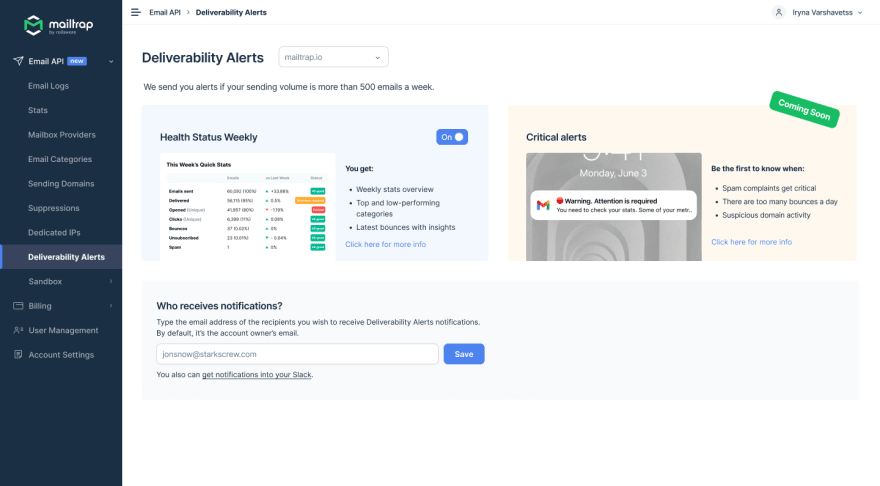 Mailtrap Deliverability Alerts
Mailtrap Deliverability Alerts
2.Color-coded Statistics
Numbers should be self-explanatory and color-coding is one of the easiest ways to achieve that. But it’s best to discuss the context first, so you can truly appreciate the time-saving elegance of color-coding.
Imagine you need to determine a positive or a negative trend just by looking at a 50-figure table. Without definite criteria, you’d need to export the data and manually apply a formula to make sense of the numbers.
Sure, it’s too much work just to understand the changes in open and bounce rates, or why mailbox providers ban your domain. But it’s not like that with Mailtrap.
We provide predefined thresholds to help you understand positive and negative trends simply and at a glance. Mailtrap uses straightforward color-coding so you’re immediately drawn to the problematic areas.
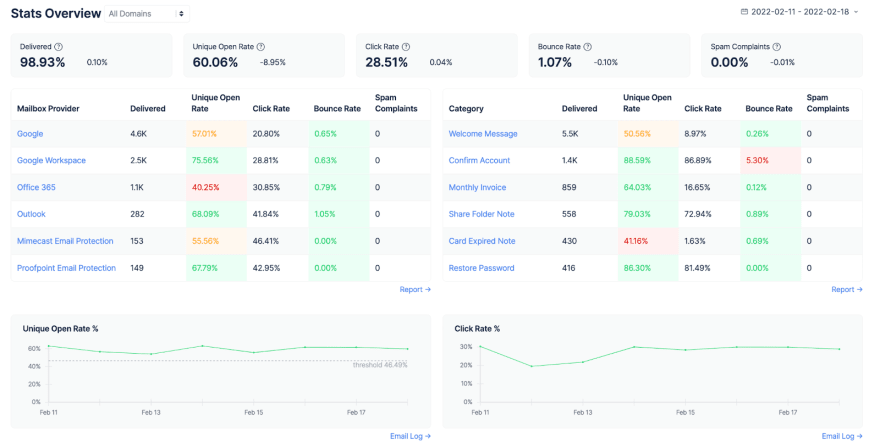 Mailtrap Stats Overview Dashboard
Mailtrap Stats Overview Dashboard
With SendGrid’s color-coding, it’s not that obvious which color signals a positive and negative trend. For example, the spam reports metric remains washed-out red even if your data shows 0.00%.
3.Expert Deliverability Monitoring
We’re super-cautious about your deliverability and pay special attention to how emails get delivered from our system. But this isn’t just an empty promise.
To help you achieve outstanding results, our experts monitor deliverability daily and are ready to assist with any issue you might encounter. Yes, you can work with our expert one-on-one to address a deliverability problem even before it occurs.
Sounds great, but what about SendGrid?
Come March 2022, SendGrid introduced the Deliverability Insights feature. It’s similar to Mailtrap’s Stats Overview as it records deliverability events and displays them in a simple dashboard. You can also filter the information by mailbox providers or specific events such as Bounced & blocked emails, for example.
Of course, SendGrid color-coded its charts. But, as mentioned, it might not be immediately evident if you’re looking at a positive or negative trend. For some, that isn’t too much of a hassle. However, expert deliverability consultations are two separate services on SendGrid, incurring additional cost, and available only on API: Pro and Premier plans.
With Mailtrap it’s not like that.
Mailtrap Expert Deliverability Monitoring isn’t tied to a particular service plan – it applies to all our users.
And remember, you also get a proactive warning notification, and your email throughput could get limited to protect your domain authority.
4.Lightweight Interface
What is a lightweight interface anyway?
There’s no catch-all definition, but a lightweight interface is essentially one that doesn’t make you feel as if you’re in the cockpit of a space shuttle. For example, you shouldn’t stop and think carefully about where to navigate next just to find a data point.
On top of that, a lightweight interface should display your sending data in full for a time period you select. If you encounter limited data output, it typically means jumping from one menu and dashboard to another to find what you’re looking for.
At Mailtrap, we know how frustrating it can be to explore sending data, then fail to see the full server response or all data from the previous month. Not cool!
Therefore, we’ve doubled our efforts to declutter the interface and give you the most streamlined user experience to date.
It’s a bold claim, particularly against one of the largest email API services in the market. But a quick inspection of SendGrid’s interface reveals how complex it can be.
To be perfectly fair, SendGrid’s interface is super-comprehensive, giving you the options to drill down to very specific data points. Though, when you start using it, the experience is far from ideal as the sheer number of submenus can be overwhelming.
Take SendGrid’s Stats menu, for instance. In addition to Global Stats, there are 12 other options allowing you to view the data from a different angle. But do you really need them? And where would you look first to troubleshoot a deliverability issue?
Mailtrap resolves this with a combination of an über-lean interface and actionable deliverability alerts and monitoring. In other words, the moment you hit Stats Overview in Mailtrap, your eyes are immediately drawn to the problematic areas as they’re clearly labeled and colored.
5.Super-responsive Support
Mailtrap is proud that our average response time to customer requests is lightning-fast, and there’s a bit of story to it.
Like us, you might have been in situations where you’re wrongly overcharged. Or there was a critical service malfunction you needed to troubleshoot fast, but couldn’t due to slow customer support response.
Then, when you finally reach support, you need to fight answers such as:
“Wait some time and try later.” or “Read the manual again.”
Sometimes, you might not get any answer at all!
To combat that, we’ve made it our mission to provide responsive and helpful customer support. Now, you might expect that SendGrid is similar, though…
All SendGrid plans offer ticket support, but there are no guaranteed response times if you’re a free user.
Paid users can also get chat, technical support calls, and guaranteed response times between 1-9 hours, depending on the plan. However, the reality of response times could be much harsher.
Onboarding to Mailtrap and Deliverability Consulting
Compared to SendGrid, Mailtrap’s onboarding experience is quite lean. The first step where you sign up for the service is the same. But beyond that, Mailtrap and Sendgrid take on a completely different approach.
With SendGrid there’s a “Tell Us a Bit About Yourself” form where you’re required to prove that you’re a legitimate sender. Then, you have to create a so-called sender identity and take more than a few steps to become a verified sender.
Sure, the hoops you need to jump through are there for security, but it would be much better if you didn’t have to take so many verification steps. That’s where Mailtrap offers a more streamlined experience.
Mailtrap users get asked to sign up for the service, verify their domain and, if everything goes well, then they can start sending. At first, the throughput is limited to 100 emails an hour, but that can be lifted with a basic support ticket.
The domain verification process is a breeze – typically, it doesn’t take too much effort on your part. We have all the DNS (SPF, DMARC, DKIM) records ready for you, and the code snippet to send the first test email is available in several languages.
Additionally, Mailtrap security experts go above and beyond to prevent spammers from using the service. Only, most of our security checks and authentications happen without pushing users to fill out lengthy forms. So, you don’t need to worry that some shared IPs got compromised, thus affecting your bounce rates.
Currently, Mailtrap security checks are semi-automated. We use specialist tools to determine the trustworthiness of your domain – no need to provide lengthy explanations right away. Yet, each suspicious case undergoes an expert check to determine if we can allow sending on that domain or not.
Ideally, our system will determine you’re a trustworthy sender and there won’t be a need for further inspection. In any other case, you’ll get an email where you’ll need to explain more about your business and emailing needs.
Again, a real security expert inspects your answers to determine you’re a legitimate sender. There’s almost no going back and forth with our experts, assuming you email us all the relevant information when asked.
Alternatively, you can book a call with our deliverability experts and get a guided setup or transition to Mailtrap. With that, your domain is likely to be approved right away.
This route has also proven invaluable for our enterprise users who send large volumes and need to integrate Mailtrap with other apps and services.
Deliverability focus we do!
When all is said and done, it’s safe to say that deliverability is your top priority, regardless of your sending volume. Therefore, it’s best to choose an email API and service that is reliable and has the capacity to protect and enhance your deliverability.
Given Mailtrap’s world-class technical support, proactive deliverability alerts, and generous access to historical data, it’s easy to see why so many people around the world are now choosing Mailtrap!

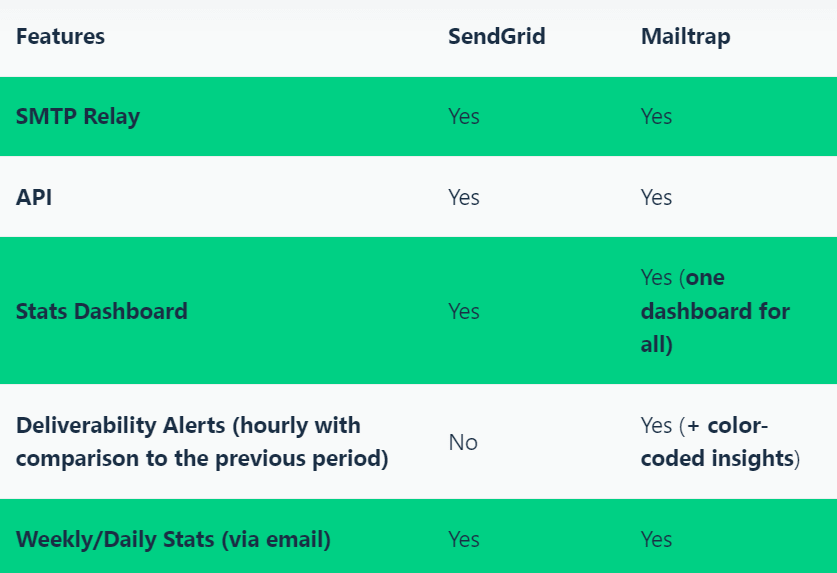







Top comments (0)