Figure 1: Photo by Eugen Str on Unsplash
After several months of writing, I found my favorite tools and workflow.
Here it’s the list; I will update it whenever I found more useful tools.
Writing
Editors
I’m an Emacs user, and org-mode is an awesome package for writing documents. org-mode can export files to the format of HTML or markdown. I blogging with org2blog, push my post to WordPress conveniently.
My WordPress is hosted on Vultr, Vultr is easy to use and the cost is low enough for beginners.
I also write some Markdown files, and typora is the best markdown editor.
Writing assistant
grammarly is a tool for English writing clear and effective. I use a premium version for checking my typos or any other syntax errors in English writing. Most of the time, it helps for error-free writing, but don’t rely on it too much. This kind of error checking program can not be flawless.
Pictures and illustration
Free images
In most posts, I would like to find a suitable feature picture for my pieces.
unsplash is my favorite. There are thousands of images and pictures created by lots of artists. Most important, according to the license, we can use these resources freely.
pixabay is another similar website that contains free images.
Visualization tools
If I want to draw a diagram, flowchart, or visualize my ideas, I will choose creately.com.
It contains many professional templates and shapes, and the UI is convenient.
In some scenarios, I also want to draw some features illustrations. I mainly use these illustrations as features covers.
icons8.com is an excellent tool for this task. I use icons8 to create this:
I use freelogodesign.com to design a logo.
File management
Since I write all my posts with org-mode, all of my posts are stored as plain text files.
I use Dropbox to sync all the files to the remote server so that I could work on multiple devices without any pain.
I also use Git for version control, but I don’t commit every day. Because Dropbox will backup for me at any time.
The post I Use These Awesome Tools for Writing appeared first on Coder's Cat.



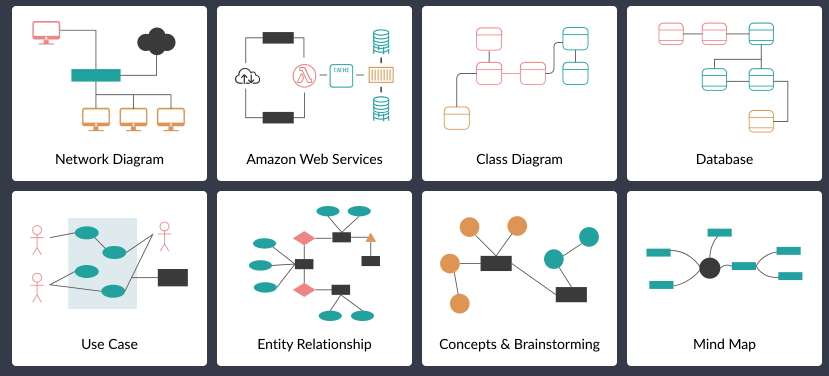


Top comments (7)
Awesome tools! Thank you for sharing! They will be useful for many people, but sometimes it is better to use the help of professional services, such as this one that helped me with my residency statement. I'm not good at writing, that's why I decided to apply to this company, as I was sure they'd deliver an awesome paper.
It's always fascinating to see what tools people rely on to enhance their writing process. I’ve noticed that finding the right tools can be a game-changer, not just for productivity but also for creativity. For me, using a combination of a solid outlining tool and something that helps with grammar and style has made a huge difference. I remember when I used to write everything in a basic word processor, and while it got the job done, I always felt like I was missing something—like there was a better way to organize my thoughts or catch those sneaky little errors before they became a bigger problem.
Once I started exploring different tools, it was like a whole new world opened up. I could focus more on the content and less on the technicalities, which made the whole process much more enjoyable. Has anyone else had that moment where you found professional paper writing service that just clicked and made writing so much easier? It’s amazing how much of a difference the right setup can make, especially when you’re working on something that requires both precision and creativity. I’d love to hear what other tools have made an impact on your writing process!
White Centre Fabrics specializes in bulk orders, providing high-quality fabrics at competitive wholesale prices. Whether you're a retailer, designer, or manufacturer, we ensure a seamless ordering process, timely delivery, and customization options to meet your needs. Our wide range of fabrics is perfect for fashion, home textiles, and industrial applications. Partner with us for reliable supply and premium-quality materials tailored to your requirements.
Great share! I've made this tool essaytoolbox.com/essay-typer recently. It generates a funny essays.
Essay writing services, such as the one provided, are reliable and affordable, being crafted to meet each student’s expectations. You can lose crucial marks based on your spelling, punctuation and grammar ( masterpapers.com/cpm-homework-help ). Let us fix it for you to really make your work pop.
Thanks Nick! I really need this, especially the visualization tool!!!!
Some comments may only be visible to logged-in visitors. Sign in to view all comments.