Today the majority of companies are increasingly using digital products to address industry-specific challenges, for instance, to boost sales, automate reporting, enhance customer loyalty, or improve document management. However, before creating a mobile solution, you should decide what to make: a native or a hybrid one.
Having been providing application development services for about 10 years, we’ve decided to compare these two options to help you understand what will be the best one for your project. Let’s get started!
What is a native app?
A native mobile application is a smartphone program, which is coded in a specific programming language like Java and Kotlin for Android or Swift and Objective-C for iOS. Native means that there is only one code base for one operating system (OS). So, the same app (design, functionality) available on iOS and Android has two different codebases for each platform.
This type of digital solution offers a higher level of performance and reliability. Installed directly from stores (Google Play, App Store), native apps generally have access to the camera, a list of contacts, microphone, GPS, and other things on your device. Furthermore, some of them successfully work offline allowing people to use them without an Internet connection.
What is a hybrid application?
A hybrid app is a software program that uses elements of both website and native application. It looks almost like a native solution that runs in a web view. Developed using HTML5, CSS, and Javascript programming languages, hybrid apps can also access the device’s embedded features such as camera, microphone, GPS, and others. However, they require the deployment of various plugins.
What should you choose: Native or hybrid apps?
Native and hybrid applications have either advantages or disadvantages. To make the right choice, you should know them to see what you actually need to resolve business-specific challenges. Therefore, you should determine the goals and requirements of your future product. So, let’s take a look at the pros and cons of native and hybrid app development.
Comparing native and hybrid applications
* Codebase
The most important characteristic of a native mobile application is that it has different codebases for each platform. Generally, there are two of them—iOS and Android, the most popular operating systems.
Created using HTML, CSS, and JavaScript (like websites, hybrid solutions enable developers to write a single codebase. On top of that, the app can be run on all devices regardless of OS.
Native: a separate codebase for each OS
Hybrid: a single codebase
* Mobile application development cost and time
As long as there are different codebases that have to be written for each platform, making a native product takes more time. This also implies the team extension, which means the involvement of iOS and Android engineers.
Hence, native development is usually more expensive. But if your programmers are fluent in several languages, libraries, and frameworks, this will reduce the time and price of building a project. In addition, you can release only an Android or iOS application.
Making a hybrid app is less time-consuming and needs less effort, which is a great advantage. However, further customization may be a bit challenging if the task is to implement rich functionality and outstanding user experience that can involve, for example, the creation of handcrafted design elements.
Native: Higher cost, less time
Hybrid: Easier to develop
* User experience (UX)
Native applications offer the best UX compared to all other types of apps. This also means the consistent user experience across all screens and devices. Since customer engagement and loyalty become higher, a business has more retaining users.
One should note that the quality of UX (and the delivered product as well) is also verified by app stores. In order to publish a mobile solution in Google Play or App Store, it has to comply with specific requirements and standards.
Native: Great
Hybrid: Good
* Maintenance
The more complex the app development, the more difficult the post-project support. Thus, the maintenance of a hybrid solution is more simple. However, native applications can be easier to test due to plenty of tools for quality assurance (QA) engineers.
Hybrid: Easier compared to native apps
- Security
Enhanced security is one of the key benefits of native mobile apps over others. They enable software developers to integrate various functions such as two-factor authentication that help ensure data safety and privacy. In addition, native solutions allow getting access to security features that are already installed on the smartphone, for example, TouchID.
Native: Enhanced
Hybrid: Good
* Performance
Though native application development is more time-consuming, the performance of the end product is far superior than of a hybrid one. This characteristic is crucial when it comes to apps that have to ensure instant response to user actions, handle peak loads, and provide high availability even with a slow Internet connection. Online booking platforms, virtual stores, games, online delivery solutions, taxi services, etc. are examples of mobile applications that need to have the highest performance.
Native: High
Hybrid: Lower
As both native and hybrid applications have their advantages and disadvantages, the most important thing to do is to analyze project objectives and requirements. Here is a list of factors that you should consider when deciding between native and hybrid app development:
1. Budget and product launch time—native applications are more costly and generally take more time to build.
2. The quality of user experience—if factors like customer loyalty and user engagement will directly affect the level of income, take care of providing the audience with the seamless user experience.
3. Long-time perspective—in most cases, native solutions are easier to scale.
4. The level of customization—if the task is to create a branded design with a lot of customized elements, choose native application development.
5. The complexity of features and performance—in case you aim to develop a complex mobile service with high performance (handling high loads, enabling improved speed, etc.), make a native application.
Let’s consider an example. Say, you’re going to make a secure payment app to prove the value of your idea and pitch it for investment. In this case, it will be reasonable to build an MVP (minimum viable product) to test the concept on a small audience, collect feedback, and see what should be enhanced to raise funds/attract numerous users.
If a software solution shows great results, for example, you’ve managed to attract investors and receive a positive user reaction, turn it into a native application. This approach will allow you to reduce development costs and achieve a better outcome. Check out how companies achieved success with the help of an MVP.
Conclusion
Here at Smartym Pro, we have solid experience in creating both native and hybrid applications, which helps us offer meaningful recommendations and consultations. A hybrid app will perfectly meet your goals if you want to create a simple product within a limited budget or/and strict deadlines. If a technical specification is unclear or you need to receive a working service as soon as possible, hybrid development will also become the best way to go.
This is also a great choice for software projects that don’t require a high level of performance or customization. However, if the main requirements are to enable improved security and implement rich functionality, you should choose a native mobile solution. Furthermore, it is a perfect match for enabling the highest performance and amazing user experience.


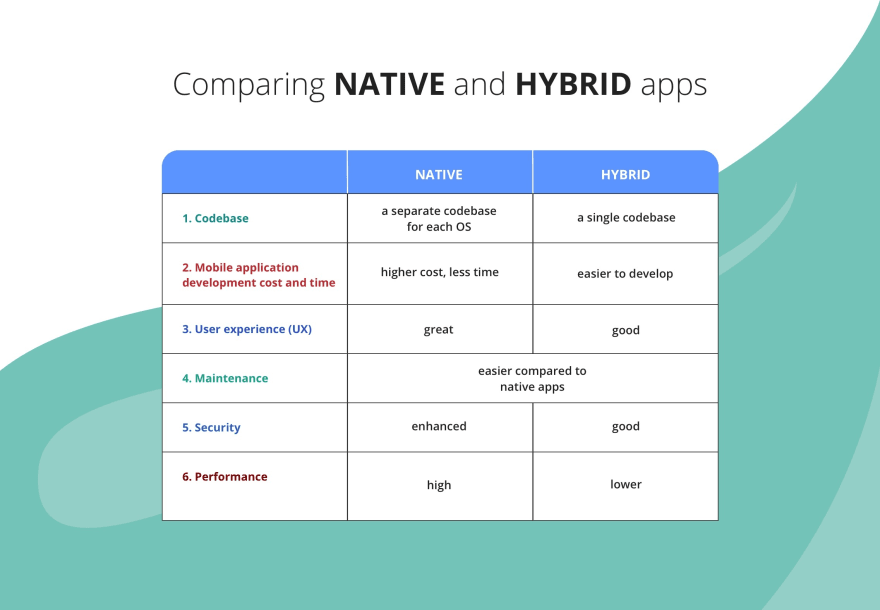

Top comments (1)
Today, the status of apps is more of a spectrum than just "native or hybrid".
We have "web apps" on the one side and "native apps" on the other side, but there are different approaches in-between.
Xamarin, Flutter, NativeScript, React-Native and Cordova/PhoneGap, sit somewhere on that spectrum and all have different pros and cons.