Getting Started With HTML5 Canvas is a fun way to explore the world of interactive web apps and dynamic images. With JavaScript, HTML5 Canvas lets you create images, animations, and even games right inside a web browser.
Basic Prerequisites to Learn HTML5 Canvas
Before diving into learning HTML5 Canvas, it's beneficial to have a solid understanding of the following prerequisites:
1. HTML (HyperText Markup Language): The foundation of web development is HTML. HTML syntax, tags, attributes, and document structure should all be known to you. Integrating the Canvas element into your web pages requires that you have a solid understanding of how to generate and organize HTML elements.
2. CSS (Cascading Style Sheets): HTML elements are styled and formatted with CSS. You can more easily position and style your canvas elements and other HTML elements that can interact with the canvas if you have a solid understanding of CSS.
3. JavaScript: JavaScript is largely used to handle HTML5 Canvas, therefore having a firm grasp of the language is essential. You should feel at ease with JavaScript's variables, data types, functions, control structures (including loops and conditionals), and event handling. It will also be helpful to understand the ideas behind object-oriented programming, such as objects, methods, and properties.
4. Basic Mathematics: Working with HTML5 Canvas requires an understanding of fundamental mathematical concepts such as coordinates, angles, and geometry. Mathematical computations are required for many graphical activities, including the creation of shapes and animations. For more intricate images, a rudimentary understanding of trigonometry might also be useful.
5. Web Development Tools: Familiarize yourself with web development tools such as text editors (e.g., Visual Studio Code, Sublime Text) and web browsers (e.g., Chrome, Firefox) with developer tools. These tools will help you write, debug, and test your HTML, CSS, and JavaScript code effectively.

6. Understanding of the Document Object Model (DOM): It's important to have a solid understanding of the Document Object Model (DOM) because JavaScript will be used to interact dynamically with HTML elements. Discover how to handle events, navigate the DOM tree, and work with DOM elements.
7. Graphics Concepts (Optional): Working with HTML5 Canvas can benefit from a fundamental understanding of graphical topics like as color theory, raster and vector graphics, and image formats, however this is not absolutely necessary.
Conclusion
After ensuring that you meet these requirements, you'll be ready to begin studying HTML5 Canvas and discovering how it can be used to create dynamic and interactive web visuals. It is important to consistently engage in practice and explore various HTML5 Canvas capabilities in order to enhance your comprehension.

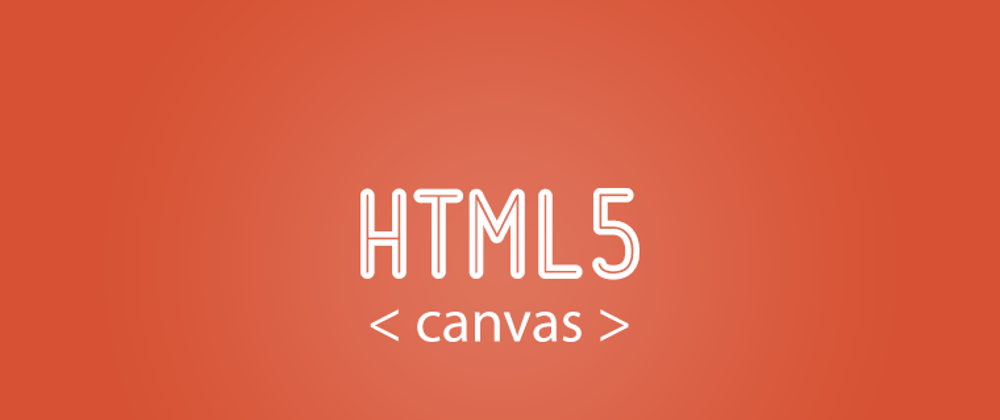










Top comments (0)