How do you write your article for DEV? Do you use the markdown editor provided by DEV on the browser? Or do you use your favorite editor on your local machine? If you do use a regular editor on your PC, how do you submit the article to DEV?
I like to use my favorite editor to write articles. When I am ready to publish an article, I have to copy and paste the texts into the online editor, then click the "Publish" button. Sometimes I want to see how DEV is showing the article while I am in the middle of the writing. Therefore, my writing experience usually involves more than one copy-pasting. As you can imagine, this is troublesome, tedious, and not a good experience at all.
I also like to use Git to manage the versions of my articles. Then I can also push the articles into GitHub. Since GitHub renders Markdown files, readers also can read the articles on GitHub if they choose to. Of course, images should work as expected on GitHub if we use relative links and commit the image files too. Now I also have a backup system for my articles.
Workflow with GitHub Actions
I want everything described above to be fully automated. The diagram above shows the workflow I want to realize with GitHub Actions. When I want to start writing a new article, I will branch out from the main branch and start writing. When I want to see how this article looks on DEV, I can push the new branch to GitHub and make a (draft) pull request. At this instance, my GitHub Action should submit the article to DEV as a draft. I can merge the branch back into the main branch when I am ready to publish the article.
devto: the CLI Tool
The first thing that I need to make all these happen is a CLI tool that helps me submit articles to DEV from the terminal. For this, I've created a CLI tool called devto with Go.
devto -- publish to dev.to from your terminal
What is this?
devto is a CLI tool that helps submit articles to DEV from the terminal. It makes use of the APIs that DEV kindly provides in OpenAPI specification. devto mainly does two things:
-
It collects all image links from the Markdown file into a
devto.ymlfile with thegeneratesubcommand. For example, if we have./image-1.pngand./image-2.pngin the Markdown file, we will get the following:images ./image-1.png: "" ./image-2.png: ""
-
It submits the article to DEV with the
submitsubcommand. Thesubmitsubcommand creates a new article in DEV and updates thedevto.ymlwith the resultingarticle_id.devtowill use thisarticle_idin the following execution to perform an update operation instead of creating a new entry for the same article.
The DEV API does not have a way of uploading…
The tool makes use of the APIs that DEV kindly provides in OpenAPI specification. devto mainly does two things:
- It collects all image links from the Markdown file into a
devto.ymlfile with thegeneratesubcommand. For example, if we have./image-1.pngand./image-2.pngin the Markdown file, we will get the following:
images:
./image-1.png: ""
./image-2.png: ""
- It submits the article to DEV with the
submitsubcommand. Thesubmitsubcommand creates a new article in DEV and updates thedevto.ymlwith the resultingarticle_id.devtowill use thisarticle_idin the following execution to perform an update operation instead of creating a new entry for the same article.
The DEV API does not have a way of uploading images yet. If we submit a Markdown content with relative paths of image links, DEV will not be able to show those images. As a workaround of this problem, we need to provide a full path for the images either manually via the devto.yml file or using the --prefix flag. We will elaborate more on this in the GitHub Actions section.
devto-act: the GitHub Action
devto's GitHub Action
devto-act is a GitHub Action that helps you to submit your article to DEV from GitHub. It uses devto internally.
Inputs
devto_api_key
We need this to submit the article. You can get it from https://dev.to/settings/account.
skip_generate
Skip generation of links.
published
Make the article public if non empty.
dry_run
Dry run if not empty. Will not send to DEV.
auto_prefix
Generate prefix (cover) image links based on the branch and path to markdown files. Will be applied to the devto submit as the value of --prefix flag.
markdown_files
Required Path to markdown files (space separated) to be submitted. Can be relative to the root of the repository.
Example Usage
- name: Publish to DEV
uses: shihanng/devto-act@v0.0.6
with:
auto_prefix: "yes"
markdown_files: "filename.md"
env:
DEVTO_API_KEY: ${{ secrets.DEVTO_API_KEY }}This GitHub Action mainly uses the devto CLI tool with one "special" feature: the auto prefix functionality. If you have the following GitHub repository user/repo and you are pushing a new branch new-article for a new article, devto-act will use https://raw.githubusercontent.com/user/repo/new-article/ as the value of the --prefix flag for the submit subcommand. As a result, image links in the Markdown content, e.g.:


will become


on DEV. That means we are hosting the images on GitHub instead of DEV.
My Workflow
Using the CLI tool and the GitHub Action above, I put together a workflow that suits my needs in shihanng/articles:
name: DEV
on:
push:
branches:
- "trunk"
pull_request:
branches:
- "*"
jobs:
submit:
runs-on: ubuntu-latest
steps:
- name: Check out code
uses: actions/checkout@v2
- name: Find Markdown files
uses: technote-space/get-diff-action@v3
id: diff
with:
SUFFIX_FILTER: .md
- name: Trim output from diff
id: trim
run: |
files="$(echo -n "${{ steps.diff.outputs.diff }}" | tr -d "'")"
echo "::set-output name=trimmed::$files"
- name: Submit to DEV as draft
uses: shihanng/devto-act@v0.0.6
if: ${{ github.event_name == 'pull_request' }}
with:
auto_prefix: "yes"
markdown_files: ${{ steps.trim.outputs.trimmed }}
env:
DEVTO_API_KEY: ${{ secrets.DEVTO_API_KEY }}
- name: Publish to DEV
uses: shihanng/devto-act@v0.0.6
if: ${{ github.event_name == 'push' }}
with:
auto_prefix: "yes"
markdown_files: ${{ steps.trim.outputs.trimmed }}
published: "yes"
env:
DEVTO_API_KEY: ${{ secrets.DEVTO_API_KEY }}
- name: Update devto.yml
uses: EndBug/add-and-commit@v4
if: ${{ github.event_name == 'pull_request' }}
with:
author_name: ${{ secrets.AUTHOR_NAME }}
author_email: ${{ secrets.AUTHOR_EMAIL }}
message: "Update devto.yml"
add: "**/devto.yml"
env:
GITHUB_TOKEN: ${{ secrets.GITHUB_TOKEN }}
The workflow contains the following steps:
- First, we need to know which Markdown files that we need to publish because we don't want to republish everything on every pull request. We do this with the help of technote-space/get-diff-action.
- Next, we have two independent steps that help us submit articles to DEV with
devto-act. One submits the article as a draft if the GitHub event is apull request. The other one publishes the article if the event is apush(which we limit to the main branch). - Finally, we commit the changes in the
devto.ymlfile to the same branch because we want to keep thearticle_idfor future updates. This step is made possible with EndBug/add-and-commit.
Submission Category:
Wacky Wildcards
Ending
I've been using devto and devto-act to publish my last few articles on DEV. Although it is still not perfect, I think it is time to share it with you. If you are like me, want to write DEV articles in your favorite and manage it on GitHub, please give these two tools a try:
-
devto: If you want to submit the article from your terminal -
devto-act: If you want to automate the publishing workflow
Feedbacks in any form (issues, PRs, comments below) are welcome. Please give these repositories a ⭐ if you find them useful. Those are always my main source of motivation!
Thank you for reading ❤️.

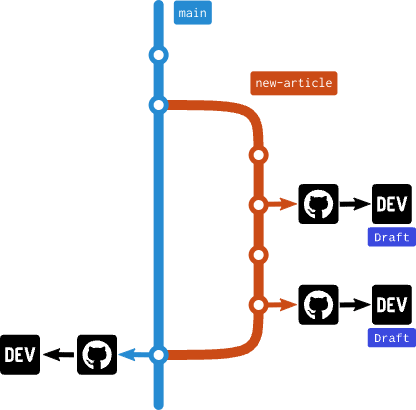








Top comments (11)
This is very usefull, I was in the middle of writing my own tool and found this post completely by chance. Definetly a time saver, thanks for creating it 😊
This is super cool! I cross-post my stuff from Github markdown files over to DEV and manually uploading / inserting the images is definitely the biggest source of pain at the moment for me.
Do you think there's any sort of performance hit with using the Github images instead of DEV ones, or do they load pretty quickly?
Thank you! Although I did not do any formal measurement, I also did not see any performance issue so far 😄.
Nice.... Great sharing
Thank you!
That's smart.
I'll give it a try.
And it will a good way to try the Github actions as I didn't try it yet. :-)
Thank you!
Great! I do it usually manually and definitely gonna give it a try \o/
Thank you!
Awesome, trying it now
Thank you!