getting rid of Google
I am going to try to not use a Google product for one month.
dear gods, why?
Recently I fully made the switch from Chrome to Vivaldi. I tried a few other browsers, including Brave, but Vivaldi had all the power features I needed and all the privacy I wanted. I liked the concept of Brave but I could get 90% of what I liked about Brave in Vivaldi with the right plugins. Vivaldi had some features that you just can't get with plugins.
Vivaldi seems to be very anti-tracking and anti-Google. So I was already kind of heading in an anti-Google direction with my non-Google browser and my DuckDuckGo default search. Enter Nomoogle.

Introducing Nomoogle - Your Very Own Privacy Friendly Bear
Sarthak Sharma ・ Nov 30 '19 ・ 3 min read
Why not install it and try it out? This will help guide me away from Google products and I can see if I can live without all the Google products that I use. Plus, it is January, the month of resolutions, and I am a sucker for willpower challenges like these.
setup
Unfortunately, I can't just start using it. My email accounts are all on Google so I need to set them up to forward to some new email for now. Also, I have an android phone so I don't know how much work I am going to have to do to that to remove google products.
installing Nomoogle
Installing the extension was a simple as following the directions on the github.
 sarthology
/
nomoogle
sarthology
/
nomoogle
🐻 Chromium extension to get rid of Google addiction
Nomoogle
A simple Chrome extension that can help you get rid of Google addiction.
For firefox extension check this repo : nomoogle-firefox
Installation
- Clone or Download the repo.
- Go to Extension settings
- Enable Developers Mode
- Click on "Load Unpackaged" and add the folder you downloaded.
Features
- Get google alternatives in one click
- Get popup Reminder, Everytime you use a google product
- With two special modes
Strict Mode: Block the entire webpage completly, doesn't allow you to move forward.
Redirects: Automatically redirects the page to popular alternative.
Thanks to
License
MIT License
forwarding emails
Let's check out what Nomoogle decides to recommend. After a quick trip to Gmail, I got this guy.
After a bit of confusion about where the recommendations were, I clicked the extension icon and got the list of alternatives.
Let's check these out!
Then, I had to set my multiple gmail accounts to forward to my new account. I really was desperate for a way to only forward unlabeled email. If anyone knows how to do that please leave a comment.
Google maps alternative
It looks like I will try Here for directions.
Google Play
I can't decide if I should just cheat and use Google Play to install apps or if I need to exclusively use FDroid.
conclusion
I haven't officially started but I am pretty excited to try a bunch of new services. We will see how day zero goes tomorrow.






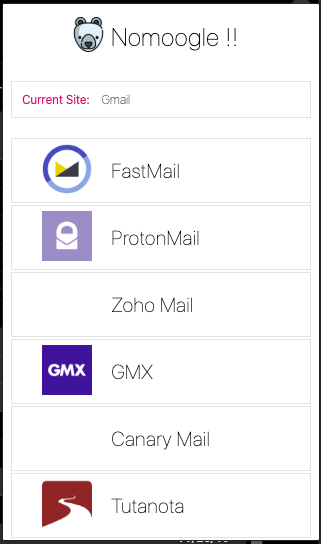


Top comments (0)