Django is a popular web framework for building web applications using the Python programming language. One of the key features of Django is its powerful Object-Relational Mapping (ORM) system, which allows developers to define their application's data models using Python code. In this blog post, we'll take a closer look at the different types of model fields available in Django and how they can be used.
What are Model Fields in Django?
Model fields in Django are Python classes that define the data types and validation rules for the fields in a Django model. Each field corresponds to a column in the database table that represents the model. Django provides a wide range of built-in model fields that cover common data types, such as strings, integers, dates, and times, as well as more specialized data types, such as email addresses, IP addresses, and file uploads.
In addition to the built-in model fields, Django also allows developers to create custom model fields, which can be used to handle data types or validation rules that are not covered by the built-in fields.
Common Django Model Fields
Let's take a look at some of the most commonly used model fields in Django:
CharField
The CharField model field is used to store strings of a fixed or variable length. It takes a max_length parameter to specify the maximum length of the string. For example:
cpp
from django.db import models
class User(models.Model):
name = models.CharField(max_length=100)
email = models.CharField(max_length=200)
IntegerField
The IntegerField model field is used to store integer values. It can take optional parameters to specify the minimum and maximum values that are allowed. For example:
cpp
from django.db import models
class Book(models.Model):
title = models.CharField(max_length=200)
year_published = models.IntegerField(min_value=1900, max_value=2023)
DateField and DateTimeField
The DateField and DateTimeField model fields are used to store dates and date/time values, respectively. They take optional parameters to specify the format of the date/time value and whether the field should be auto-populated with the current date/time. For example:
scss
from django.db import models
class Event(models.Model):
name = models.CharField(max_length=200)
date = models.DateField()
start_time = models.DateTimeField()
TextField
The TextField model field is used to store long text values, such as blog posts or comments. It does not have a maximum length limit like CharField. For example:
cpp
from django.db import models
class BlogPost(models.Model):
title = models.CharField(max_length=200)
content = models.TextField()
BooleanField
The BooleanField model field is used to store boolean values (True or False). It can be used for fields such as a user's account status or whether a blog post is published or not. For example:
cpp
from django.db import models
class User(models.Model):
name = models.CharField(max_length=100)
is_active = models.BooleanField(default=True)
Custom Django Model Fields
Django also allows developers to create custom model fields, which can be used to handle data types or validation rules that are not covered by the built-in fields. Custom model fields are defined by subclassing django.db.models.Field and providing implementations for the necessary methods.
For example, let's say we want to create a custom model field to store IP addresses. We could define it like this:
python
import ipaddress
from django.db import models
class IPAddress

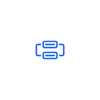
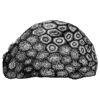



Top comments (1)
Hey, this article seems like it may have been generated with the assistance of ChatGPT.
We allow our community members to use AI assistance when writing articles as long as they abide by our guidelines. Could you review the guidelines and edit your post to add a disclaimer?
Guidelines for AI-assisted Articles on DEV
Erin Bensinger for The DEV Team ・ Dec 19 '22 ・ 4 min read