** Strategies for Overriding CSS !important Declarations**
In the world of web development, CSS styling is essential for creating visually appealing and user-friendly websites. However, sometimes we encounter stubborn CSS rules marked with !important, which can be quite a challenge to override. When faced with these situations, developers need to employ clever strategies to ensure their styles take precedence. Let's explore some effective techniques for overriding !important declarations.
Understanding the Challenge
When a CSS rule is suffixed with !important, it gains the highest priority in the stylesheet. This can be frustrating when you need to modify or override it. However, with the right approaches, you can regain control of your styles.
1. Specificity is Key
One of the fundamental principles of CSS is specificity. A more specific selector will override a less specific one, even if the latter has !important. For example:
/* Original Rule */
p {
color: red !important;
}
/* Override with Higher Specificity */
body p {
color: blue;
}
2. Inline Styles
Inline styles have the highest specificity and can override !important declarations. While not always the best practice due to mixing content with presentation, they can be useful:
<p style="color: blue;">This will be blue!</p>
3. JavaScript Manipulation
Using JavaScript, you can dynamically change styles. This method is particularly effective for interactive elements:
document.querySelector('p').style.color = 'blue';
4. Remove !important with JavaScript
JavaScript can also remove the !important flag, making it easier to override in your CSS:
document.querySelector('p').style.removeProperty('color');
5. Increase Specificity with Classes
Adding more classes to your selector increases specificity:
/* Original Rule */
p {
color: red !important;
}
/* Override with Higher Specificity */
p.my-class {
color: blue !important;
}
6. Use of :not() Selector
Exclude specific elements from your override using the :not() selector:
p:not(.exclude) {
color: blue !important;
}
7. Leverage IDs for High Specificity
IDs have a higher specificity than classes, making them effective for overriding !important rules:
/* Original Rule */
#special p {
color: red !important;
}
/* Override with Higher Specificity */
#special p {
color: blue !important;
}
8. all: initial; Property
The all: initial; property can reset an element to its initial values, ignoring !important declarations:
/* Override */
p {
all: initial;
color: blue;
}
Conclusion
While !important declarations provide a way to ensure certain styles are applied, they can make CSS challenging to maintain and modify. It's best to use them sparingly and employ these strategies when necessary. By understanding specificity, using JavaScript, and leveraging CSS selectors effectively, developers can confidently override !important rules and maintain a clean and manageable codebase.



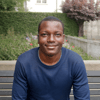


Top comments (0)