In the previous post, you developed an image similarity search app using Jupyter Notebook. Utilizing the pgvector extension on Azure Cosmos DB for PostgreSQL, you were able to detect images that are semantically similar to a reference image or a text prompt.
By default, pgvector performs exact nearest neighbor search, calculating the similarity between the query vector and every vector in the database. While this type of search provides perfect recall, it often leads to longer search times. To enhance efficiency for large datasets, you should create indexes to enable approximate nearest neighbor search, which trades off result quality for speed. Pgvector supports two types of approximate indexes:
- Inverted File with Flat Compression (IVFFlat) index
- Hierarchical Navigable Small World (HNSW) index
In this article, we will explore similarity search using an IVFFlat index. In the next post, we will work with the HNSW index, which is one of the best performing indexes for vector similarity search.
In this tutorial, you will:
- Create an IVFFlat index in your Azure Cosmos DB for PostgreSQL table.
- Write SQL queries to detect similar images based on a text prompt or a reference image, utilizing the IVFFlat index.
- Investigate the execution plan of a similarity search query.
Prerequisites
To proceed with this tutorial, ensure that you have the following prerequisites installed and configured:
- An Azure subscription - Create an Azure free account or an Azure for Students account.
- Python 3.10, Visual Studio Code, Jupyter Notebook, and Jupyter Extension for Visual Studio Code.
Set-up your working environment
In this guide, you'll learn how to query embeddings stored in an Azure Cosmos DB for PostgreSQL table to search for images similar to a search term or a reference image. The entire functional project is available in the GitHub repository. If want to follow along, just fork the repository and clone it to have it locally available.
Before running the Jupyter Notebook covered in this post, you should:
- Create a virtual environment and activate it.
-
Install the required Python packages using the following command:
pip install -r requirements.txt Create vector embeddings for a collection of images by running the scripts found in the data_processing directory.
Upload the images to your Azure Blob Storage container by executing the script found in the data_upload directory.
How the IVFFlat index works
The IVFFlat algorithm accelerates vector search by grouping the vectors in the dataset into clusters (also known as Voronoi regions or cells) and limiting the search scope to the few nearest clusters for each query rather than the entire dataset.
Let’s gain an intuitive understanding of how IVFFlat works. Consider that we place our high-dimensional vectors in a two-dimensional vector space. We then apply k-means clustering to compute the cluster centroids. After identifying the centroids, we assign each vector in our dataset to the closest centroid based on proximity. This process results in the partition of the vector space into several non-intersecting regions (Voronoi Diagram), as depicted in the following image:
The process of constructing the Voronoi diagram. In this scenario, we have four centroids, resulting in four Voronoi cells. Each vector is assigned to its closest centroid.
Now, each vector falls within a region. In the context of similarity search, each region consists of vectors that are semantically similar. Since vectors within the same region are more likely to be similar to each other than those in different regions, IVFFlat makes the search process more efficient.
Let’s consider the query vector, as shown in the following image. To find the nearest neighbors to this query vector using IVFFlat, we perform the following steps:
- Calculate the distance between the query vector and each centroid.
- Identify the cell whose centroid is closest to the query vector and limit the search scope to that cell.
- Compute the distance between the query vector and every vector within the selected cell.
- Choose the vectors with the smallest distance as the nearest neighbors to the query vector.
When using the IVFFlat index, errors may occur when searching for nearest neighbors to a vector located at the edge of two regions in the vector space. In this scenario, by considering only one cell during the search, only the orange region is examined. Despite the query vector being close to a datapoint in the blue region, these vectors will not be compared.
Although the IVFFlat algorithm accelerates the search process and provides good search quality, it can lead to errors. For example, the above image illustrates the scenario where the query vector resides at the edge of two cells. Despite the query vector being close to a datapoint in the blue region, this vector will not be considered a nearest neighbor candidate since the search scope is limited to the orange region.
To address this issue and enhance search quality, we can expand the search scope by selecting several regions to search for nearest neighbor candidates. However, this approach comes with a trade-off: it increases search time.
Create an IVFFlat index
The code for creating an IVFFlat index and inserting data into a PostgreSQL table can be found at data_upload/upload_data_to_postgresql_ivfflat.py.
To create an IVFFlat index using pgvector, two parameters need to be specified:
-
Distance: The pgvector extension provides 3 methods for calculating the distance between vectors: Euclidean (L2), inner product, and cosine. These methods are identified by
vector_l2_ops,vector_ip_ops, andvector_cosine_ops, respectively. It is essential to select the same distance metric for both the creation and querying of the index. -
Number of clusters: The
listsparameter specifies the number of clusters that will be created. Pgvector suggests that an appropriate number oflistsisrows/1000for datasets with up to 1 million rows andsqrt(rows)for larger datasets. It is also advisable to create at least 10 clusters.
To create an IVFFlat index in a PostgreSQL table, you can use the following statement:
CREATE INDEX ON <table_name> USING ivfflat (<vector_column_name> <distance_method>) WITH (lists = <number_of_clusters>);
It is important to note that the index should be created once the table is populated with data.
If new vectors are added to the table, the index should be rebuilt to update the cluster centroids and accurately represent the new dataset.
Detect similar images using the pgvector IVFFlat index
The code for image similarity search with the pgvector extension can be found at vector_search_samples/image_search_ivfflat_index.ipynb.
To search for similar images through the IVFFlat index of the pgvector extension, we can use SQL SELECT statements and the built-in distance operators. The structure of a SELECT statement was explained in the Exact Nearest Neighbor Search blog post. For approximate nearest neighbor search, some additional parameters need to be considered to use the IVFFlat index.
Approximate nearest neighbor search using the IVFFlat index
The number of regions to consider during search is determined by the probes parameter. According to pgvector documentation, the recommended value for the probes parameter is sqrt(lists). The default value is 1. To specify the value of the probes parameter, you can execute the following statement:
SET ivfflat.probes = <number_of_probes>;
To specify the number of probes to use for a single query, you should use the LOCAL keyword.
It's important to note that PostgreSQL does not guarantee the use of an approximate index, as it may determine that a sequential scan could be more efficient for a query. To check whether PostgreSQL utilizes the index in a query, you can prefix the SELECT statement with the EXPLAIN ANALYZE keywords.
EXPLAIN ANALYZE SELECT image_title, artist_name FROM paintings ORDER BY vector <=> '[0.001363333, …, -0.0010466448]' LIMIT 12;
An example of a query plan that utilizes the IVFFlat index is provided below:
Limit (cost=1537.64..1539.15 rows=12 width=72) (actual time=1.803..1.984 rows=12 loops=1)
-> Index Scan using paintings_ivfflat_vector_idx on paintings (cost=1537.64..2951.85 rows=11206 width=72) (actual time=1.801..1.981 rows=12 loops=1)
Order By: (vector <=> '[0.001363333, ..., -0.0010466448]'::vector)
Planning Time: 0.135 ms
Execution Time: 2.014 ms
Additionally, you may need to rewrite (or simplify) your queries in order to use an approximate index. For example, since pgvector only supports ascending-order index scans, the following query does not utilize the IVFFlat index:
SELECT image_title, artist_name, 1 - (vector <=> '[0.003, …, 0.034]') AS cosine_similarity FROM paintings ORDER BY cosine_similarity DESC LIMIT 12;
If we want to utilize the index, one possible way to rewrite the SELECT statement is as follows:
SELECT image_title, artist_name, vector <=> '[0.003, …, 0.034]' AS cosine_distance FROM paintings ORDER BY cosine_distance LIMIT 12;
Code sample: Image similarity search with IVFFlat index
In the Jupyter Notebook provided on my GitHub repository, you'll explore text-to-image and image-to-image search scenarios. You will use the same text prompts and reference images as in the Exact Nearest Neighbors search example, allowing for a comparison of the accuracy of the results.
Images retrieved by searching for paintings using the painting "Still Life with Flowers" by Charles Ginner as a reference. The IVFFlat index with probes=1 retrieved 9 out of the 12 paintings obtained with exact search.
Feel free to experiment with the notebook and modify the code to gain hands-on experience with the pgvector extension!
Next steps
In this post, you used the IVFFlat indexing algorithm of the pgvector extension to search for paintings that closely match a reference image or a text prompt. In the upcoming post, we will explore the workings of the HNSW index and use it for similarity searches.
If you want to explore pgvector's features, check out these learning resources:
- How to optimize performance when using pgvector on Azure Cosmos DB for PostgreSQL – Microsoft Docs
- Official GitHub repository of the pgvector extension
- Vector Similarity Search and Faiss Course by James Briggs
👋 Hi, I am Foteini Savvidou!
An Electrical and Computer Engineer and Microsoft AI MVP (Most Valuable Professional) from Greece.


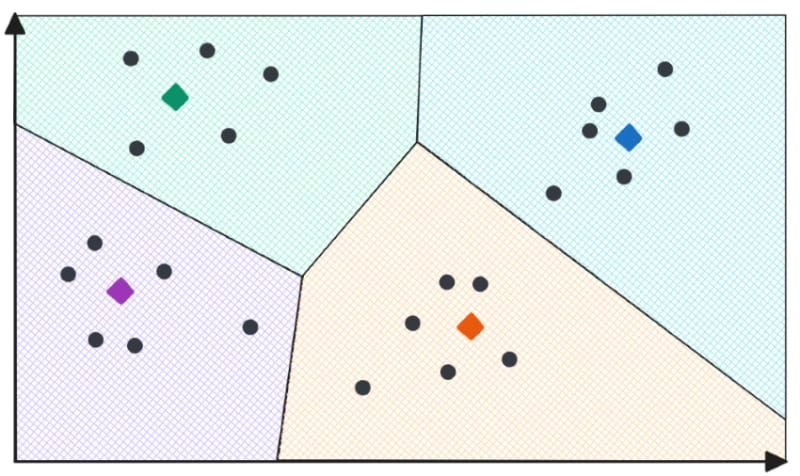

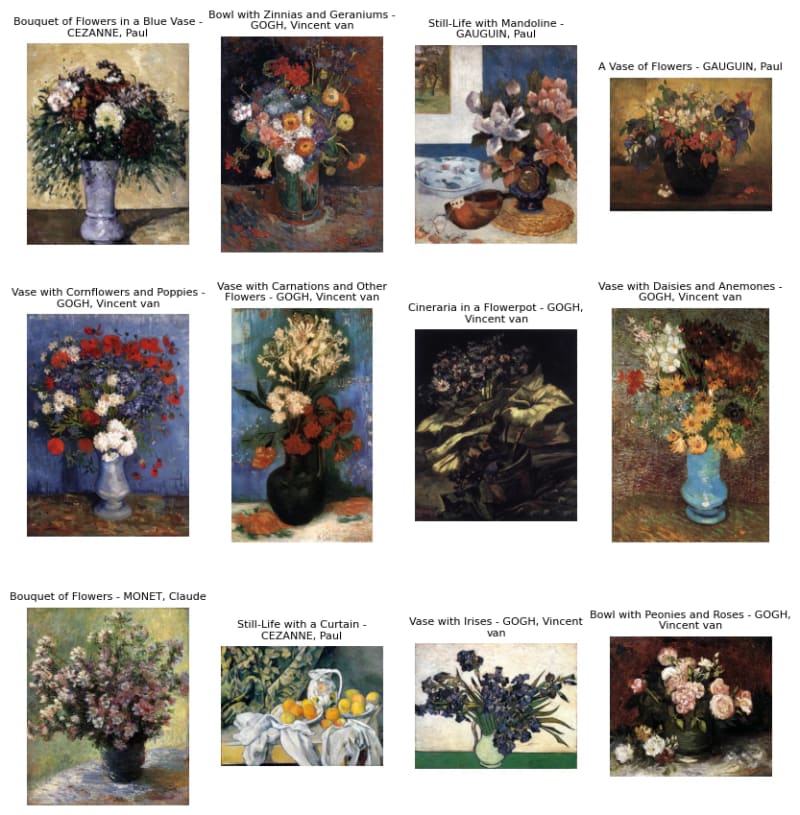

Top comments (0)