*Inspiration: *
Traversy Media -
Build a Wildfire Tracker With React & NASA API
What we are going to use
Steps
Stepts to do in a console
Create a React App
- Open a console. Move to the directory you want your project to be created and type:
npx create-react-app react-wildfire-tracker
- Move to react-wildfire-tracker directory and install dependencies (Google Maps React & Iconify).
npm i google-map-react @iconify/react @iconify/icons-mdi
Stepts to do in Visual Studio Code (Or Text Editor of your choice)
- Open the react-wildfire-tracker directory with the text editor of your choice.
Changing App Title
- Change the title from 'React App' to 'Wildfire Tracker' in the index.html file of the public folder
Delete Files
- Go to the src folderDelete the following files: App.css, App.test.js, logo.png, setupTests.js
Create Map.js file
- Create a folder named components and inside the folder create a file named Map.js. Put the following code in it (don´t forget to add your Google Map Api Key).
import GoogleMapReact from 'google-map-react'
const Map = ({center, zoom}) => {
return(
<div className="map">
<GoogleMapReact
bootstrapURLKeys={{ key: 'Your Google Map Api Key'}}
defaultCenter={center}
defaultZoom={zoom}
>
</GoogleMapReact>
</div>
)
}
Map.defaultProps = {
center: {
lat: 42.3265,
lng: -122.8756
},
zoom: 6
}
export default Map
Modify App.js file
- In App.js replace the existing code with this new code (to use the map we defined in our component):
import Map from './components/Map'
function App() {
return (
<div>
<Map></Map>
</div>
);
}
export default App;
Add styles
- In index.css we have to define a height, width and position to our map.
- Define styles for our future spinner that we will see while the map is loading Change the code to this new one:
body {
margin: 0;
font-family: Arial, Helvetica, sans-serif;
}
.map{
width: 70vw;
height: 100vh;
position:relative;
}
.location-icon{
font-size: 2rem;
color:red;
}
.loader{
display:flex;
flex-direction: column;
align-items: center;
justify-content: center;
min-height: 100vh;
}
.loader img{
width: 400px;
}
.loader h1{
margin-top: -100px;
}
Test the map for the first time
- Now we are able to see the map we created. To see it type in the console
npm start
Create LocationMarket.js file
- Create a new file inside the component folder named LocationMarket.js and put the following code inside it:
import {Icon} from '@iconify/react'
import {locationIcon} from '@iconify/icons-mdi/fire-alert'
const LocationMarket = ({lat, lng, onClick}) => {
return(
<div className="location-marker" onClick={onClick}>
<Icon icon={locationIcon} className="location-icon"/>
</div>
)
}
export default LocationMarket
Modify Map.js to see the icon of a fire in the map.
- Now go back to our Map.js file and import the LocationMarker Component and use it inside the GoogleMapReact tag passing the latitude and longitude. The code will result in:
import GoogleMapReact from 'google-map-react'
import LocationMarket from './LocationMarket'
const Map = ({center, zoom}) => {
return(
<div className="map">
<GoogleMapReact
bootstrapURLKeys={{ key: 'Your Google Map API Key'}}
defaultCenter={center}
defaultZoom={zoom}
>
<LocationMarket
lat={center.lat}
lng={center.lng}
></LocationMarket>
</GoogleMapReact>
</div>
)
}
Map.defaultProps = {
center: {
lat: 42.3265,
lng: -122.8756
},
zoom: 6
}
export default Map
Choose a gif of a spinner from the web and save it as spinner.gif inside the component folder
Create a loader Component
- Inside the components folder, create a Loader.js file. (We want to see a loader while the Map is loading)
- Fill the file with the code below:
import spinner from './spinner.gif'
const Loader = () => {
return(
<div className="loader">
<img src={spinner} alt="Loading" />
<h1>Fetching Data</h1>
</div>
)
}
export default Loader
Get the fire points from the Api
- Modify the App.js file to obtain the points where the icons of the map should be displayed. Replace the code with this new one
import {useEffect, useState} from 'react'
import Map from './components/Map'
import Loader from './components/Loader'
function App() {
const [eventData, setEventData] = useState([])
const [loading, setLoading] = useState(false)
useEffect(() => {
const fetchEvents = async () => {
setLoading(true)
const res = await fetch('https://eonet.sci.gsfc.nasa.gov/api/v2.1/events')
const {events} = await res.json()
setEventData(events)
setLoading(false)
}
fetchEvents()
}, [])
return (
<div >
{ !loading ? <Map eventData={eventData} /> : <Loader/>}
</div>
);
}
export default App;
Get the fire points from the Api
- Finally modify the Map.js file to print in the map all the fire points obtained before. Replace the code with this new one
import GoogleMapReact from 'google-map-react'
import LocationMarket from './LocationMarket'
const Map = ({eventData, center, zoom}) => {
const markers = eventData.map(ev => {
if (ev.categories[0].id === 8){
return <LocationMarket lat={ev.geometries[0].coordinates[1] } lat={ev.geometries[0].coordinates[0]}
></LocationMarket>
}
return null
})
return(
<div className="map">
<GoogleMapReact
bootstrapURLKeys={{ key: 'AIzaSyAgt9BNJ7T3NiwwbW_GWDyQ7cZ9uVTepXw'}}
defaultCenter={center}
defaultZoom={zoom}
>
{markers}
</GoogleMapReact>
</div>
)
}
Map.defaultProps = {
center: {
lat: 42.3265,
lng: -122.8756
},
zoom: 6
}
export default Map


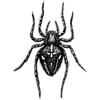



Top comments (0)