1. Toggle sidebar: **
Ctrl + B
*2. Open settings: * Ctrl + ,
**3. Quick open a file: Ctrl + P
4. Tab through open files: Ctrl + tab
5. Move file to split window: Ctrl + \
6. Close file: Ctrl + W
7. Search/Replace file: Ctrl + F
8. Global search/ Replace: Ctrl + Shift + F
9. Open command pallete: Ctrl + Shift + P
10. Comment Line: Ctrl + K + C
11. Uncomment Line: Ctrl + K + U
12. Navigate Text: Hold down alt/ctrl
13. Duplicate line: Shift+alt+up/down
15. Mutiple cursors: Ctrl+cmd + click
16. Select word: Ctrl/cmd + D
17. Select all instance of a selected word: Ctrl/cmd + Shift + L
18. Rename symbol: F2
19. Jump to funciton defination: ctrl/cmd + click
20. Zen mode: ctl/cmd + K Z
For further actions, you may consider blocking this person and/or reporting abuse

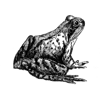




Top comments (0)