With the news that Dependabot has been acquired by GitHub, I thought it was a good time to explain what a phenomenal help I find this tool to be, and how you can get it set up on your own repositories to keep your packages up to date without a sweat.
Why Keeping Your Dependencies Updated Matters
- Security issues: Oftentimes when packages are updated, it’s to remediate vulnerabilities. If you update your packages in small chunks all the time, these issues won’t become headaches or major concerns.
- Avoid big sweeping changes : So many times, projects wait long times before updating their dependencies, which means that when the time comes, things break due to the differences in library APIs or usage.
The Hard Part About Keeping Dependencies Updated
But updating packages isn’t exactly a breeze. A lot of teams hold off on upgrading dependencies because:
- It could break things : Updating all the dependencies could be risky. How do we know that things will still work after the upgrade?
- It’s hard to know which update is problematic : When updating all of your dependencies, if things break, you have to spend hours untangling to figure out which dependency change broke things.
- It often feels like a huge task : When dependencies are so out of date, where do you start? You know it’s going to be hours of pain, potentially.
- Things get really out of date quickly : It seems like as soon as you’ve finished reconciling all of this, there’s another update. Gross!
- It’s boring work that doesn’t feel valuable.
Enter Dependabot
Dependabot is a tool for keeping your dependencies – npm packages, nuget packages, ruby gems, etc – up to date in an incremental fashion.
Some things I love about Dependabot:
- It updates dependencies incrementally : Rather than in one fell swoop, or upgrading a package to the absolute latest version, Dependabot gets you where you need to go in a steady, incremental way, ensuring that you’re less likely to suffer breakages.
- It does the work for you : What I absolutely love about Dependabot is that it will actually make the pull request for you, along with information about the update and whether it anticipates breaking changes. So you don’t even have to do most of the work.
- It provides handy tooling : Did another PR cause a conflict somehow? Dependabot is smart enough to rebase its changes.
- It stores its configuration along with the repo : You can set it up from Dependabot’s interface, but you can also save the configuration in a YAML file right alongside your code.
So, combined with a CI pipeline that executes tests to ensure things work well, Dependabot is part of a balanced coding breakfast – it allows you to keep things updated with minimal hassle.
Setting up Dependabot for a Public GitHub repository
- Head to http://dependabot.com to sign up for an account.
- In the Dependabot app, click
Add Reposfrom the top menu:
- Grant access to a repository
- Add each language the package uses, with a reference to the configuration file (e.g. to your
gemsfile, or yourpackage.jsonfile, or yourpackages.configfile) - Set up your preferences for the repository
- …sit back and wait! Dependabot will now start making pull requests on your behalf. You can configure the frequency, or kick off a “bump” anytime you choose.
An example Dependabot PR
Here’s a recent PR that dependabot opened for my blog’s repo. It contains some really helpful information:
- Release notes from the update
- A list of commits that were made by the authors as part of the update
- A compatibility score based on all the other projects that Dependabot has made this update for, and whether they worked. 97% compatibility? Nice – even more confidence!
- A list of commands I can run with Dependabot right within the PR to help me out.
Beautiful! My blog has a CI/CD process via Netlify – if Netlify can run and generate a preview, that tells me we’re probably doing OK. So in the end, I see a PR with notes and tests passing, and a preview of my blog. That helps me feel pretty good about the changes, and I can merge the results quickly.
With a little work, Dependabot can also be used with private repositories!
OK, so that’s great – but what if my repository is hosted on GitHub Enterprise behind a firewall where Dependabot can never get to it?
…well, the folks about Dependabot have been awesome enough to make dependabot-core OSS, because as their README file says:
we’re more interested in it having an impact than we are in making a buck from it.
Isn’t that a wonderful thing? If folks are interested I may do a tutorial on that in the near future.
SO, go forth and keep things current. Happy coding!

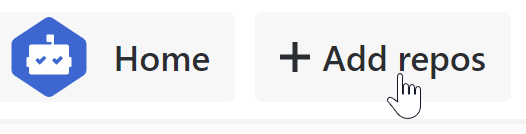

Top comments (0)