In our previous articles, we covered various IntelliJ features that you may not know about the first year that you use IntelliJ.
Today's hack is one that I definitely wasn't aware of for quite some time after starting to regularly use IntelliJ, and that's the copy/paste history and plain-text paste option. IntelliJ calls this feature Choose content to paste.
The Hack
To access this feature, simply hold Shift while you press either Ctrl + V (Linux and Windows) or Cmd + V (Mac). This will display a dialog that allows you to choose any prior copied text to paste. It also gives you the option to paste as plain text!
Final tip
Don't forget that you will find many gems like this in IntelliJ IDEA by going to the help menu and selecting "Keyboard Shortcuts PDF" which gives you a nice cheat sheet of IntelliJ keyboard shortcuts!
Awesome!


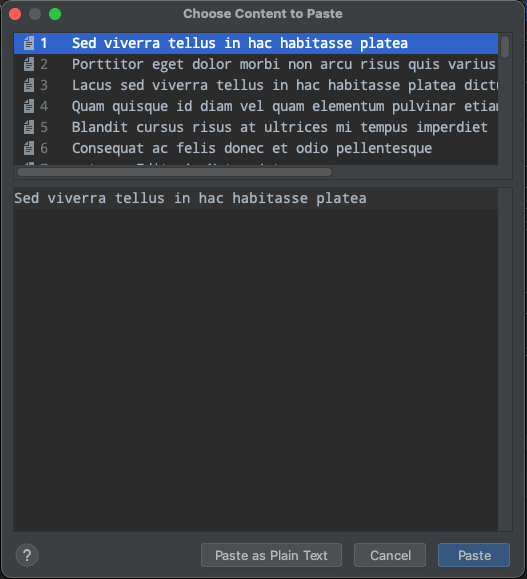

Top comments (1)
That's awesome! A lot of shortcuts in VSCode I need to memorize