Here's a Code Recipe to check if a #JavaScript array contains a value. You can use the new array includes method 😋 For older browsers and IE, you can use indexOf 👍
const array = ['🥗', '🍔', '🍰'];
// Modern Browser
array.includes('🍰'); // true
// Older Browser
array.indexOf('🍰') !== -1; // true
includes with other primitive types
Besides strings, includes also works great with other primitive types.
const symbol = Symbol('symbol');
const array = [
'string',
200,
0,
undefined,
null,
symbol
];
Using includes
array.includes('string'); // true
array.includes(200); // true
array.includes(0); // true
array.includes(undefined); // true
array.includes(null); // true
array.includes(symbol); // true
Using indexOf
array.indexOf('string') !== -1; // true
array.indexOf(200) !== -1; // true
array.indexOf(0) !== -1; // true
array.indexOf(undefined) !== -1; // true
array.indexOf(null) !== -1; // true
array.indexOf(symbol) !== -1; // true
Caveats of indexOf
So far, I have show you values where both includes and indexOf work interchangeably. However there is one value, where they differ 🤭
const array = [NaN];
// ✅
array.includes(NaN); // true
// 😱
array.indexOf(NaN) !== -1; // false
Checking for Array of Objects using some()
For a more versatile solution that works on other data types, you may want to use some instead.
".some()": tests whether at least one element in the array passes the test implemented by the provided function. It returns a Boolean value.
const array = ['🥗', '🍔', '🍰'];
array.some(food => food === '🍰'); // true
This method is ideal for array of objects.
const array = [{ name: 'js' }, { name: 'css' }];
array.some(code => code.name === 'js'); // true
array.some(code => code.name === '🤖'); // false
In a previous code note, I talked about a quick & dirty way to check objects using JSON.stringify().
Taking that concept, we can also use it to compare object element in an array like this:
const array = [{ name: 'js' }, { name: 'css' }];
array.some(code => JSON.stringify(code) === JSON.stringify({ name: 'css' }));
// true
Case Sensitive
Both includes and indexOf are case sensitive:
const array = ['SAMANTHA'];
array.includes('samantha'); // false
array.indexOf('samantha') !== -1; // false
To make it case insensitive, you could consider changing the case of the array like so:
const array = ['SAMANTHA'];
const sameCaseArray = array.map(value => value.toLowerCase());
// ['samantha']
sameCaseArray.includes('samantha'); // true
sameCaseArray.indexOf('samantha') !== -1; // true
But if you were using some, you can do it in one line:
const array = ['SAMANTHA'];
array.some(value => value.toLowerCase() === 'samantha'); // true
Browser Support
Support for includes is really good for all modern browsers. However, if you need IE or older browser, you will need to use indexOf.
Can I use? Array.prototype.includes
Community Input
@lolinoid:
contains> @prvnbist That's a method DOM Nodes, most known example for it would be getting a list of classnames which will be a node list then you can use contain method to see if it has a classname. Or you can convert it to an array and then use includes methodYou can use the
inoperator to loop over an object to check if a specific property key exists. (Knowledge shared by @fvbix)
const object = { kiwi: '🥝', pear: '🍐', cheese: '🧀' },;
'kiwi' in object; // true
// Use it as a conditional
if ('kiwi' in object) {
// do something if property key exists
}
[@pixelfixer](https://twitter.com/pixelfixer/status/1234011311006191617?s=21):_ And if you want the value returned, you can use
Array.find()Performance test > array indexOf vs includes. Thanks @equiman:
Resources
- MDN Web Docs: includes
- MDN Web Docs: indexOf
- Stack Overflow: How do I check if an array includes a value in JavaScript?
- MDN Web Docs: some
- w3schools: contains
- MDN Web Docs: in operator
- Originally published at www.samanthaming.com
Thanks for reading ❤
Say Hello! Instagram | Twitter | Blog | SamanthaMing.com


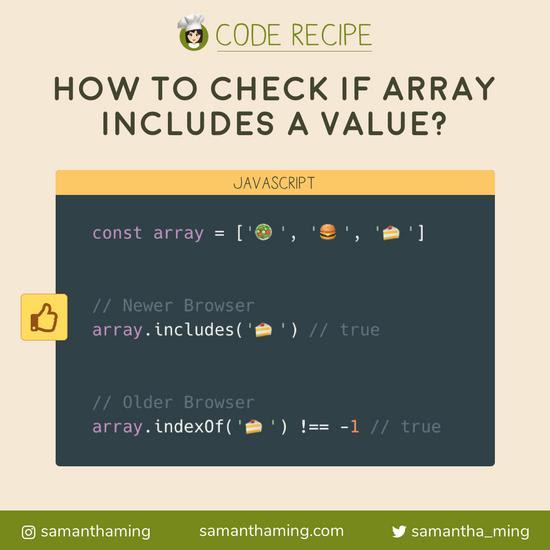

Top comments (4)
Oh cool! So if it finds something, it returns the opposite of it (akin to a “not” operator), right? — Bitwise operators still confuses me, I should really look into it 😅
Thanks for the explanation on this! I'll add this to my notes 👍
Although your 2nd paragraph still confuses me. Don't worry. It's more me being very foreign to bitwise 😣. You seem to have a great grasp on this topic, do you have any resource recommendation you found help on this? (I'd love to dig more into this 🙂)
sweet! thanks for the recommendation, will also add this to my code notes for folks who are also interested in this topic 💯
I have this books.Tomasz Sterna and Your sharing are great!