MyProHouseKeeper is a website where users can go to order home cleaning services. This is a relatively new concept for a service such as this and customer need to be able to trust that entering their personal information and payment information online is safe and secure.
On the booking page, the site initially loaded in HTTP. This is a big red flag for customers since there is large font that indicates this site is NOT SECURE. There’s also no lock symbol indicating safety and encryption. See image.
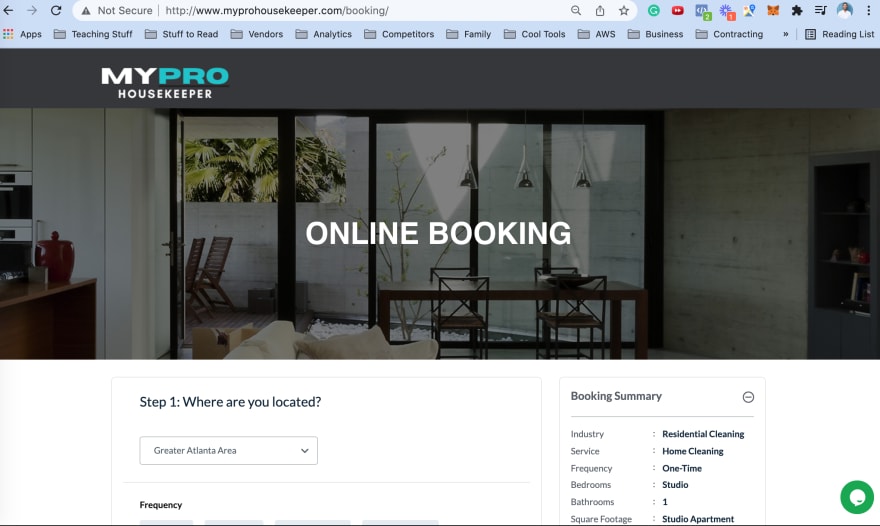
These issues likely has several consequences:
-This impacts conversion rates and profits.
-Protecting customer data
-Slower website speed
-higher rankings for the business within web browsers
From my AWS experience, I knew these issues could be solved using AWS tools.
Here’s how I made MyProHouseKeeper faster and more secure using AWS services.
First I used AWS Certificate Manager to configure a new public SSL/TLS certificate. Public certificates are trusted by browsers and operating systems.
Next I used Cloudfront to redirect all HTTP traffic to HTTPS. Cloudfront is a global distribution network, which will also make the website load faster.
Lastly, I configured AWS Route53 to connect to the Cloudfront distribution ID.
After testing out the the new webpages, all the pages loaded faster and with secure https setup.
I believe the changes made will create higher conversion rates and increased revenue for MyProHouseKeeper.

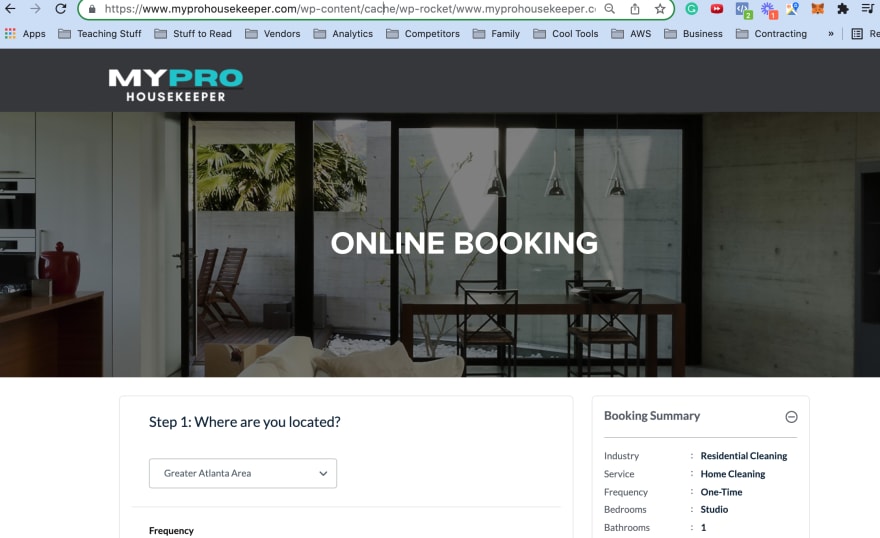





Top comments (1)
awesome, and how you became sure that the website is secure now?