Let me give you an insight of a powerful tool called the GitHub CoPilot that has revolutionized the way we write code. And congratulations to all the developers as we have an AI powered assistant that will assist us in writing fast and efficient code.
The term "CoPilot" generally refers to a person who assists the primary pilot in controlling an aircraft. Similarly, GitHub CoPilot is the term that conveys the idea of an AI powered assistant for a developer. Like a co-pilot who helps the pilot in controlling an aircraft, GitHub CoPilot helps developers in controlling the code they write.
GitHub CoPilot's Capabilities
Increased Productivity
Isn't the goal of a developer to maximize productivity? Why not utilize a potent tool to enhance your productivity?
GitHub CoPilot provides suggestions and autocompletions thus automating repetitive tasks. While it won't write the entire code according to your exact specifications, it can still be a valuable time-saver, particularly when it comes to catching unintended syntactical errors. By preventing you from spending your productive hours fixing minor mistakes that you may have inadvertently made, it allows you to focus on more meaningful tasks.
Understanding Natural Language
One of the most impressive capabilities that I found is that it is able to understand plain English language and generate code for you.
For example, if you want to write a code to filter non matching data from two JSON objects then you can simply type the text in form of a comment and it will give the code.
//Filter out non matching personIDs from teamMembers and assignmentExists
const filteredTeamMembers = teamMembers.filter((e:any)=> !assignmentExists.find((n:any)=>n.dataValues.PersonID === e.dataValues.PersonID));
Helps in reducing errors
It is able to recognize errors and correct those, thus saving lot of time.
Better quality of code
As it is able to give proper code suggestions, you can focus on improving the code quality. In my case, it gave me async await code suggestions which I feel is much better than a promise based code.
Conclusion
So these are few of the capabilities that this tool offers. While there are still a few limitations as well but it is still powerful enough.
You can explore this tool by creating a free account for 2 months after which it will charge you. If you are using Visual Studio Code editor, then simply install the extension and start coding.
For more info visit link.


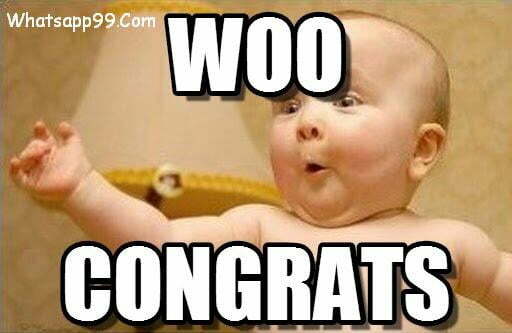
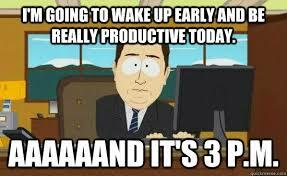



Top comments (3)
Amazing Insights. Great write up 👍🏻
Thank you!
Thanks for sharing your personal experience of using it. It is very helpful.