For all developers that use MongoDB in the day of day and type command by example in the mongo shell or other better GUI, finally has been release a plugin for Visual Studio Code to connect with any instance of MongoDB.
Download it from the Visual Studio Code Marketplace.
The plugin will appear in the left side.
Now add a new connection and populate the fields with the information about your MongoDB server.
Visualize and navigate your data as directory tree.
Playing with Playgrounds.
The shell in MongoDB is an interpreter of JavaScript, so the plugin let you use the same commands. For start to use Playgrounds just click in the three point and will appear a menu then click in Create MongoDB Playground.
Start to type command and the plugin will autocomplete the next options.
When the Playground is execute all the commands will be executed and showed in the terminal. I hope this will be fixed in the future.
Conclusion
This new plugin is really awesome and it have a good and interesting features (most indispensable) and I'm sure this helps to many of us as developers to be more productive and happy using MongoDB.
Check for more information: https://marketplace.visualstudio.com/items?itemName=mongodb.mongodb-vscode


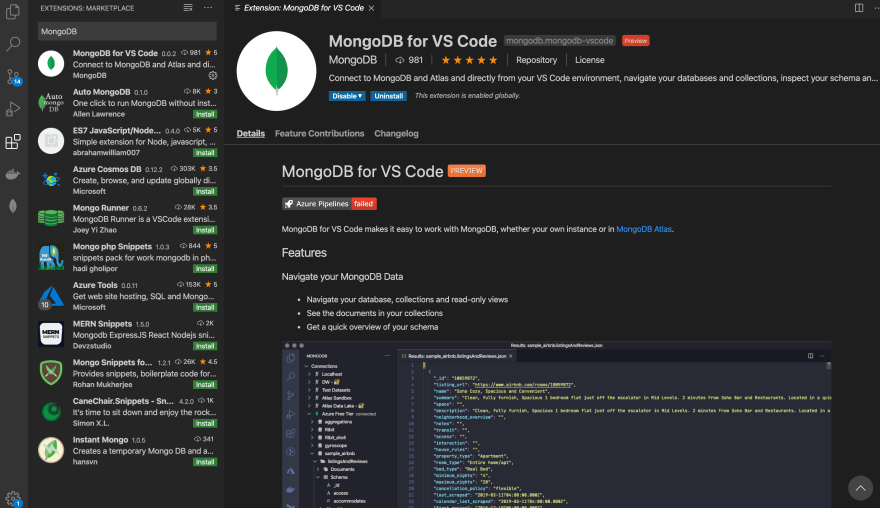



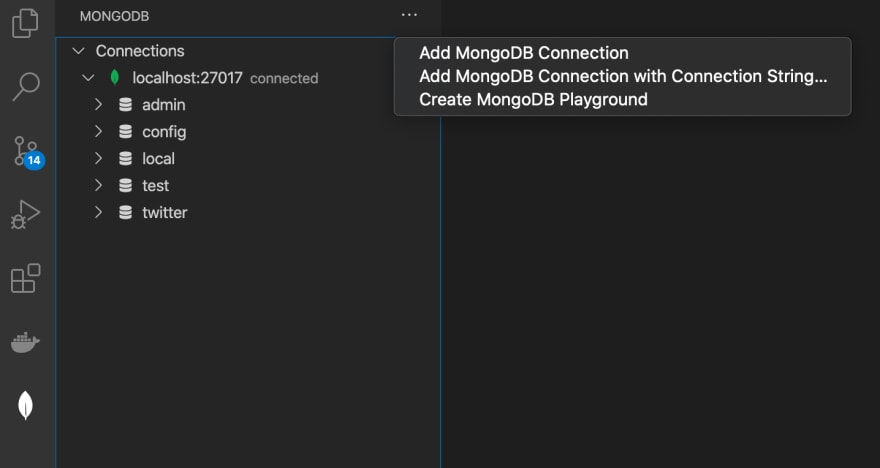
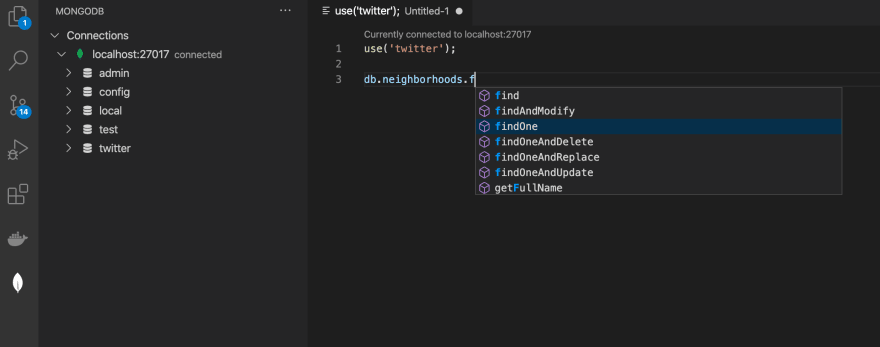


Top comments (1)
This is really awesome.
Thanks for sharing this.