This is a series of articles about Flutter and the little time I am dedicating to grasp it, you can find part 1 here.
The online Flutter documentation is okayish. Well, it's not great. There's a lot of blue on white, lots of empty space (which doesn't feel harmonized at all), no syntax highligthing and for the love of all the Norse deities there are no images or screenshots of the widgets! How I am, as a total newbie in mobile development, supposed to figure out what a CircleAvatar (ok maybe wrong example) looks like?? I don't want to have to create an app, slog through the aforamentioned documentation, figure out how to use the widget just to see that I definitely do not need it because it wasn't what I thought.
Give me images, give me GIFs.
Yes, there's an Android app called Flutter Gallery which showcases some of the controls but... well you know.
Look at how sad this looks like:
While following Flutter's Udacity (more disappointment is coming, don't worry) I found a nice IDE addition for Android Studio that is totally missing from Flutter's extension for Visual Studio Code:
Update - 2018-10-21: Visual Studio's Dart/Flutter plugin has the same functionality, triggered by pressing Cmd/Ctrl + .:
thanks @dantup for pointing me in the right direction
Since everything (borders, layouts, paddings and so on) is a widget, those nice shortcuts could save time.
Moving on to Android - iOS and Flutter I think that if you want a native looking app you need to structure your code to have separate sets of widgets for each platform. It still saves time instead of having two separate apps but I thought Flutter had a unique set of widgets that rendered natively depending on which platform it was running on. Like an abstraction layer one level up. The ultimate abstraction. I guess that's almost science fiction. To be fair: except from Google apps none of the apps on my phone look "Material(y)" and you can minimize the separation between the two platforms by clever programming. Even the demo app built by the course customizes the widgets so that they don't look "basic".
Moving on with the course you learn that screen transitions are really easy (but maybe are really easy with the native SDKs as well, I have no idea): Flutter has a navigator and you push widgets on this navigator's stack. Reminds me a lot of Vue Router. Bonus: if you add an AppBar you get the back button for free which goes back to the previous screen. Basically like Vue Router and the container browser. Well done, no disappointment here.
Another thing that reminds me of Vue (or reminds me of you?) is the concept of stateful widget. If you write it correctly Flutter will know when to redraw and when not to. There's a counter part in stateless widgets (like Vue's functional components I guess) when you don't need to manipulate state.
A critique to Dart and a lot of code I see around in tutorials: I don't like how this is implicit. It should be clear at a glance if what I'm looking at is a local variable or a class attribute. You can still use it though, you just need to be disciplined about it. Another think I don't love is the "default" import style:
import 'package:flutter/material.dart';
this imports the entire package into your module's namespace. The equivalent in Python would be:
from flutter.material import *
This doesn't help the newbie that much. If you have many of this imports it's not funny to have to use the search engine to know where a class comes from. Fortunately Dart supports aliased imports, like:
import 'package:flutter/material.dart' as material;
it's just that the code I've seen around doesn't use them.
Another feeling I got by following the course is that at some point someone will write a UI designer tool that generates scaffolding code with hooks to override in a subclass. Writing the whole code by hand is fine and dandy but as a non designer with lame skills in UI design I wanted to shoot myself when the course said: "and now let's refactor this". And it was a unit converter. I can't imagine a complex app. This, without such tool, requires a lot of discipline and code separation.
The main disappointment of this article though is relative to the course itself. As I mentioned it was split in two lessons. Lesson 2 reminds me of some university courses in which the topic was "everything that didn't fit the first part of the subject, but with fewer explanations". You go from tutorial to "here's your giant pile of 50 widgets I haven't told you about, now refactor the app" in point five seconds. The course is free but frustration and disappointment aren't.
Two things they could have mentioned but were taken for granted: how to style dropdowns or how to use them at all, why the business logic is totally immersed in the widget's state. It's a feast of unexplained widgets you have no idea how to use unless you google them which sends you to stackoverflow and if you're lucky there's someone with an explanation. I honestly got bored after a while and started compiling the final version of the exercises instead of doing them. You can imagine how much I actually learned...
I even got annoyed at some point. I'm okay with reverse engineering a piece of code because I have to, but this is supposed to be a tutorial so I really didn't want to. For example, on the backdrop exercise I only understood WTF I had to do by running the app. I'm sure my attitude towards being nice to this course was getting lost on the way but hey, I'm not the one that wrote that the only requirement is "You should have at least one year of programming experience, ideally with an object-oriented language like Java, Python, or Swift.".
And it's not all :-D These are my notes for the lesson after that one: There's a video of 3 minutes and 41 seconds in which they type fast some code explaining you quickly three ways to responsive design. At the end they even say "great, now you can design and build your app for different screen orientations and sizes". What?! Did you really make me a master of mobile responsive design in Flutter in less than 4 minutes? I don't think so because I've already forgotten half of what you typed.
I was on the point of no return. The Udacity course went from "hey little kittie cat" to "take this pill and I'll show you the green words scrolling on the black screen Matrix style" in a few videos.
I honestly tuned out a little and decided to fast track through the remaining episodes to get to the end. So I guess I'll have to find a better Flutter course in the future because this was not worth it.
A nice thing about Flutter I picked up while fuming: it uses tree shaking during compilation to remove unused code in packages. I feel like Flutter integrated more than a few concepts from the JS world and this is a good thing. When you see different worlds incorporating the best parts of each other is always a good thing ™.
In the course there's a "special episode" which is designed to make the learner familiarize with JSON parsing, assets and other things and in this the pace is humane. They only dump on you futures and async programming without explanation (good thing they work the same everywhere so I had no issues following :D). Ok, there's an explanation, it's just that it comes in the lesson after that. Thanks for nothing.
Note to future self: learn Dart before Flutter.
Well, this is everything. The disappointment is more about the Udacity course than about Flutter itself.

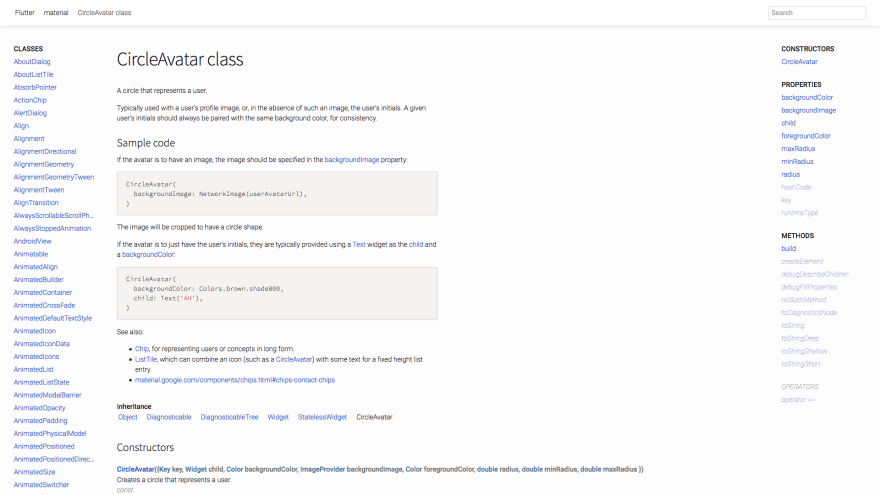
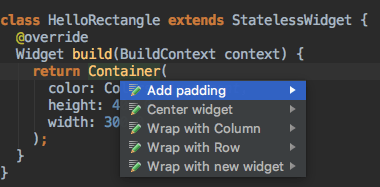
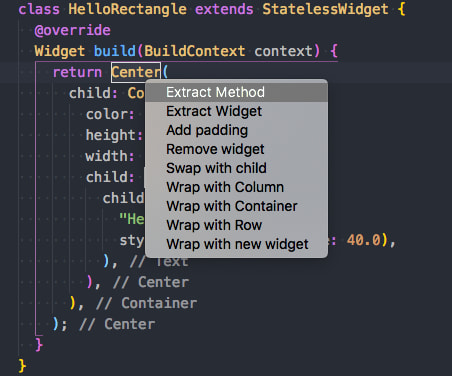

Top comments (15)
Flutter may end up being a flop because of such issues which may appear to be "trivial" yet they are not. Google is pushing Flutter so hard yet there is an unnecessary "high" barrier of entry for something that should be pretty easy to master. I wish they would fix the docs which is horrible, have sample codes and walkthroughs. At the moment the only thing everybody seems to get out of flutter is that "everything is a widget" which is now almost a joke.
Flutter is getting pushed by google because of the upcoming OS that is built in Dart and Flutter. This OS will replace android at some point. The project is called Google Fuchsia. Since everything will be moving there it will be easy for all the apps to move if they were build in flutter. :)
Thank you Halafu! I'm glad for your answer as well. The doc is really bad, but I hope it will get better before version 1.0. Vue.js has one of the best docs out there, they can copy that :-D
Flutter is a really good idea but they should help lowering the barrier given that everything is new.
Now that I think about it this thing is so "Google". IIRC GMail initially written with a Java framework, GWT that generated JavaScript code. I'm not surprised they came up with a tool in which everything is a widget.
It's the perfect condition for code generators (which if Flutter takes on, someone will definitely create), it's just that right now is a little too verbose.
I thought about purchasing Maximilian Schwarzmüller's Learn Flutter & Dart to Build iOS & Android Apps course on Udemy because I loved his Vue course but it's 200€ and I'm not that committed right now...
I guess your disappointment with Flutter was definitely from the course you took.
I took the same course and it was useless to me. Almost got me disappointed until i watched MtechViral's Whatsapp clone tutorial.
After that, i decided to recreate some small apps i already built with React which led me to start posting Flutter tutorials on my YouTube channel
Learning Flutter came by accident after being frustrated to setup a basic React Native app. RN had issues with its 0.56.0 version and nobody was doing nothing about it. I decided to reluctantly try out Flutter and it has been an amazing journey so far.
I hope you get to give it one more try with a fresh look.
Just rhyme to it rhyme ;)
Thank you Emmanuel! It does brighten my outlook. I'll pick it up again when I'll need it, I still believe in the idea behind it!
I started flutter with great interest and ended up being not able to simply parse a json array I received form a URL and bind it in to front end. Process was really annoying especially for a person like me who have worked with react native in the past. I did the app which I thought I will do in flutter is ended up using react native in two says. Still love to try flutter. Not sure when.
I think I'll keep, albeit slowly, learning it. I just need to find the right content and approach.
Can't agree more about the course, I have started it and never completed, instead I have took the path of reading more articles and learning from open source projects, which I learned from it a lot more than the course.
Thanks for your comment, glad I'm not the only one with this impression.
FWIW, those refactors exist in VS Code too - just click the Lightbulb icons or press
Cmd+.(orCtrl+.for Win/Linux).If you've found somewhere that this doesn't work in VS Code but does in Android Studio/IntelliJ, please open an issue and I will investigate.
Thanks Danny! I totally missed that. I really like Dart Code and would prefer using VS Code over Android Studio.
I'll give it a try the next time. I also redacted the article :-)
I'm not bothered at ";". I do know python/ruby doesnt need ";", Javascript and kotlin have optional ";". Dart/Java/C++/C require ";". the udacity course for flutter is like trash for some reason. Its better to be familiar when you're building your own app as you progress. Look up to any tutorials on youtube(udemy might be good). It helped me a lot unlike the documentation.
I've only read the documentation for the source code implementation.(Source code is also available in the tooling. Just hover the syntax and it will highlight the code and example).
Also,
You'll end up learning Kotlin/Java and Swift/Objective C in the end(Same as any cross-platform like RN and NativeScript). Flutter only gives UI FRAMEWORK and Platform Channels(this communicates to android/ios apis).
Flutter is good and worth to try, Its not a Toy for building apps and abandon it. Many companies have invested and succeed. Fuchsia uses Flutter too(next 5 years).
Flutter hits 1.0 in December 2018.
Every framework has its ups and downs. But using it that fits for the job matters most.
Thanks!
Noticed, thank you. That's always helpful.
Yes I agree. I think it's a solid tech, they just need to improve the documentation. Dart and Skia are super fast!
Glad I'm not the only one who did not fully enjoy the Udacity course. A lot of things simply went unexplained.
I most certainly agree. Materials from Nick Canning and Andrea Bizzoto helped me grasp the concepts quickly. It's been my goto materials while working on an app myself.
Thank you for the links!