
Hi there! Today we are going to build a simple Quiz REST API using NodeJS and MongoDB. It means people will be able to retrieve, update, delete and...
For further actions, you may consider blocking this person and/or reporting abuse


Many thanks man, great help and easy tutorial!
hi Carlos , how can one include images to the questions , like a question that has both text and image , thank you
Hello RaynerRay!
That's a interesting question. I'd suggest you to add a new string field in the question model (7th step of the tutorial). That way you can save the path or the link of the image in the database. It would be something like this (Note the "image" field):
Thanks mate, if it works, i'll post here
Hi Carlos , sorry man but have tried all i can it's not working, trying to store images in both questions and answers,for example so a question can have test question and image answers, please help 👏
Well, in order to add an image field for the question and for each alternative, you need to modify the model in
Question.js. Here is my approach into this:Like I said before, you don't upload the images to the database, you just upload the link to the image, so they need to be hosted in another place on internet before hand.
Also, after modifying the model, you also need to update the routes for creating and updating questions in
routes.js. Something like this:That way, when you are creating a new question, you can pass data like this:
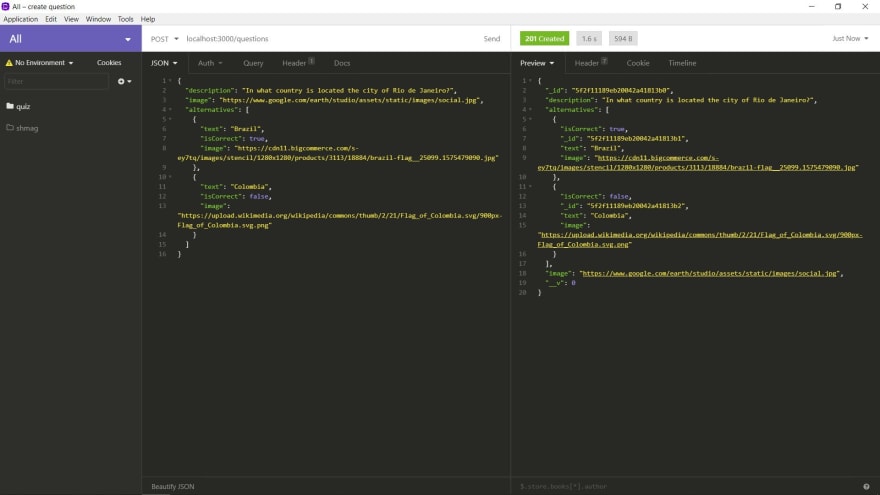
If you have more questions about this, feel free to send me a DM as well. Have a good day!
Many thanks, my mistake i was trying to upload images to the database, THANK YOU 🙏
Hi Carlos , another question , how can i create a relationship between the questions and a topic/subject, so that a user can select questions of a certain topic/subject only
Hey! Well, I see two ways of accomplishing that, one easy but not so good and another hard but a better solution.
The easy way is to just modify the Question model and add a "topic" field into it (it can either be a string or an array). The problem with that solution is that it can lead you to a lot of errors when registering new questions.
Now the second way is to create a model for the "topics" and modify the Question model with a new field for the "topics" (in this case, you would get the _id of the topic you want and save it inside the question). This way you can create new topics in the database and link them to the Questions.
It's kinda hard to explain how to do this with a comment, so I might write a new post to explain how you can build relationships between documents with mongodb as well. I hope I've been helpful.
true it's kinda hard to explain with a comment, maybe with code it'll be much clearer
I'm failing to direct you , want to show you my code, how can i dm you
I'm going to send you a message then.
Nice, look forward to the deployment tutorial!
Thanks Craig! I actually wrote a post about how to deploy an node API like this to Heroku for free, you might want to take a look.
Definitely will, thanks!
Great tutorial. Simple and to the point. Thanks!
Great tutorial, many thanks from france !
I'm very impatient to read the following article about the front-end consumer !
Thanks you! Gave me an idea on train myself on Quiz parts. Anyhow, can I show you my code and guide me a little bit?
Would love to have your opinion on my project!
Hi! I'm sorry about taking so long to answer, I was out of the platform for a period. About your question, I'm always open to this. Feel free to email me.
Informative and organized with good explanation. thanks brother
If we want to add more questions then what approach should be follow??
You can use the POST method for that, we have implemented it in one of the api routes (the 8th step).
If I want to add any Link inside the Quiz option then How can I add it.
You mean a link inside the alternatives text? If so, you could add a new field for the links, or use something similar to markdown. Using markdown, you could properly render the link in the text in the front-end.
Hi. I've been following your tutorial and have successfully completed it. Can you please post the frontend for this? I'm a beginner and would find that really helpful. Thanks
same problem
Thank you for your amazing tutorial.
Can you please tell me, how can I calculate points based on user answer. I will show a progressbar in frontend based on how much point earn by user.
any one help me , how to make a handlebars file code of this Question schemma
