AWS CloudShell
AWS CloudShell is a browser-based shell that gives you command-line access to your AWS resources in the selected AWS region. AWS CloudShell comes pre-installed with popular tools for resource management and creation. You have the same credentials as you used to log in to the console.
You can run AWS CLI commands using your preferred shell, such as Bash, PowerShell, or Z shell. And you can do this without downloading or installing command line tools.
Getting started
- First, you sign in to the AWS Management Console and select an AWS Region. You then launch CloudShell
- Or in the Search box, type “CloudShell”, and then choose CloudShell.
When you launch AWS CloudShell, a compute environment that's based on Amazon Linux 2 is created. Within this environment, you can access an extensive range of pre-installed development tools, 1 GB of Storage free per AWS region(storage persists after the session ends), options for uploading and downloading files, and file storage that persists between sessions.
Some packages and their list below
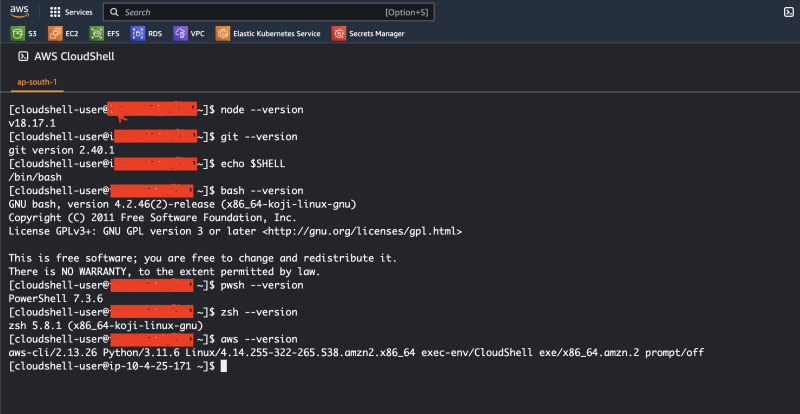
You can also switch your CloudShell session to a full screen by clicking Open in new browser tab.
Once you ready with the cloud shell, you can start playing around the shell.
Supported browsers for AWS CloudShell
The following table lists the supported browsers for AWS CloudShell.
| Browser | Version |
|---|---|
| Google Chrome | Latest three major versions |
| Mozilla Firefox | Latest three major versions |
| Microsoft Edge | Latest three major versions |
| Apple Safari for macOS | Latest two major versions |
Service quotas and restrictions
- With AWS CloudShell, you have persistent storage of 1 GB for each AWS Region at no cos
- There are monthly usage quotas for AWS CloudShell for each AWS Region in your AWS account
- The command size cannot exceed 65412 characters
- You can run up to 10 shells at the same time in each AWS Region for your account
- No Inbound traffic, only outbound traffic is allowed. You can access the public internet.
CloudShell will migrate from Amazon Linux 2 to Amazon Linux 2023 starting December 4, 2023. For more information, see the User Guide
CloudShell-AL2023-Migration
Reference:
AWS Cloud Shell

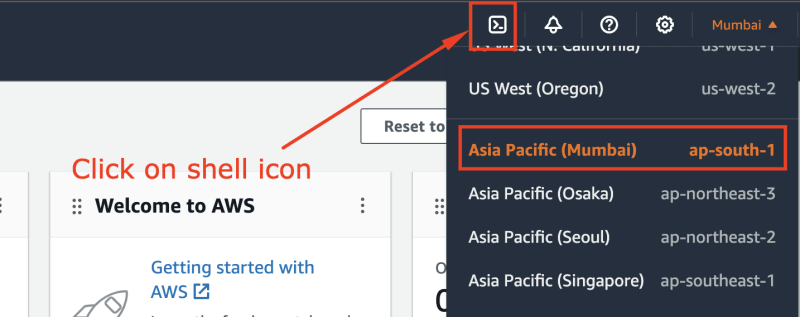
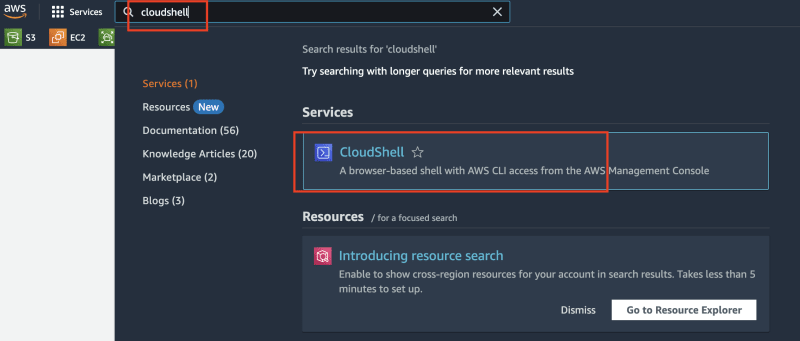

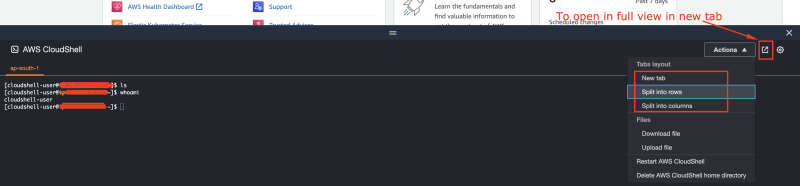





Top comments (0)