Jest really made testing painless and, like many tools in the Javascript ecosystem, the default interface to interact with Jest is via the CLI. And it's one of the best CLI out there. But what if Jest comes with a GUI interface as well?
🕑 A while ago
A year ago I released an open-source side project of called Majestic, A GUI for Jest. It was an electron app which interacted with the Jest CLI on behalf of you. It worked as a proof of concept but it was far away from what a tool like that could be. But I learned a lot about the technical and design decisions made and wanted to star over from scratch.
🎉 An all-new Majestic

 ⚡Introducing a brand new Majestic, A Zero Config GUI for @fbjest
⚡Introducing a brand new Majestic, A Zero Config GUI for @fbjest
📸 Run tests and update snapshots
❌ Examine failures as they occur
⏲ Console.log() support
📦 Distributed as an NPM module
✅ Just run "npx majestic" in your project directory
github.com/Raathigesh/maj…11:18 AM - 25 Mar 2019
Majestic is no longer an electron app but a npm module. Go into your project which has Jest configured and run npx majestic in your terminal and you will see the UI open in your default browser.
The all-new Majestic would allow you to
- ✅ Run all the tests or a single file
- ⏱ Toggle watch mode
- 📸 Update snapshots
- ❌ Examine test failures as they happen
- ⏲ Console.log() to the GUI for debugging
- 🔍 Search tests
All these with almost zero additional configuration.
🤝 Help us make it better
 Raathigesh
/
majestic
Raathigesh
/
majestic
⚡ Zero config GUI for Jest
Majestic is a GUI for Jest
-
✅ Run all the tests or a single file -
⏱ Toggle watch mode -
📸 Update snapshots -
❌ Examine test failures as they happen -
⏲ Console.log() to the UI for debugging -
🚔 Built-in coverage report -
🔍 Search tests -
💎 Works with flow and typescript projects -
📦 Works with Create react app
Majestic supports Jest 20 and above
Get started
Run majestic via npx in a project directory
cd ./my-jest-project # go into a project with Jest
npx majestic # execute majesticor install Majestic globally via Yarn and run majestic
yarn global add majestic # install majestic globally
cd ./my-jest-project # go into a project with Jest
majestic # execute majesticor install Majestic globally via Npm and run majestic
npm install majestic -g # install majestic globally
cd ./my-jest-project # go into a project with Jest
majestic # execute majesticRunning as an app
…
If you are interested in contributing or just wondering what powers Majestic under the hood,
- Majestic frontend is written in React JS and Appolo qrahphQL
- The local backend runs a NodeJS qrahphQL server and spins up Jest as a child process and interacts with it
Give it a try. If you have a feature request or ran into an issue, either create an issue in the github repository or drop by our community chat https://spectrum.chat/majestic
Cheers




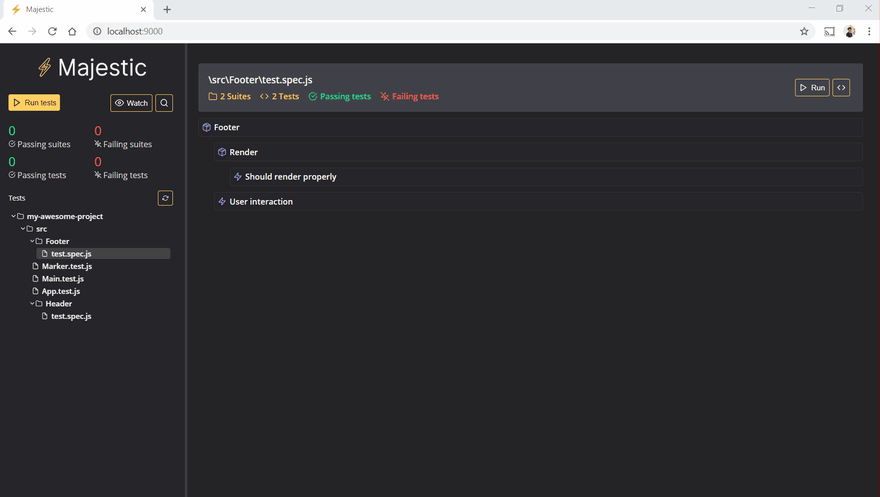








Top comments (1)
Noice! Starred.