I had bought a Raspberry Pi for a hobby of mine, and they are not exactly cheap. A couple of months after the Raspberry I got it, it would simply not boot up. The ACT light would not turn on.
Here's how I fixed it.
Install the RaspberryPi Imager:
Go to this link and download the required software.

Open the imager.
You will see a screen like the picture given below
Go to Choose OS -> Misc Utility images -> Bootloader -> SD Card.
Upload the software to an empty SD card.
Insert it into the RaspberryPi and then wait. It is important that it is connected to a monitor at this stage.
After around 5 minutes, a green screen will appear. Turn the Pi off and then insert a SD card with the desired OS into the PI.
Wait for a few minutes and the Raspberry Pi will boot up.
Happy coding!

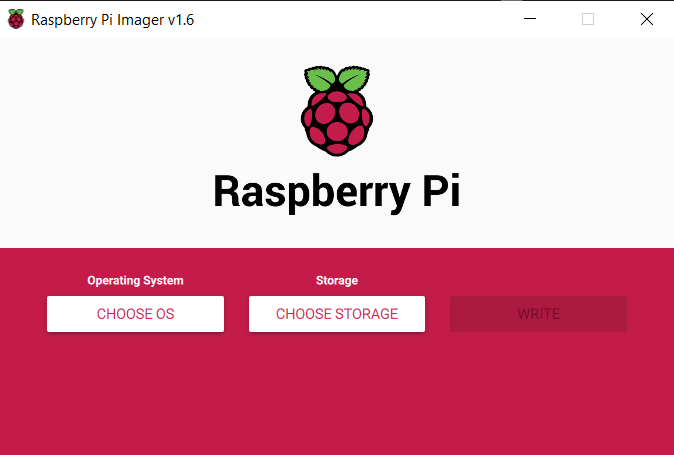


Top comments (0)